Windows Defender Application Guard opens MS Edge in an isolated browsing environment to better protect your device and data from malware.
Software Requirements:
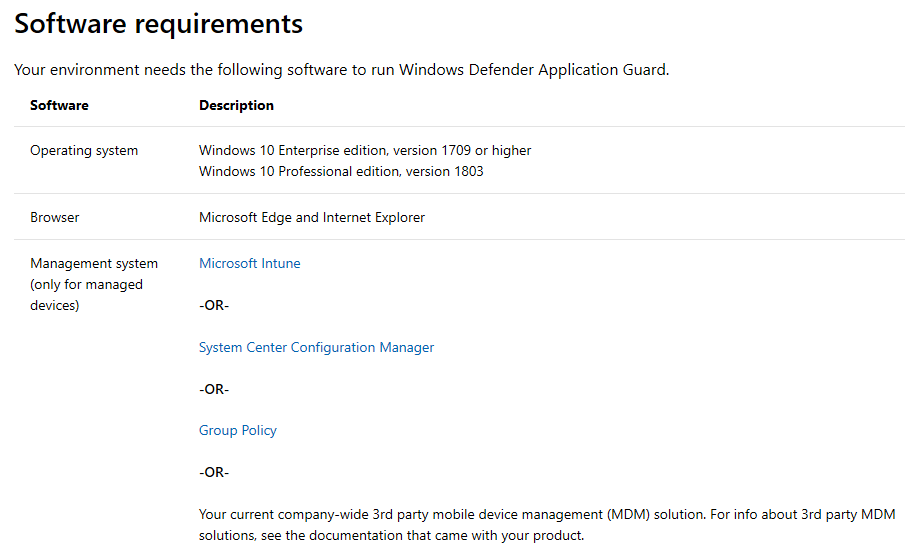
Here are the steps to enable to it.
For more information: Frequently asked questions - Windows Defender Application Guard (Windows 10)
Software Requirements:
Here are the steps to enable to it.
- Go to turn windows features on or off.
- Then tick Windows Defender Application Guard and click ok. The system will restart after installation.
- Open MS Edge, you will see an option to open New Application Guard Window
- To change settings of Application Guard, go to Windows Security -> App and Browser Control -> Isolated browsing.
- Click on Change Application Guard Settings, you can configure Application guard.
For more information: Frequently asked questions - Windows Defender Application Guard (Windows 10)