F
Advanced Plus Security ErzCrz Simple Strong Protection 2020
- Thread starter ErzCrz
- Start date
You are using an out of date browser. It may not display this or other websites correctly.
You should upgrade or use an alternative browser.
You should upgrade or use an alternative browser.
- Last updated
- Sep 22, 2020
- How it's used?
- For home and private use
- Operating system
- Windows 10
- Log-in security
-
- Security updates
- Allow security updates and latest features
- User Access Control
- Always notify
- Real-time security
-
Microsoft Defender
- Firewall security
- Microsoft Defender Firewall
- About custom security
-
Hard_Configurator (recommended settings), Configure Defender (high), Firewall Hardening (recommended rules)
- Periodic malware scanners
-
Malwarebytes Free
- Malware sample testing
- I do not participate in malware testing
- Browser(s) and extensions
-
Microsoft Edge (Chromium)
UBlock Origin
Tweaked Anti-Exploit settings for Chromium Edge (see change-log for link)
- Maintenance tools
-
BleachBit
- File and Photo backup
-
Macrium Reflect (Free)
- System recovery
-
Macrium Reflect (Free) to External HD Monthly
- Risk factors
-
- Browsing to popular websites
- Working from home
- Gaming
- Streaming audio/video content from shady sites
- Computer specs
-
Acer Aspire E15
Intel Core i3-400SU
Intel HD Graphics 4400
12 Gig DDR 11 RAM
1TB HDD
- Notable changes
-
20/12/2020 - Reverted back to MD H_C
19/12/2020 - Swapped back to latest Comodo Internet Security stable.
07/10/2020 - Tweaked uBO Removing static rule for object,ping to improve browsing.
22/09/2020 - Changed from KeePassXC to Original KeePass 2.x. Also removed KeePassXC Edge Extension.
19/09/2020 - Changed from Windows Mail to Thuderbird 78.2.2
08/09/2020 - Tweaked Chromium Edge Anti-Exploit settings: SECURITY: Complete - ErzCrz Simple Strong Protection
- Apr 24, 2016
- 7,677
I disagreeYou may scrap Netcraft and Trafficlight unless you've disabled Edge > Settings > Smartscreen. SS has malware and phishing protection covered, my friend!
SmartScreen is very good but allows a partial download before blocking the malware.
Bitdefender TrafficLight fully blocks the download.
Together they protect you very well against malware and phishing.
So, my preferred combo would be SmartScreen, Bitdefender TrafficLight, uBlock Origin and a password manager.
F
ForgottenSeer 85179
Does bitdefender provide any DNS hosts file based list? Then that can be used in e.g. NextDNS
- Aug 19, 2019
- 1,296
I disagree
SmartScreen is very good but allows a partial download before blocking the malware.
Bitdefender TrafficLight fully blocks the download.
Together they protect you very well against malware and phishing.
So, my preferred combo would be SmartScreen, Bitdefender TrafficLight, uBlock Origin and a password manager.
Thanks BD TL is a useful tool and one I'm still using. Trying out ClearURLs o help with tracking as I use Chromium Edge as Balanced but not sure I need ClearUrls with my setup. Password manager wise, I use KeepassXC which links to the desktop app as it has TOTP capability.
- Apr 24, 2016
- 7,677
Not sure about the ClearURLs extension, but it seems like a good one and gets recommended by some members here.Thanks BD TL is a useful tool and one I'm still using. Trying out ClearURLs o help with tracking as I use Chromium Edge as Balanced but not sure I need ClearUrls with my setup. Password manager wise, I use KeepassXC which links to the desktop app as it has TOTP capability.
I have set tracking protection in Edge on strict because that ignores site engagement and only added exceptions for some local news sites.
You can learn more about tracking prevention and site engagement here:
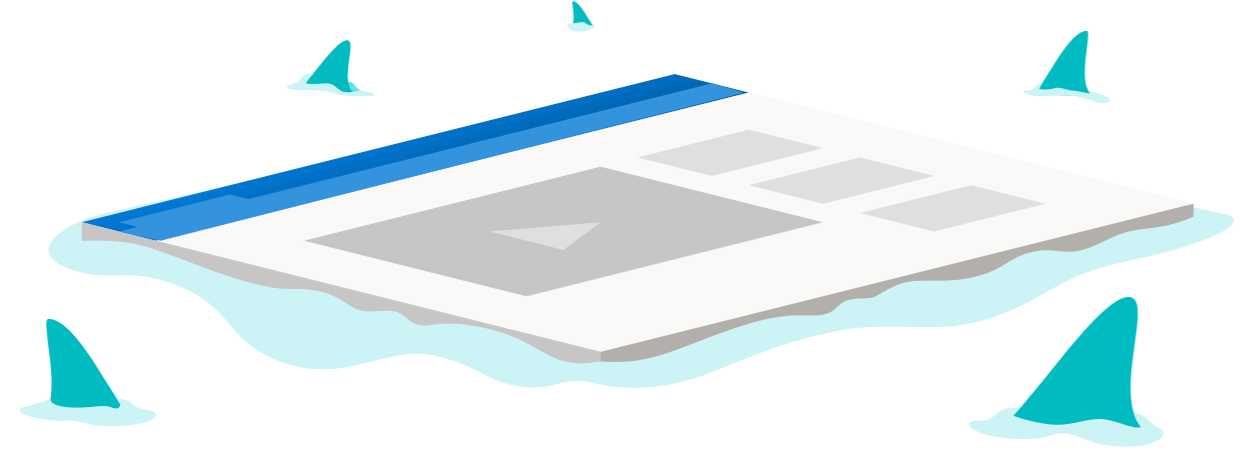
Improving Tracking Prevention in Microsoft Edge
Today, we’re excited to announce some improvements to our tracking prevention feature that have started rolling out with Microsoft Edge 79. In our last blog post about tracking prevention in Microsoft Edge, we mentioned that we are experimenting with ways that our Balanced mode can be further...
- Aug 19, 2019
- 1,296
Not sure about the ClearURLs extension, but it seems like a good one and gets recommended by some members here.
I have set tracking protection in Edge on strict because that ignores site engagement and only added exceptions for some local news sites.
You can learn more about tracking prevention and site engagement here:
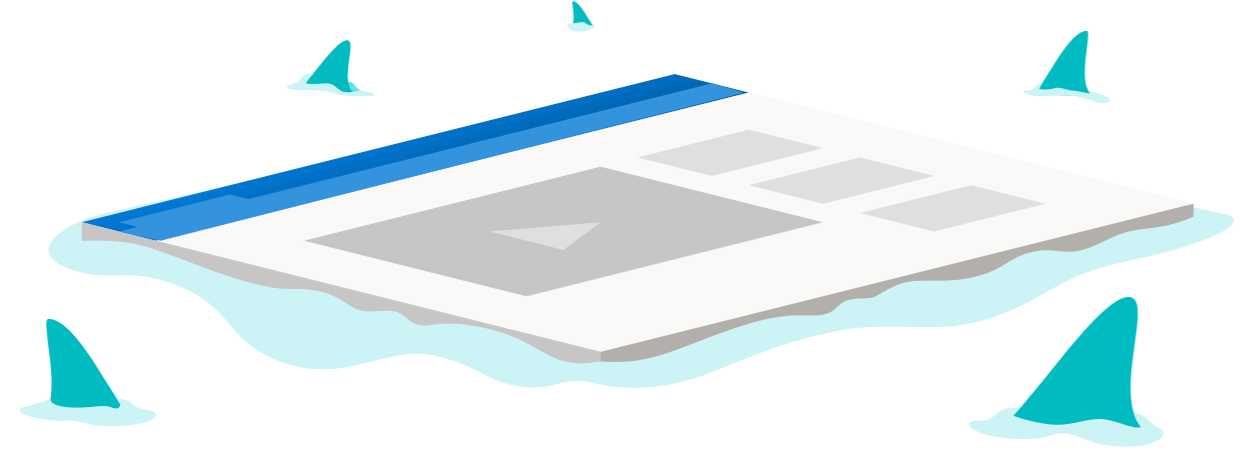
Improving Tracking Prevention in Microsoft Edge
Today, we’re excited to announce some improvements to our tracking prevention feature that have started rolling out with Microsoft Edge 79. In our last blog post about tracking prevention in Microsoft Edge, we mentioned that we are experimenting with ways that our Balanced mode can be further...blogs.windows.com
Thanks Gandalf, you've been a big help
- Mar 16, 2019
- 3,933
No it doesn't.Does bitdefender provide any DNS hosts file based list? Then that can be used in e.g. NextDNS
- Aug 19, 2019
- 1,296
Just a quick update.
Disabled autofill passwords in chromium edge, exported and put them all in the KeePassXC database, turned off autofill with KPXC extension, setup some two-factor authentication for a number of sites it was possible on and all good to go. I'll change more passwords as I come across the sites I use.
Disabled autofill passwords in chromium edge, exported and put them all in the KeePassXC database, turned off autofill with KPXC extension, setup some two-factor authentication for a number of sites it was possible on and all good to go. I'll change more passwords as I come across the sites I use.
F
ForgottenSeer 85179
Hope that you doesn't add the 2FA into the same databaseJust a quick update.
Disabled autofill passwords in chromium edge, exported and put them all in the KeePassXC database, turned off autofill with KPXC extension, setup some two-factor authentication for a number of sites it was possible on and all good to go. I'll change more passwords as I come across the sites I use.
- Aug 19, 2019
- 1,296
Hope that you doesn't add the 2FA into the same database
I'm trying to move them over to a password protected WinAuth but it can be a bit tedious but that's some solid advice.
- Aug 19, 2019
- 1,296
Sorted. There's only a few sites with 2FA available that I belong to but sorted those now running authentication with WinAuth (encrypted and Pwd protected) 
F
ForgottenSeer 85179
Remember that WinAuth is dead now for ~3 years
This repository has been archived by the owner. It is now read-only.
This repository has been archived by the owner. It is now read-only.
- Aug 19, 2019
- 1,296
Remember that WinAuth is dead now for ~3 years
This repository has been archived by the owner. It is now read-only.
Oh for ---- anyway, it's fine, encrypts, password protects and it's what we use for work VPN authentication and just does the job. I don't use my phone as I have a old windows phone from work I use (hoping for and upgrade when it breaks lol) so the options are only PC based. Should have just kept it with KeepassXC and just created a secondary database in that for the Totp. Hmm... anyway, nothing better to do today I guess lol
- Mar 29, 2018
- 7,899
Have you tried Bitwarden?Should have just kept it with KeepassXC
- Aug 19, 2019
- 1,296
Have you tried Bitwarden?
I can have a look at it, looks as though you get 2FA with the free version. Maybe it's time I have a fresh look at password managers. I don't do any browsing when I'm away from this laptop or home really apart from google and maps on my phone. So it doesn't need to be online and doesn't need to sync anywhere as I can always put a copy backup somewhere.
@security123 mentioned having 2FA in a separate database.
I'm just after a simple easy to use secure option. Anyway, time for some research then... Thanks both.
F
ForgottenSeer 85179
Yes but more important is using two different devices.@security123 mentioned having 2FA in a separate database.
I use KeePass (the original) on my Windows PC and andOTP on my GrapheneOS phone. So a attacker need both devices which of course are fully encrypted and as both databases are offline, I don't need fear any online hack or corruption.
- Aug 19, 2019
- 1,296
Yes but more important is using two different devices.
I use KeePass (the original) on my Windows PC and andOTP on my GrapheneOS phone. So a attacker need both devices which of course are fully encrypted and as both databases are offline, I don't need fear any online hack or corruption.
Ah ok, makes sense, thanks.
- Oct 1, 2019
- 1,120
In uBlockOrigin I also add
* io * noop
The IO TLD is often used by tech related services (sadly also tracking services), I have it added for some US news web sites.
* io * noop
The IO TLD is often used by tech related services (sadly also tracking services), I have it added for some US news web sites.
- Aug 19, 2019
- 1,296
In uBlockOrigin I also add
* io * noop
The IO TLD is often used by tech related services (sadly also tracking services), I have it added for some US news web sites.
Thanks! Added the Dynamic Rule
- Aug 19, 2019
- 1,296
Feeling a little security paranoid at the moment with all this ransomeware stuff going around and spam calls etc. Time to jst check and see if there's any tweaks I should do.
Similar threads
- Replies
- 3
- Views
- 1,193
- Replies
- 0
- Views
- 356
- Replies
- 0
- Views
- 449


