Some firefox users might experience this error whenever they try to load a HTTPS website after either updating ESET/Installing ESET.
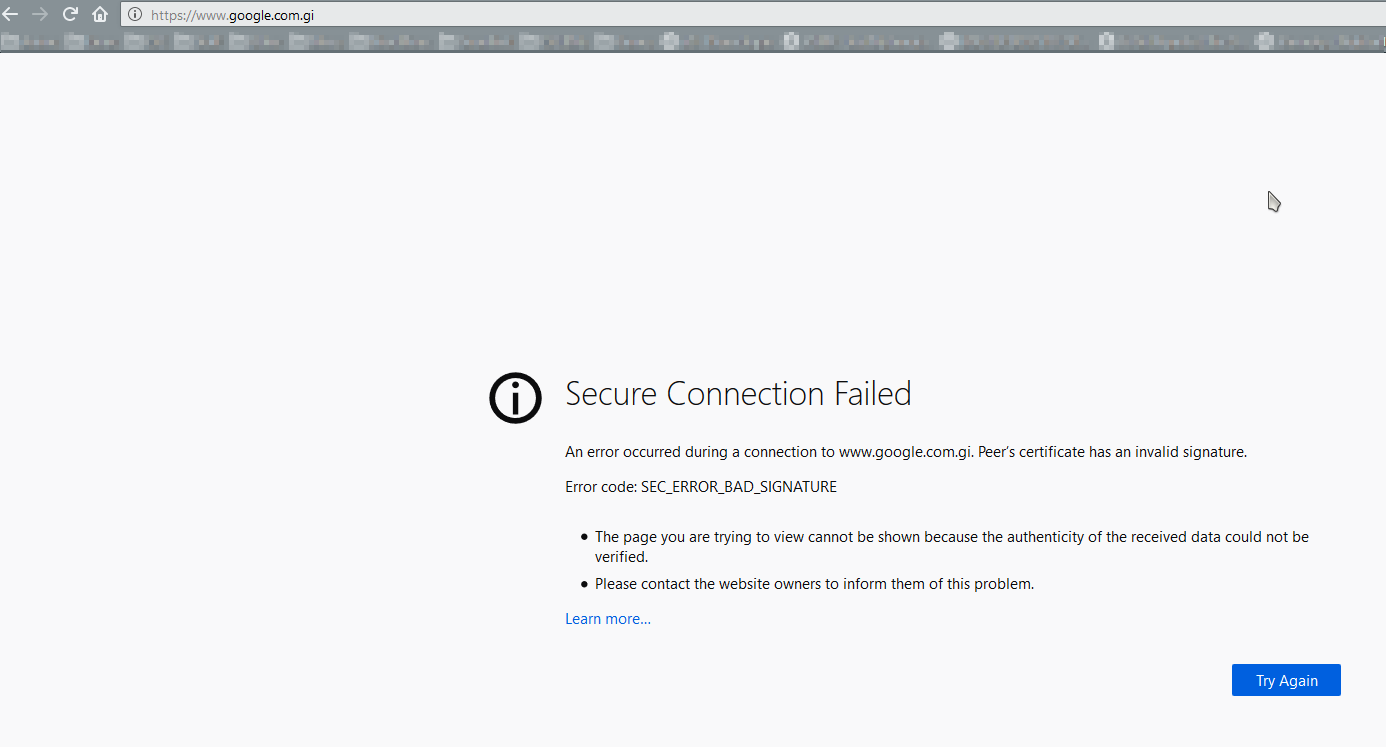
This is a known bug from years ago, dating back to at least 2017.
To resolve this close Firefox
Open ESET
Go to Setup
Click on Advanced Setup
Click on Web and Email
Click on SSL/TLS
Disable the first option: "Enable SSL/TLS Protocol Filtering"
Apply
Click on Web and Email again
Click on SSL/TLS again
Enable the first option: "Enable SSL/TLS Protocol Filtering"
This should now fix the issue.
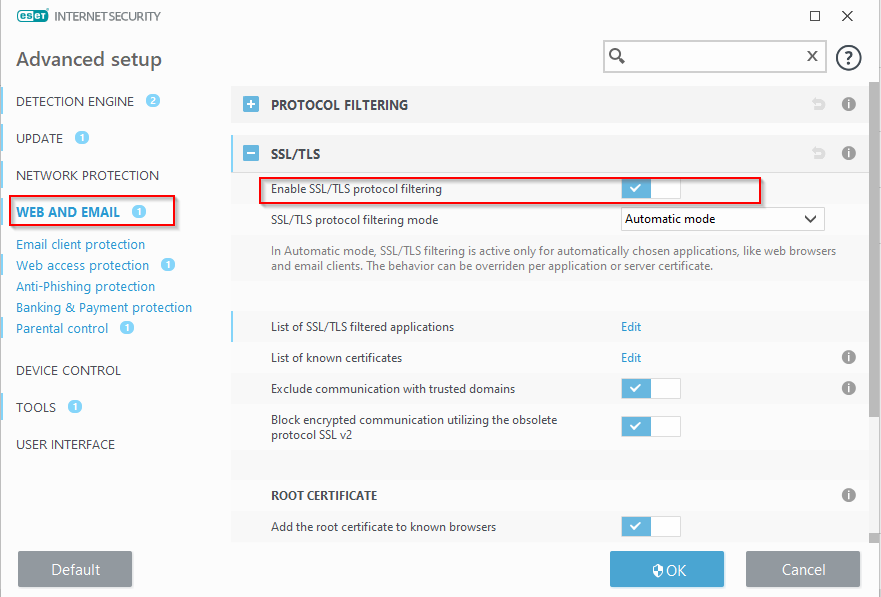
This is a known bug from years ago, dating back to at least 2017.
To resolve this close Firefox
Open ESET
Go to Setup
Click on Advanced Setup
Click on Web and Email
Click on SSL/TLS
Disable the first option: "Enable SSL/TLS Protocol Filtering"
Apply
Click on Web and Email again
Click on SSL/TLS again
Enable the first option: "Enable SSL/TLS Protocol Filtering"
This should now fix the issue.