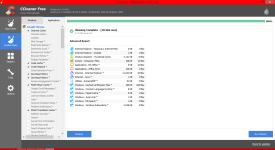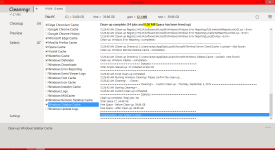Evjl's Rain
Level 47
Thread author
Verified
Honorary Member
Top Poster
Content Creator
Malware Hunter
- Apr 18, 2016
- 3,676
- 28,872
- 4,599
I have all of themOn System Utilities: I would remove Wise Disk/registry cleaners and I would add Cleanmgr+ and Regseeker. Both very light and effective !
I found wise can clean a lot more than cleanmgr+. Also I use Dism++ which is more adavanced than it
I use 4 disk cleaners to be exact but 3 on weekly basis (scheduled task, fully automatic). They complement each others => cleanmgr+ is redundant.
dism++ only when I think my computer is slow
EDIT: I don't mind about lightness because they are all portable in my computer. They run on my demand or scheduled to run every Sunday evening
Last edited: