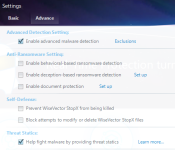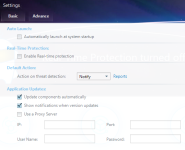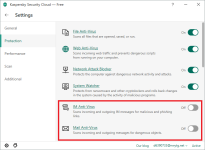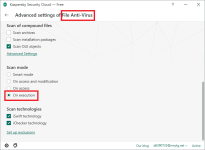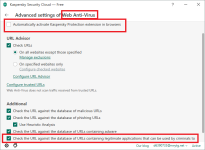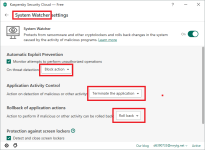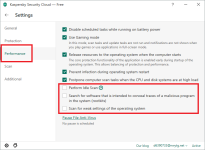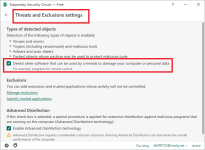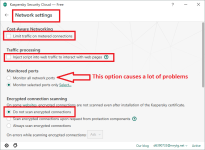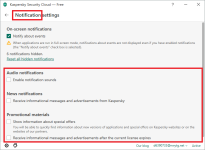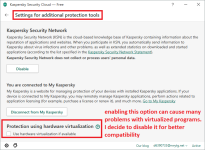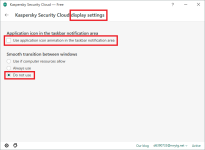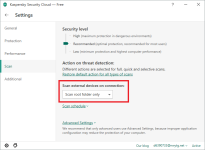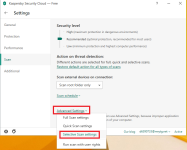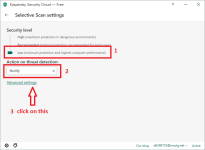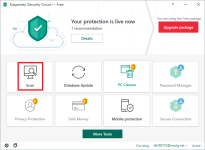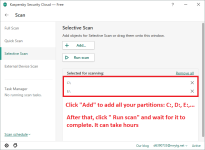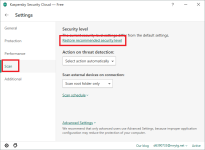Evjl's Rain
Level 47
Thread author
Verified
Honorary Member
Top Poster
Content Creator
Malware Hunter
- Apr 18, 2016
- 3,676
- 28,872
- 4,599
Hi, everybody
This is my 2019 configuration
My laptop is really old and I only use it for basic tasks so no dangerous actions anymore
I fully focus on performance and usability. I cherry-picked softwares which use the least amount of CPU, RAM and disk storage/activity as much as possible to extend the lifespan of the machine
Avast is my top choice because it is almost the only AV which fits my requirements
Other AVs tend to cause a lot of read/write to the disk or they are not free or they have something I can't cope with
I also tweaked my windows to reduce resource consumption to minimum level but still keep basic usability
Windows 8.1 v9600 is million times faster than Windows 10 (from version 1507 to the latest 1809) on my laptop
Windows 10 v1511 is the most stable and the fastest/smoothest version of all but it's still not comparable to W8.1 in terms of smoothness and stability
W7 doesn't have smartscreen so I don't use it
This is my 2019 configuration
My laptop is really old and I only use it for basic tasks so no dangerous actions anymore
I fully focus on performance and usability. I cherry-picked softwares which use the least amount of CPU, RAM and disk storage/activity as much as possible to extend the lifespan of the machine
Avast is my top choice because it is almost the only AV which fits my requirements
Other AVs tend to cause a lot of read/write to the disk or they are not free or they have something I can't cope with
I also tweaked my windows to reduce resource consumption to minimum level but still keep basic usability
Windows 8.1 v9600 is million times faster than Windows 10 (from version 1507 to the latest 1809) on my laptop
Windows 10 v1511 is the most stable and the fastest/smoothest version of all but it's still not comparable to W8.1 in terms of smoothness and stability
W7 doesn't have smartscreen so I don't use it