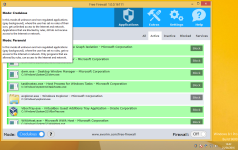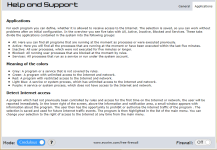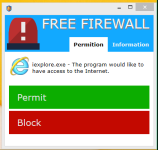Looks like a basic firewall which should suffice. It would be nice to find a basic firewall like TinyWall with outbound notifications.
I used to use WFC, but it has become increasingly a confused mess with all the changes over the past 6 months - at least to me. However, if one is so inclined you can create block rules easily using WFC for all the vulnerable processes shipped with Windows.
All most users need on a home system is Windows Firewall with simple outbound notifications; either Allow or Block a program. Right now the only two options are either WFC or it appear Evorim Firewall.
The ability to write complicated firewall rules just isn't necessary and really adds nothing to overall security.
I like the simplicity of TinyWall, but the lack of outbound notifications killed it for me since I want to know and control what goes in and out.
Comodo does that extremely well, plus that it adds some additional protection which is nice to have at a LAN party and other public places, quite interesting to see people loose their internet connection (some even with well known enterprise firewalls) while a laptop with CFW has no issues.
The paid personal firewalls may have improved over the last two years though.
Windows Firewall with Advanced Security allows complicated rules too. if those are needed, but it doesn't have a user friendly GUI.
Off Topic:
We switched to MS Intune at a company some years ago, so I don't see Microsoft's protection as being less as long as there is a good hardware security appliance (might be to expensive for small offices) in place, most should be blocked there and not on the end users workstation.
Plus that it isn't as resource heavy as other Endpoint Protection suites, the staff complained quite a lot about SEP's hunger, even when used with possible lowest security settings.