- Briefly explain your current issue(s)
- None
- Steps taken to resolve, but have been unsuccessful
- None
Hello,
Last week my External HDD started acting weirdly. When I connected to the PC it asked me to format the drive in order to use it. I formatted it(full-format). Then I checked it in CrystalDiskInfo and Hard Disk Sentinel. Both showed some problems. Here are the screenshots:
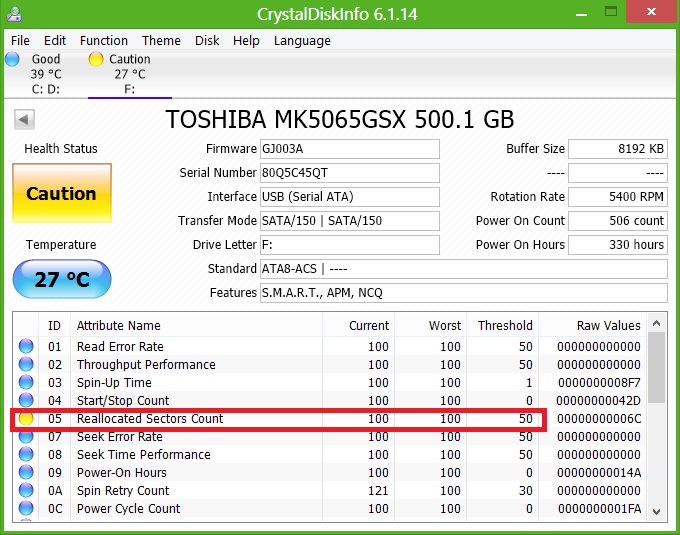
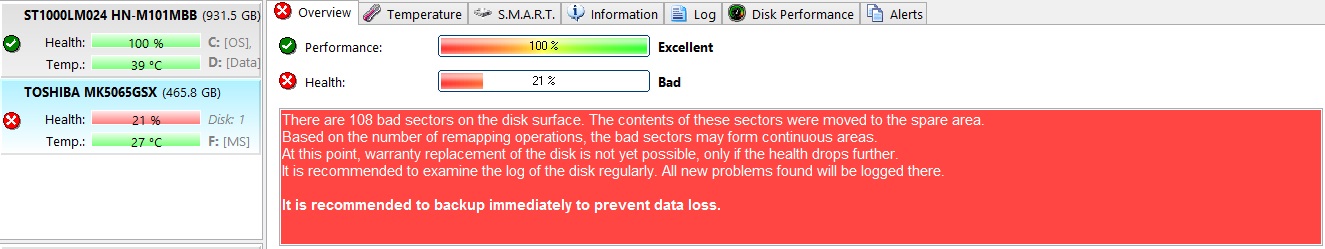
Then I ran chkdsk on the said drive. Here are the results:
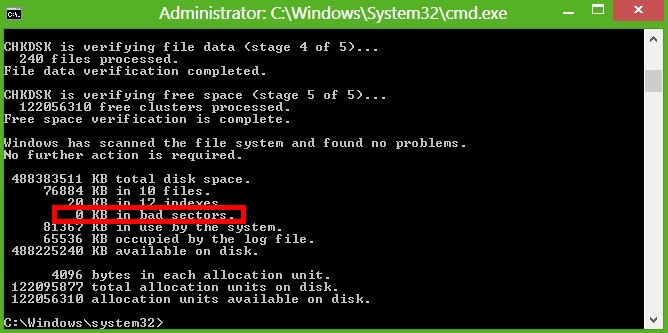
Hard Disk Sentinel says that there are 108 bad sectors whereas Windows says that there are none.
Does it mean that 0KB of the total HDD space is in Bad Sectors like the whole disk space is fine and there are no bad sectors or there are no used KB's that fall into the bad sectors of the HDD?
Can I use this disk to store some stuff?
PS: The disk in not making any weird noise, it never fell. Whenever I play a file from this disk, it runs fine; system never hangs.
Last week my External HDD started acting weirdly. When I connected to the PC it asked me to format the drive in order to use it. I formatted it(full-format). Then I checked it in CrystalDiskInfo and Hard Disk Sentinel. Both showed some problems. Here are the screenshots:
Then I ran chkdsk on the said drive. Here are the results:
Hard Disk Sentinel says that there are 108 bad sectors whereas Windows says that there are none.
Does it mean that 0KB of the total HDD space is in Bad Sectors like the whole disk space is fine and there are no bad sectors or there are no used KB's that fall into the bad sectors of the HDD?
Can I use this disk to store some stuff?
PS: The disk in not making any weird noise, it never fell. Whenever I play a file from this disk, it runs fine; system never hangs.