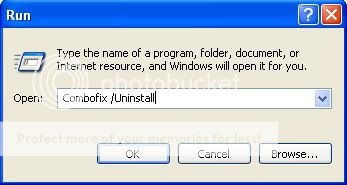ComboFix 13-05-28.02 - pvidulic 05/29/2013 0:07.1.2 - x86
Microsoft Windows XP Professional 5.1.2600.3.1252.1.1033.18.1534.371 [GMT -4:00]
Running from: c:\documents and settings\pvidulic\My Documents\Downloads\ComboFix.exe
AV: Trend Micro OfficeScan Antivirus *Enabled/Updated* {58027DB4-A7D7-4BBF-AFB5-6A5AC1AB795C}
* Resident AV is active
.
.
.
((((((((((((((((((((((((((((((((((((((( Other Deletions )))))))))))))))))))))))))))))))))))))))))))))))))
.
.
c:\documents and settings\All Users\Application Data\TEMP
c:\program files\GetLyrics\geTLrcs.dll
c:\windows\Installer\{7681A1A9-D865-4DC0-A319-41A49F5E78DB}\pnaico.exe.20FBBF0A_A7E5_4BDE_9798_9811C3D135AC.exe
c:\windows\system32\_000008_.tmp.dll
c:\windows\system32\Cache
c:\windows\system32\Cache\075884af680ff6dc.fb
c:\windows\system32\Cache\227113dfa1ca894d.fb
c:\windows\system32\Cache\49fbbc5a8678d502.fb
c:\windows\system32\Cache\4c36f23a2a95eb8e.fb
c:\windows\system32\Cache\5c54eb1a1655b076.fb
c:\windows\system32\Cache\613e8ce7ab7106af.fb
c:\windows\system32\Cache\633a76311867bd11.fb
c:\windows\system32\Cache\691f14230153a9e1.fb
c:\windows\system32\Cache\6cb409d7ac73d9f1.fb
c:\windows\system32\Cache\7614bd6cfa99e546.fb
c:\windows\system32\Cache\77664b6ccc36be9f.fb
c:\windows\system32\Cache\881b3593316772f0.fb
c:\windows\system32\Cache\98657d0579ae1930.fb
c:\windows\system32\Cache\c4e10d1be905349b.fb
c:\windows\system32\Cache\d5c0f4e7bbe35bf3.fb
c:\windows\system32\Cache\d9ca663388d21ec0.fb
c:\windows\system32\Cache\f2cda51fd108941f.fb
c:\windows\system32\Cache\f34d8db84131d925.fb
c:\windows\system32\TPAPSLOG.LOG
c:\windows\system32\TPHDLOG0.LOG
c:\windows\system32\URTTemp
c:\windows\system32\URTTemp\fusion.dll
c:\windows\system32\URTTemp\mscoree.dll
c:\windows\system32\URTTemp\mscoree.dll.local
c:\windows\system32\URTTemp\mscorsn.dll
c:\windows\system32\URTTemp\mscorwks.dll
c:\windows\system32\URTTemp\msvcr71.dll
c:\windows\system32\URTTemp\regtlib.exe
.
.
((((((((((((((((((((((((( Files Created from 2013-04-28 to 2013-05-29 )))))))))))))))))))))))))))))))
.
.
2013-05-28 20:29 . 2013-05-28 20:29 -------- d-----w- c:\program files\ESET
2013-05-25 19:21 . 2013-05-25 19:21 -------- d-----w- C:\_OTL
2013-05-25 17:12 . 2013-05-25 17:12 -------- d-----w- c:\documents and settings\pvidulic\Application Data\Malwarebytes
2013-05-25 17:11 . 2013-05-25 17:11 -------- d-----w- c:\documents and settings\All Users\Application Data\Malwarebytes
2013-05-25 17:11 . 2013-05-25 17:12 -------- d-----w- c:\program files\Malwarebytes' Anti-Malware
2013-05-25 17:11 . 2013-04-04 18:50 22856 ----a-w- c:\windows\system32\drivers\mbam.sys
2013-05-24 22:32 . 2013-05-24 22:37 -------- d-----w- c:\program files\Common Files\Research in Motion
2013-05-24 22:27 . 2013-05-24 22:27 -------- d-----w- c:\program files\TeamViewer
2013-05-20 00:23 . 2013-05-20 00:23 -------- d-----w- c:\documents and settings\pvidulic\Application Data\AdobeUM
2013-05-20 00:18 . 2013-05-20 00:18 -------- d-----w- c:\program files\Common Files\Adobe
2013-05-20 00:03 . 2013-05-20 00:03 -------- d-----w- c:\windows\system32\config\systemprofile\Application Data\SearchProtect
2013-05-04 00:33 . 2013-05-04 00:33 -------- d---a-w- c:\documents and settings\pvidulic\Local Settings\Application Data\AVG SafeGuard toolbar
2013-05-04 00:32 . 2013-05-04 00:32 -------- d---a-w- c:\documents and settings\All Users\Application Data\AVG SafeGuard toolbar
2013-05-04 00:32 . 2013-05-04 00:32 -------- d---a-w- c:\documents and settings\pvidulic\Application Data\AVG SafeGuard toolbar
2013-05-04 00:31 . 2013-05-21 01:44 37664 ----a-w- c:\windows\system32\drivers\avgtpx86.sys
2013-05-04 00:31 . 2013-05-25 02:56 -------- d---a-w- c:\program files\AVG SafeGuard toolbar
2013-05-04 00:30 . 2013-05-04 00:30 -------- d---a-w- c:\program files\Common Files\Bullzip
2013-05-04 00:30 . 2013-05-04 00:30 -------- d---a-w- c:\documents and settings\pvidulic\Application Data\PDF Writer
2013-05-04 00:30 . 2013-05-04 00:30 -------- d---a-w- c:\documents and settings\All Users\Application Data\PDF Writer
2013-05-04 00:30 . 2008-10-30 11:14 227840 ----a-w- c:\windows\system32\bzFlRdr.dll
2013-05-04 00:30 . 2008-07-09 11:14 103424 ----a-w- c:\windows\system32\bzDCT.dll
2013-05-04 00:30 . 2013-04-19 11:14 139264 ----a-w- c:\windows\system32\bzpdfc.dll
2013-05-04 00:29 . 2013-04-19 11:14 200192 ----a-w- c:\windows\system32\bzpdf.dll
2013-05-04 00:29 . 2013-05-04 00:29 -------- d---a-w- c:\program files\Bullzip
2013-05-04 00:29 . 2013-05-04 00:29 -------- d--ha-w- c:\documents and settings\All Users\Application Data\Common Files
.
.
.
(((((((((((((((((((((((((((((((((((((((( Find3M Report ))))))))))))))))))))))))))))))))))))))))))))))))))))
.
2013-05-28 00:58 . 2006-11-17 08:59 5427 ----a-w- c:\windows\system32\EGATHDRV.SYS
2013-05-25 01:21 . 2006-11-17 08:58 23552 ----a-w- c:\windows\system32\drivers\psasrv.exe
2013-05-25 01:21 . 2006-07-12 00:52 17536 ----a-w- c:\windows\system32\drivers\psadd.sys
2013-05-22 23:20 . 2013-04-02 12:35 692104 ----a-w- c:\windows\system32\FlashPlayerApp.exe
2013-05-22 23:20 . 2011-07-25 00:26 71048 ----a-w- c:\windows\system32\FlashPlayerCPLApp.cpl
2013-03-06 10:38 . 2013-03-26 19:33 770384 ----a-w- c:\windows\system32\msvcr100.dll
2013-03-06 10:38 . 2013-03-26 19:33 421200 ----a-w- c:\windows\system32\msvcp100.dll
.
.
((((((((((((((((((((((((((((((((((((( Reg Loading Points ))))))))))))))))))))))))))))))))))))))))))))))))))
.
.
*Note* empty entries & legit default entries are not shown
REGEDIT4
.
[HKEY_CURRENT_USER\SOFTWARE\Microsoft\Windows\CurrentVersion\Run]
"ISUSPM"="c:\program files\Common Files\Installshield\UpdateService\ISUSPM.exe" [2008-10-24 206112]
"Gadwin PrintScreen"="c:\program files\Gadwin Systems\PrintScreen\PrintScreen.exe" [2008-12-09 495616]
"swg"="c:\program files\Google\GoogleToolbarNotifier\GoogleToolbarNotifier.exe" [2009-09-15 39408]
.
[HKEY_LOCAL_MACHINE\SOFTWARE\Microsoft\Windows\CurrentVersion\Run]
"PWRMGRTR"="c:\progra~1\ThinkPad\UTILIT~1\PWRMGRTR.DLL" [2009-04-16 417792]
"BLOG"="c:\progra~1\ThinkPad\UTILIT~1\BatLogEx.DLL" [2005-03-17 208896]
"SynTPLpr"="c:\program files\Synaptics\SynTP\SynTPLpr.exe" [2008-10-06 118784]
"SynTPEnh"="c:\program files\Synaptics\SynTP\SynTPEnh.exe" [2008-10-06 1323008]
"EZEJMNAP"="c:\progra~1\ThinkPad\UTILIT~1\EzEjMnAp.Exe" [2008-10-08 256576]
"TPKMAPHELPER"="c:\program files\ThinkPad\Utilities\TpKmapAp.exe" [2007-01-09 868352]
"TpShocks"="TpShocks.exe" [2009-02-03 181536]
"TPHOTKEY"="c:\program files\Lenovo\HOTKEY\TPOSDSVC.exe" [2009-03-13 68976]
"TP4EX"="tp4ex.exe" [2005-10-17 65536]
"Google Desktop Search"="c:\program files\Google\Google Desktop Search\GoogleDesktop.exe" [2010-07-31 30192]
"LPManager"="c:\progra~1\THINKV~2\PrdCtr\LPMGR.exe" [2009-01-29 185688]
"TVT Scheduler Proxy"="c:\program files\Common Files\Lenovo\Scheduler\scheduler_proxy.exe" [2008-03-04 487424]
"DLA"="c:\windows\System32\DLA\DLACTRLW.EXE" [2006-02-02 122940]
"ISUSPM Startup"="c:\progra~1\COMMON~1\INSTAL~1\UPDATE~1\ISUSPM.exe" [2008-10-24 206112]
"ISUSScheduler"="c:\program files\Common Files\InstallShield\UpdateService\issch.exe" [2008-10-24 79136]
"AwaySch"="c:\program files\Lenovo\AwayTask\AwaySch.EXE" [2006-11-07 91688]
"DiskeeperSystray"="c:\program files\Diskeeper Corporation\Diskeeper\DkIcon.exe" [2006-05-19 196696]
"ACTray"="c:\program files\ThinkPad\ConnectUtilities\ACTray.exe" [2006-08-26 409600]
"ACWLIcon"="c:\program files\ThinkPad\ConnectUtilities\ACWLIcon.exe" [2006-08-26 110592]
"PDService.exe"="c:\program files\Lenovo\SafeGuard PrivateDisk\pdservice.exe" [2006-03-14 41472]
"cssauth"="c:\program files\Lenovo\Client Security Solution\cssauth.exe" [2006-07-15 2341632]
"BluetoothAuthenticationAgent"="bthprops.cpl" [2008-04-14 110592]
"Message Center Plus"="c:\program files\LENOVO\Message Center Plus\MCPLaunch.exe" [2009-05-28 49976]
"LENOVO.TPFNF6R"="c:\program files\Lenovo\HOTKEY\TPFNF6R.exe" [2009-04-14 15136]
"TPFNF7"="c:\program files\Lenovo\NPDIRECT\TPFNF7SP.exe" [2009-08-03 62240]
"AMSG"="c:\progra~1\THINKV~2\AMSG\amsg.exe" [2009-04-29 424512]
"SoundMAXPnP"="c:\program files\Analog Devices\Core\smax4pnp.exe" [2005-05-20 925696]
"LPMailChecker"="c:\progra~1\THINKV~2\PrdCtr\LPMLCHK.exe" [2009-01-29 124248]
"HP Software Update"="c:\program files\HP\HP Software Update\HPWuSchd2.exe" [2007-10-15 49152]
"OfficeScanNT Monitor"="c:\program files\Trend Micro\OfficeScan Client\pccntmon.exe" [2010-10-16 866592]
"ConnectionCenter"="c:\program files\Citrix\ICA Client\concentr.exe" [2010-05-12 300472]
"QuickTime Task"="c:\program files\QuickTime\qttask.exe" [2010-11-29 421888]
"APSDaemon"="c:\program files\Common Files\Apple\Apple Application Support\APSDaemon.exe" [2013-01-28 59720]
"iTunesHelper"="c:\program files\iTunes\iTunesHelper.exe" [2013-02-20 152392]
.
[HKEY_USERS\.DEFAULT\Software\Microsoft\Windows\CurrentVersion\RunOnce]
"TSClientMSIUninstaller"="c:\windows\Installer\TSClientMsiTrans\tscuinst.vbs" [2007-10-30 13801]
"TSClientAXDisabler"="c:\windows\Installer\TSClientMsiTrans\tscdsbl.bat" [2008-01-19 2247]
.
c:\documents and settings\pvidulic\Start Menu\Programs\Startup\
HP SimpleSave Monitor.lnk - c:\documents and settings\pvidulic\Application Data\HP SimpleSave Application\StartHelper.exe [2010-8-23 477080]
.
c:\documents and settings\All Users\Start Menu\Programs\Startup\
Adobe Reader Speed Launch.lnk - c:\program files\Adobe\Acrobat 7.0\Reader\reader_sl.exe [2004-12-14 29696]
Bluetooth.lnk - c:\program files\ThinkPad\Bluetooth Software\BTTray.exe [2006-5-31 622653]
Digital Line Detect.lnk - c:\program files\Digital Line Detect\DLG.exe [2009-9-15 50688]
HP Digital Imaging Monitor.lnk - c:\program files\HP\Digital Imaging\bin\hpqtra08.exe [2007-10-14 214360]
Online plug-in.lnk - c:\windows\Installer\{7681A1A9-D865-4DC0-A319-41A49F5E78DB}\pnaico.exe.20FBBF0A_A7E5_4BDE_9798_9811C3D135AC.exe [N/A]
Windows Search.lnk - c:\program files\Windows Desktop Search\WindowsSearch.exe [2008-5-26 123904]
.
[HKEY_LOCAL_MACHINE\software\microsoft\windows\currentversion\policies\system]
"enableinstallerdetection"= 0 (0x0)
"enablesecureuiapaths"= 0 (0x0)
.
[HKEY_CURRENT_USER\software\microsoft\windows\currentversion\policies\system]
"HideLogonScripts"= 1 (0x1)
.
[hkey_local_machine\software\microsoft\windows\currentversion\explorer\ShellExecuteHooks]
"{56F9679E-7826-4C84-81F3-532071A8BCC5}"= "c:\program files\Windows Desktop Search\MSNLNamespaceMgr.dll" [2009-05-25 304128]
.
[HKEY_LOCAL_MACHINE\software\microsoft\windows nt\currentversion\winlogon\notify\AwayNotify]
2006-08-16 17:07 49152 ------w- c:\program files\Lenovo\AwayTask\AwayNotify.dll
.
[HKEY_LOCAL_MACHINE\software\microsoft\windows nt\currentversion\winlogon\notify\psfus]
2009-05-21 20:54 100104 ------w- c:\program files\ThinkVantage Fingerprint Software\psqlpwd.dll
.
[HKEY_LOCAL_MACHINE\software\microsoft\windows nt\currentversion\winlogon\notify\tpfnf2]
2006-09-06 20:37 34344 ------w- c:\program files\Lenovo\HOTKEY\notifyf2.dll
.
[HKEY_LOCAL_MACHINE\system\currentcontrolset\control\lsa]
Notification Packages REG_MULTI_SZ c:\program files\ThinkVantage Fingerprint Software\psqlpwd.dll scecli
.
[HKEY_LOCAL_MACHINE\software\microsoft\windows\currentversion\group policy\state\S-1-5-21-1524525210-608246017-11539462-17652\Scripts\Logon\0\0]
"Script"=\\olf.com\SYSVOL\olf.com\scripts\asset.bat
.
[HKEY_LOCAL_MACHINE\software\microsoft\windows\currentversion\group policy\state\S-1-5-21-1524525210-608246017-11539462-1893\Scripts\Logon\0\0]
"Script"=LyncNoPrompt.bat
.
[HKEY_LOCAL_MACHINE\software\microsoft\windows\currentversion\group policy\state\S-1-5-21-1524525210-608246017-11539462-1893\Scripts\Logon\1\0]
"Script"=JunkMailImportLists.bat
.
[HKEY_LOCAL_MACHINE\software\microsoft\windows\currentversion\group policy\state\S-1-5-21-1524525210-608246017-11539462-1893\Scripts\Logon\2\0]
"Script"=startup_script.bat
.
[HKEY_LOCAL_MACHINE\software\microsoft\windows\currentversion\group policy\state\S-1-5-21-1524525210-608246017-11539462-1893\Scripts\Logon\3\0]
"Script"=\\olf.com\SYSVOL\olf.com\scripts\asset.bat
.
[HKEY_LOCAL_MACHINE\software\microsoft\security center\Monitoring\SymantecFirewall]
"DisableMonitoring"=dword:00000001
.
[HKEY_LOCAL_MACHINE\software\microsoft\security center\Monitoring\TrendAntiVirus]
"DisableMonitoring"=dword:00000001
.
[HKLM\~\services\sharedaccess\parameters\firewallpolicy\standardprofile]
"EnableFirewall"= 0 (0x0)
.
[HKLM\~\services\sharedaccess\parameters\firewallpolicy\standardprofile\AuthorizedApplications\List]
"%windir%\\system32\\sessmgr.exe"=
"%windir%\\Network Diagnostic\\xpnetdiag.exe"=
"c:\\Program Files\\Microsoft Office\\Office12\\OUTLOOK.EXE"=
"c:\\Program Files\\HP\\Digital Imaging\\bin\\hpqtra08.exe"=
"c:\\Program Files\\HP\\Digital Imaging\\bin\\hpqste08.exe"=
"c:\\Program Files\\HP\\Digital Imaging\\bin\\hposid01.exe"=
"c:\\Program Files\\HP\\Digital Imaging\\bin\\hpiscnapp.exe"=
"c:\\Program Files\\HP\\Digital Imaging\\bin\\hpqkygrp.exe"=
"c:\\Program Files\\Skype\\Plugin Manager\\skypePM.exe"=
"c:\\Program Files\\Skype\\Phone\\Skype.exe"=
"c:\\Program Files\\Common Files\\Apple\\Apple Application Support\\WebKit2WebProcess.exe"=
"c:\\Program Files\\iTunes\\iTunes.exe"=
"c:\\Program Files\\TeamViewer\\Version8\\TeamViewer.exe"=
"c:\\Program Files\\TeamViewer\\Version8\\TeamViewer_Service.exe"=
.
[HKLM\~\services\sharedaccess\parameters\firewallpolicy\standardprofile\GloballyOpenPorts\List]
"3389:TCP"= 3389:TCP

xpsp2res.dll,-22009
"53233:TCP"= 53233:TCP:Trend Micro OfficeScan Listener
.
R0 TPDIGIMN;TPDIGIMN;c:\windows\system32\drivers\ApsHM86.sys [1/28/2009 5:57 PM 20520]
R1 avgtp;avgtp;c:\windows\system32\drivers\avgtpx86.sys [5/3/2013 8:31 PM 37664]
R1 ctxusbm;Citrix USB Monitor Driver;c:\windows\system32\drivers\ctxusbm.sys [4/16/2010 5:22 PM 65584]
R2 Autorun CDROM Monitor;Autorun CDROM Monitor;c:\windows\system32\SupportAppXL\cdrom_mon.exe [11/10/2009 3:27 PM 81920]
R2 BackupService;BackupService;c:\documents and settings\pvidulic\Application Data\HP SimpleSave Application\uUACTokenSvc.exe [8/23/2010 8:11 PM 83512]
R2 MBAMScheduler;MBAMScheduler;c:\program files\Malwarebytes' Anti-Malware\mbamscheduler.exe [5/25/2013 1:11 PM 418376]
R2 MBAMService;MBAMService;c:\program files\Malwarebytes' Anti-Malware\mbamservice.exe [5/25/2013 1:11 PM 701512]
R2 Power Manager DBC Service;Power Manager DBC Service;c:\program files\ThinkPad\Utilities\PWMDBSVC.exe [9/15/2009 1:55 PM 53248]
R2 PrivateDisk;PrivateDisk;c:\program files\Lenovo\SafeGuard PrivateDisk\privatediskm.sys [3/13/2006 8:05 PM 58368]
R2 smi2;smi2;c:\program files\SMI2\smi2.sys [7/14/2006 7:55 PM 3968]
R2 smihlp2;SMI Helper Driver (smihlp2);c:\program files\ThinkVantage Fingerprint Software\smihlp.sys [3/13/2009 2:47 PM 12560]
R2 TeamViewer8;TeamViewer 8;c:\program files\TeamViewer\Version8\TeamViewer_Service.exe [5/24/2013 6:27 PM 3574624]
R2 tmevtmgr;tmevtmgr;c:\windows\system32\drivers\tmevtmgr.sys [2/18/2010 3:51 PM 52304]
R2 TmFilter;Trend Micro Filter;c:\program files\Trend Micro\OfficeScan Client\TmXpflt.sys [9/30/2009 3:38 PM 264504]
R2 TmPreFilter;Trend Micro PreFilter;c:\program files\Trend Micro\OfficeScan Client\TmPreflt.sys [9/30/2009 3:37 PM 36664]
R2 TPHKSVC;On Screen Display;c:\program files\Lenovo\HOTKEY\TPHKSVC.exe [5/21/2009 8:48 PM 62320]
R3 MBAMProtector;MBAMProtector;c:\windows\system32\drivers\mbam.sys [5/25/2013 1:11 PM 22856]
S2 gupdate1ca568ffa5b08a4;Google Update Service (gupdate1ca568ffa5b08a4);c:\program files\Google\Update\GoogleUpdate.exe [10/26/2009 6:59 PM 133104]
S2 LENOVO.MICMUTE;Lenovo Microphone Mute;c:\program files\Lenovo\HOTKEY\micmute.exe [5/21/2009 8:48 PM 45424]
S2 vToolbarUpdater15.2.0;vToolbarUpdater15.2.0;c:\program files\Common Files\AVG Secure Search\vToolbarUpdater\15.2.0\ToolbarUpdater.exe --> c:\program files\Common Files\AVG Secure Search\vToolbarUpdater\15.2.0\ToolbarUpdater.exe [?]
S3 GoogleDesktopManager-051210-111108;Google Desktop Manager 5.9.1005.12335;c:\program files\Google\Google Desktop Search\GoogleDesktop.exe [11/17/2006 4:41 AM 30192]
S3 ONDAusbmdm6k;ONDA Proprietary USB Driver;c:\windows\system32\drivers\ONDAusbmdm6k.sys [11/10/2009 3:27 PM 100352]
S3 ONDAusbnmea;ONDA NMEA Port;c:\windows\system32\drivers\ONDAusbnmea.sys [11/10/2009 3:27 PM 100352]
S3 ONDAusbser6k;ONDA Diagnostic Port;c:\windows\system32\drivers\ONDAusbser6k.sys [11/10/2009 3:27 PM 100352]
S3 TmProxy;OfficeScan NT Proxy Service;c:\program files\Trend Micro\OfficeScan Client\TmProxy.exe [7/15/2009 6:37 PM 689416]
S3 urvpndrv;F5 Networks VPN Adapter;c:\windows\system32\DRIVERS\covpndrv.sys --> c:\windows\system32\DRIVERS\covpndrv.sys [?]
.
--- Other Services/Drivers In Memory ---
.
*NewlyCreated* - WS2IFSL
.
[HKEY_LOCAL_MACHINE\software\microsoft\windows nt\currentversion\svchost]
HPZ12 REG_MULTI_SZ Pml Driver HPZ12 Net Driver HPZ12
hpdevmgmt REG_MULTI_SZ hpqcxs08 hpqddsvc
.
[HKEY_LOCAL_MACHINE\software\microsoft\active setup\installed components\{8A69D345-D564-463c-AFF1-A69D9E530F96}]
2013-05-25 02:27 1165776 ----a-w- c:\program files\Google\Chrome\Application\27.0.1453.94\Installer\chrmstp.exe
.
Contents of the 'Scheduled Tasks' folder
.
2013-05-29 c:\windows\Tasks\Adobe Flash Player Updater.job
- c:\windows\system32\Macromed\Flash\FlashPlayerUpdateService.exe [2013-04-02 23:21]
.
2013-05-25 c:\windows\Tasks\AppleSoftwareUpdate.job
- c:\program files\Apple Software Update\SoftwareUpdate.exe [2011-06-01 21:57]
.
2013-05-29 c:\windows\Tasks\Get Lyrics Update.job
- c:\program files\GetLyrics\GetLyricsUPD.exe [2013-04-25 10:36]
.
2013-05-29 c:\windows\Tasks\GoogleUpdateTaskMachineCore.job
- c:\program files\Google\Update\GoogleUpdate.exe [2009-10-26 22:59]
.
2013-05-29 c:\windows\Tasks\GoogleUpdateTaskMachineUA.job
- c:\program files\Google\Update\GoogleUpdate.exe [2009-10-26 22:59]
.
2013-05-29 c:\windows\Tasks\PMTask.job
- c:\progra~1\ThinkPad\UTILIT~1\PWMIDTSK.EXE [2006-11-17 17:41]
.
.
------- Supplementary Scan -------
.
uStart Page = hxxp://www.google.com
uInternet Settings,ProxyOverride = *.local;<local>
uInternet Settings,ProxyServer = 10.7.192.2:8080
IE: Download all with Free Download Manager - file://c:\program files\Free Download Manager\dlall.htm
IE: Download selected with Free Download Manager - file://c:\program files\Free Download Manager\dlselected.htm
IE: Download video with Free Download Manager - file://c:\program files\Free Download Manager\dlfvideo.htm
IE: Download with Free Download Manager - file://c:\program files\Free Download Manager\dllink.htm
IE: E&xport to Microsoft Excel - c:\progra~1\MICROS~2\Office12\EXCEL.EXE/3000
IE: Send to &Bluetooth Device... - c:\program files\ThinkPad\Bluetooth Software\btsendto_ie_ctx.htm
Trusted Zone: google.com\www
Trusted Zone: olf.com\h2o
Trusted Zone: olf.com\oebdsn1
Trusted Zone: olf.com\oebpas1
Trusted Zone: olf.com\olfandex1.andover
Trusted Zone: olf.com\tenrox
Trusted Zone: olf.com\h2o
Trusted Zone: olf.com\tenrox
TCP: DhcpNameServer = 192.168.1.1 68.237.161.12
DPF: {26B2A5DA-BFD6-422F-A89A-28A54C74B12B} - hxxp://www.costcophotocenter.com/upload/activex/v3_0_0_4/PhotoCenter_ActiveX_Control.cab
DPF: {D1610EA9-8DC7-4B2A-80DC-255032022E96} - hxxp://cp-txprod.olf.com/PTWeb/DTFileUploadCtrl.cab
FF - ProfilePath - c:\documents and settings\pvidulic\Application Data\Mozilla\Firefox\Profiles\1nc1d3r.default\
FF - prefs.js: browser.search.selectedEngine - Google
FF - prefs.js: browser.startup.homepage - gmail.com
FF - prefs.js: network.proxy.type - 2
.
- - - - ORPHANS REMOVED - - - -
.
BHO-{9E00947D-AF88-49BC-B5FE-D1A41B7BDA47} - c:\documents and settings\pvidulic\Local Settings\Application Data\getsavin\ie\getsavin_1364327401.dll
HKLM-Run-hpqSRMon - (no file)
HKLM-Run-SunJavaUpdateSched - c:\program files\Java\jre6\bin\jusched.exe
Notify-ACNotify - ACNotify.dll
Notify-NavLogon - (no file)
SafeBoot-66525976.sys
AddRemove-GetSavin - c:\documents and settings\pvidulic\Local Settings\Application Data\getsavin\uninst.exe
AddRemove-sl-cb - c:\program files\OApps\sl-cb_uninstall.exe
.
.
.
**************************************************************************
.
catchme 0.3.1398 W2K/XP/Vista - rootkit/stealth malware detector by Gmer, http://www.gmer.net
Rootkit scan 2013-05-29 00:33
Windows 5.1.2600 Service Pack 3 NTFS
.
scanning hidden processes ...
.
scanning hidden autostart entries ...
.
scanning hidden files ...
.
scan completed successfully
hidden files: 0
.
**************************************************************************
.
--------------------- LOCKED REGISTRY KEYS ---------------------
.
[HKEY_LOCAL_MACHINE\software\Classes\CLSID\{73C9DFA0-750D-11E1-B0C4-0800200C9A66}]
@DACL=(02 0010)
@Denied: (A 2) (Everyone)
@="FlashBroker"
"LocalizedString"="@c:\\WINDOWS\\system32\\Macromed\\Flash\\FlashUtil32_11_7_700_202_ActiveX.exe,-101"
.
[HKEY_LOCAL_MACHINE\software\Classes\CLSID\{73C9DFA0-750D-11E1-B0C4-0800200C9A66}\Elevation]
@DACL=(02 0010)
"Enabled"=dword:00000001
.
[HKEY_LOCAL_MACHINE\software\Classes\CLSID\{73C9DFA0-750D-11E1-B0C4-0800200C9A66}\LocalServer32]
@DACL=(02 0010)
@="c:\\WINDOWS\\system32\\Macromed\\Flash\\FlashUtil32_11_7_700_202_ActiveX.exe"
.
[HKEY_LOCAL_MACHINE\software\Classes\CLSID\{73C9DFA0-750D-11E1-B0C4-0800200C9A66}\TypeLib]
@DACL=(02 0010)
@="{FAB3E735-69C7-453B-A446-B6823C6DF1C9}"
.
[HKEY_LOCAL_MACHINE\software\Classes\Interface\{6AE38AE0-750C-11E1-B0C4-0800200C9A66}]
@DACL=(02 0010)
@Denied: (A 2) (Everyone)
@="IFlashBroker5"
.
[HKEY_LOCAL_MACHINE\software\Classes\Interface\{6AE38AE0-750C-11E1-B0C4-0800200C9A66}\ProxyStubClsid32]
@DACL=(02 0010)
@="{00020424-0000-0000-C000-000000000046}"
.
[HKEY_LOCAL_MACHINE\software\Classes\Interface\{6AE38AE0-750C-11E1-B0C4-0800200C9A66}\TypeLib]
@DACL=(02 0010)
@="{FAB3E735-69C7-453B-A446-B6823C6DF1C9}"
"Version"="1.0"
.
--------------------- DLLs Loaded Under Running Processes ---------------------
.
- - - - - - - > 'winlogon.exe'(1432)
c:\program files\ThinkPad\ConnectUtilities\ACNotify.dll
c:\program files\ThinkPad\ConnectUtilities\AcSvcStub.dll
c:\program files\ThinkPad\ConnectUtilities\AcLocSettings.dll
c:\program files\ThinkPad\ConnectUtilities\ACHelper.dll
c:\windows\system32\Ati2evxx.dll
c:\program files\ThinkVantage Fingerprint Software\psqlpwd.dll
c:\program files\ThinkVantage Fingerprint Software\homefus2.dll
c:\program files\ThinkVantage Fingerprint Software\infql2.dll
c:\program files\ThinkVantage Fingerprint Software\homepass.dll
c:\program files\ThinkVantage Fingerprint Software\bio.dll
c:\program files\ThinkVantage Fingerprint Software\qlbase.dll
c:\program files\Lenovo\AwayTask\AwayNotify.dll
.
- - - - - - - > 'lsass.exe'(1488)
c:\program files\ThinkVantage Fingerprint Software\psqlpwd.dll
c:\program files\ThinkVantage Fingerprint Software\homefus2.dll
c:\program files\ThinkVantage Fingerprint Software\infql2.dll
.
- - - - - - - > 'explorer.exe'(3772)
c:\windows\system32\ieframe.dll
c:\windows\system32\OneX.DLL
c:\windows\system32\eappprxy.dll
c:\windows\system32\webcheck.dll
c:\windows\system32\WPDShServiceObj.dll
c:\windows\system32\btncopy.dll
c:\windows\system32\PortableDeviceTypes.dll
c:\windows\system32\PortableDeviceApi.dll
.
------------------------ Other Running Processes ------------------------
.
c:\windows\system32\ibmpmsvc.exe
c:\windows\system32\Ati2evxx.exe
c:\program files\Intel\WiFi\bin\S24EvMon.exe
c:\windows\system32\IPSSVC.EXE
c:\program files\ThinkPad\ConnectUtilities\AcPrfMgrSvc.exe
c:\program files\Common Files\Apple\Mobile Device Support\AppleMobileDeviceService.exe
c:\program files\ThinkPad\Bluetooth Software\bin\btwdins.exe
c:\program files\Diskeeper Corporation\Diskeeper\DkService.exe
c:\program files\Juniper Networks\Common Files\dsNcService.exe
c:\program files\Intel\WiFi\bin\EvtEng.exe
c:\windows\Microsoft.NET\Framework\v3.0\WPF\PresentationFontCache.exe
c:\program files\Java\jre6\bin\jqs.exe
c:\windows\system32\Ati2evxx.exe
c:\program files\Common Files\Microsoft Shared\VS7DEBUG\MDM.EXE
c:\program files\Trend Micro\OfficeScan Client\ntrtscan.exe
c:\program files\Common Files\Intel\WirelessCommon\RegSrvc.exe
c:\program files\Common Files\Lenovo\tvt_reg_monitor_svc.exe
c:\windows\System32\TPHDEXLG.exe
c:\windows\system32\TpKmpSVC.exe
c:\program files\Lenovo\Client Security Solution\tvttcsd.exe
c:\program files\Lenovo\Rescue and Recovery\rrservice.exe
c:\program files\Common Files\Lenovo\Scheduler\tvtsched.exe
c:\program files\Lenovo\Rescue and Recovery\ADM\IUService.exe
c:\program files\RealVNC\VNC4\WinVNC4.exe
c:\program files\Windows Media Player\WMPNetwk.exe
c:\program files\Common Files\Lenovo\Logger\logmon.exe
c:\windows\system32\SearchIndexer.exe
c:\program files\Yahoo!\SoftwareUpdate\YahooAUService.exe
c:\program files\ThinkPad\ConnectUtilities\AcSvc.exe
c:\windows\system32\CCM\CcmExec.exe
c:\program files\lenovo\system update\suservice.exe
c:\program files\Trend Micro\OfficeScan Client\tmlisten.exe
c:\program files\Malwarebytes' Anti-Malware\mbamgui.exe
c:\program files\Trend Micro\BM\TMBMSRV.exe
c:\program files\Trend Micro\OfficeScan Client\CNTAoSMgr.exe
c:\program files\ThinkPad\ConnectUtilities\SvcGuiHlpr.exe
c:\windows\system32\rundll32.exe
c:\windows\system32\TpShocks.exe
c:\program files\Lenovo\HOTKEY\TPONSCR.exe
c:\program files\Lenovo\Zoom\TpScrex.exe
c:\windows\system32\rundll32.exe
c:\program files\Citrix\ICA Client\wfcrun32.exe
c:\program files\Citrix\ICA Client\PNAMain.exe
c:\program files\iPod\bin\iPodService.exe
c:\program files\HP\Digital Imaging\bin\hpqSTE08.exe
c:\program files\HP\Digital Imaging\bin\hpqbam08.exe
c:\program files\HP\Digital Imaging\bin\hpqgpc01.exe
.
**************************************************************************
.
Completion time: 2013-05-29 00:44:04 - machine was rebooted
ComboFix-quarantined-files.txt 2013-05-29 04:43
.
Pre-Run: 3,030,388,736 bytes free
Post-Run: 3,561,807,872 bytes free
.
WindowsXP-KB310994-SP2-Pro-BootDisk-ENU.exe
[boot loader]
timeout=2
default=multi(0)disk(0)rdisk(0)partition(1)\WINDOWS
[operating systems]
c:\cmdcons\BOOTSECT.DAT="Microsoft Windows Recovery Console" /cmdcons
UnsupportedDebug="do not select this" /debug
multi(0)disk(0)rdisk(0)partition(1)\WINDOWS="Microsoft Windows XP Professional" /noexecute=optin /fastdetect
.
- - End Of File - - B8DF7F6E9475731E6CA60E516CB6728F