- Mar 1, 2024
- 1,468
The new tab weather widget in Firefox isn’t yet ready for the masses, so you won’t find a settings toggle for it surfaced in the core UI.
But if you want to try it out early, you can — you don’t need to install a beta build.
In the latest Mozilla Firefox 127 release simply do the following:
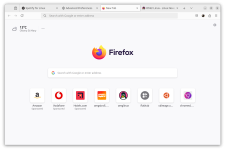
You can choose to see a ‘simplified’ or ‘detailed’ (but not that detailed, mind) layout, and switch between Celsius or Fahrenheit as your preferred temperature unit:
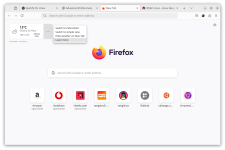
But if you want to try it out early, you can — you don’t need to install a beta build.
In the latest Mozilla Firefox 127 release simply do the following:
- Go to about:config in a new tab
- ‘Accept Risk and Continue’
- Search for browser.newtabpage.activity-stream.system.showWeather
- Double-click the result to enable the feature
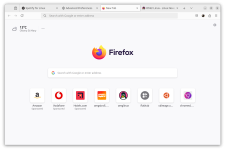
You can choose to see a ‘simplified’ or ‘detailed’ (but not that detailed, mind) layout, and switch between Celsius or Fahrenheit as your preferred temperature unit:
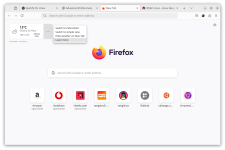
Last edited by a moderator: