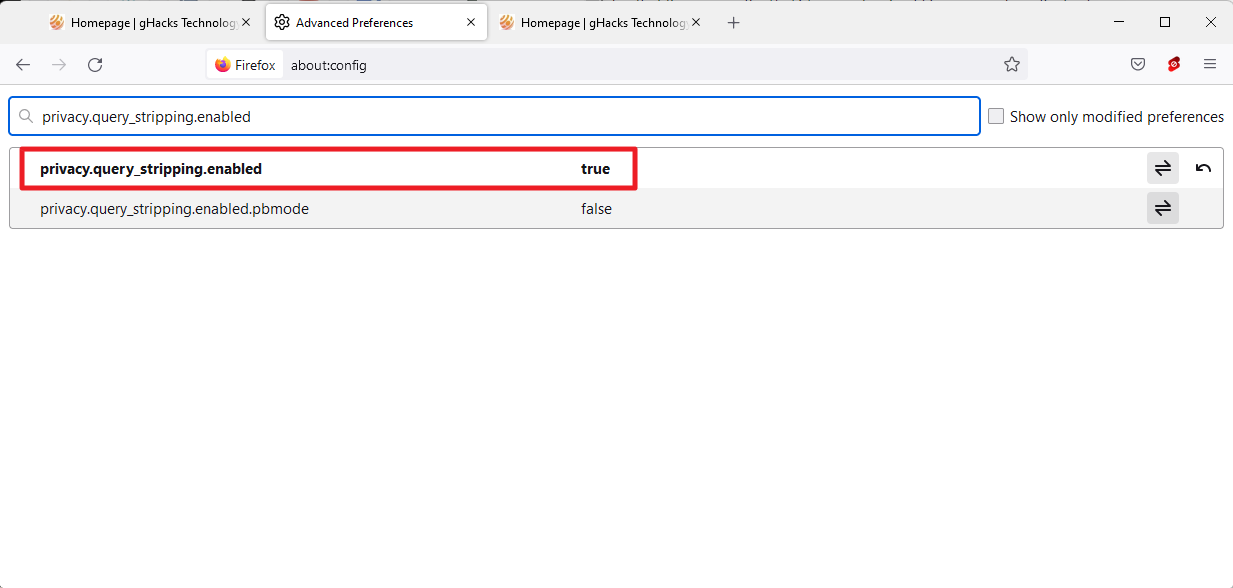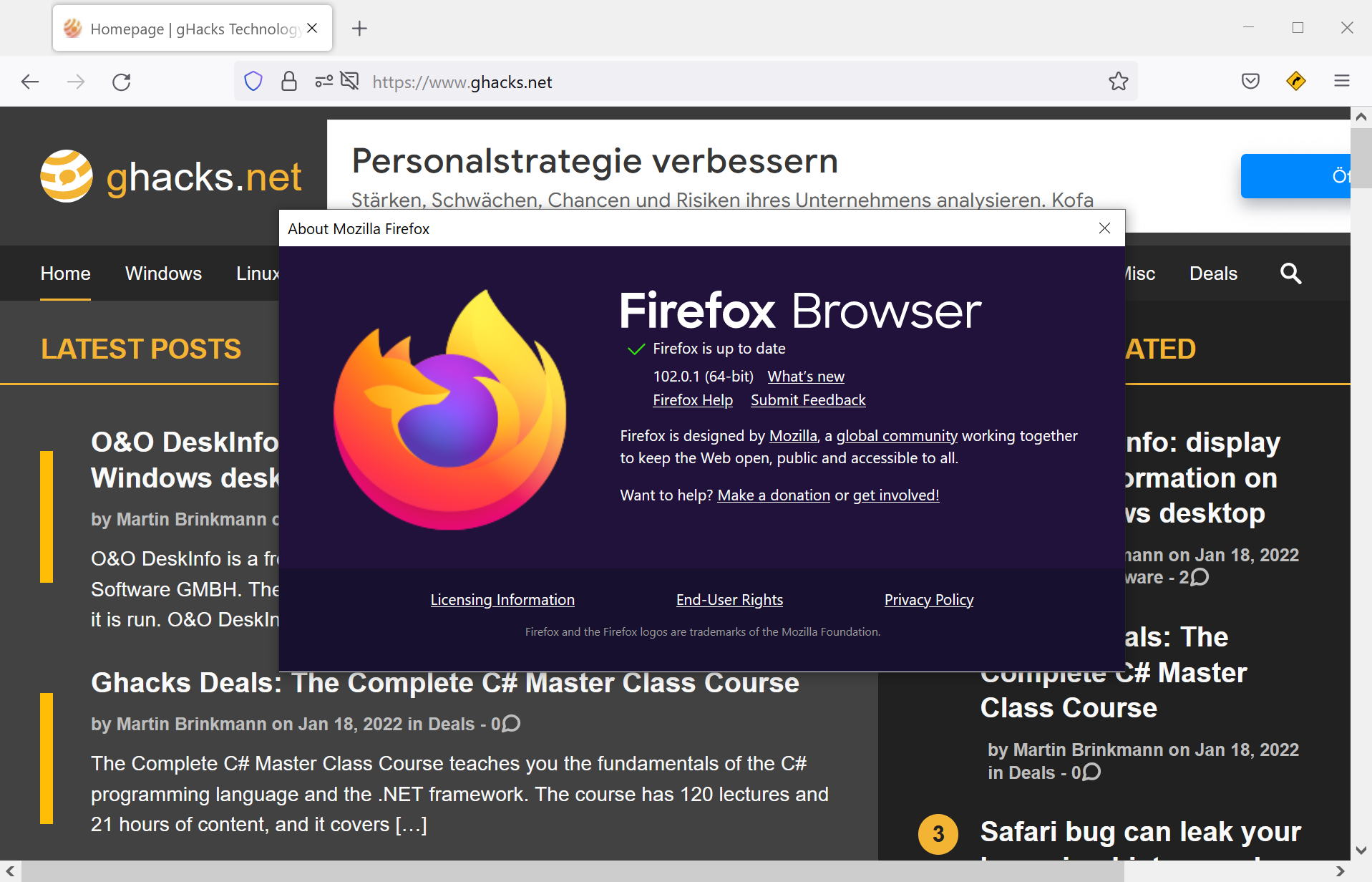- Aug 17, 2014
- 11,777
" Firefox 102 and Firefox 102 ESR will be released later today. The new version of Mozilla's Firefox web browser improves security, picture-in-picture mode, and is the new base for the Extended Support Release channel. "
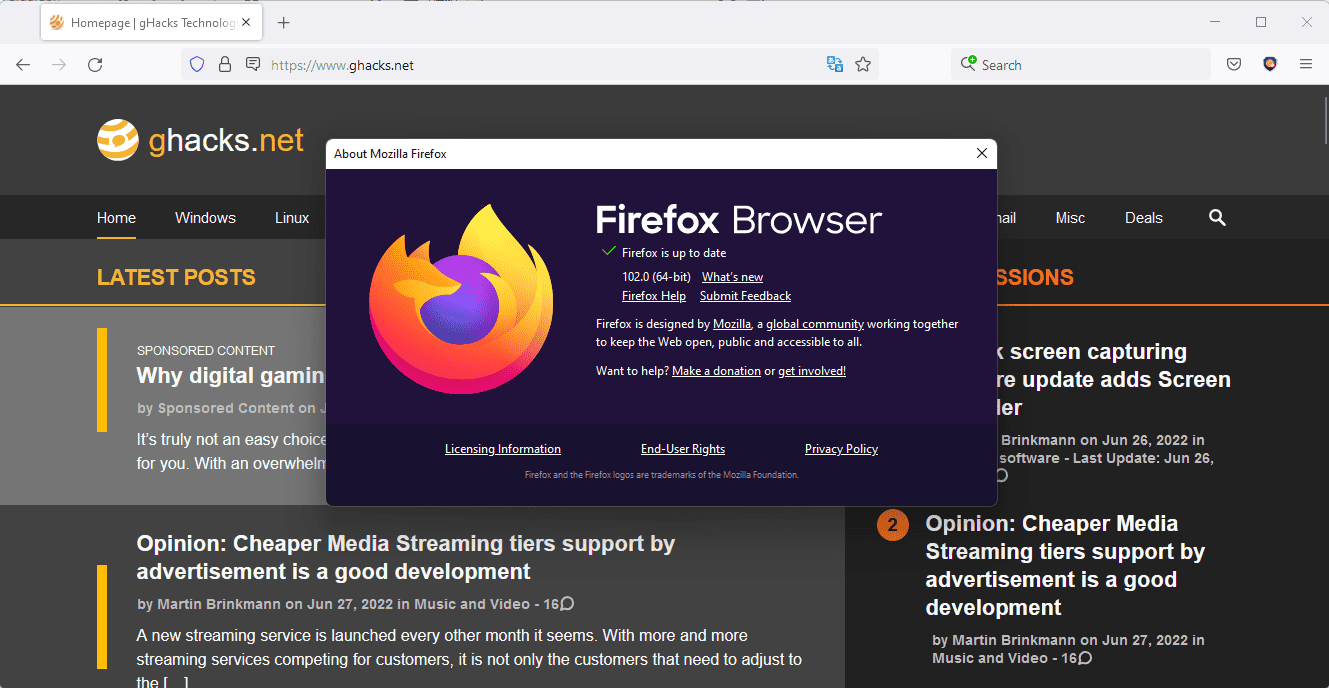
 www.ghacks.net
www.ghacks.net
Executive Summary
- Audio decoding is moved to its own process with stricter sandboxing.
- Firefox mitigates URL query parameters used for tracking in strict Tracking Protection mode.
Firefox 102.0 new features and improvements
Query Parameter Stripping
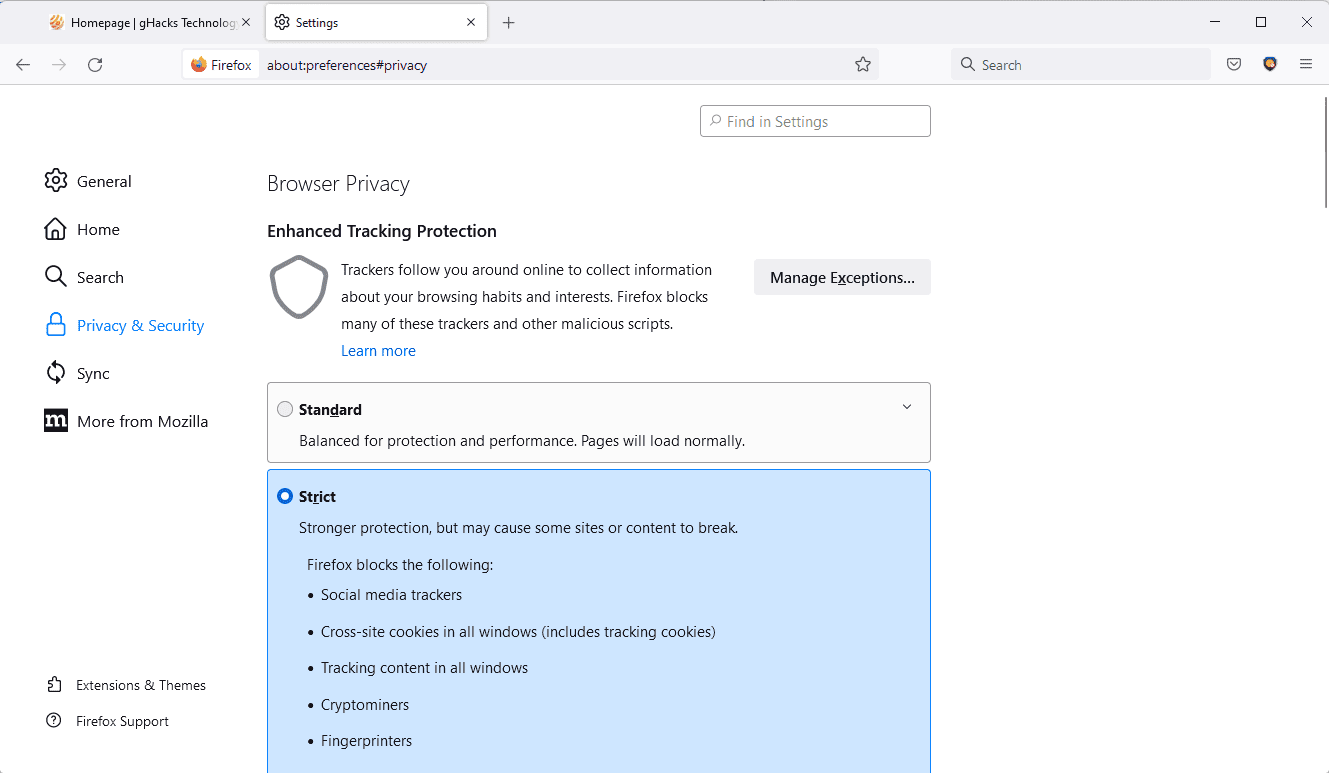
Firefox removes parameters from URLs automatically when these may be used to identify and track users. The removal should not impact the loading of the target address.
Starting in Firefox 102, a blocklist is used to strip known tracking parameters from top-level URLs.
The feature is enabled in the browser's private browsing mode and when Firefox's Enhanced Tracking Protection feature is set to strict.
Do the following to enable strict Tracking Protection:
- Load about: preferences#privacy in the Firefox address bar.
- Switch Enhanced Tracking Protection from Standard to Strict.
Hide the download panel
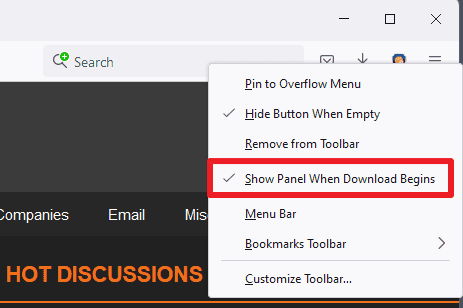
Firefox displays the download panel whenever a new download starts. Some may dislike this, and these users may now disable the automatic opening of the download panel.
To do that, right-click on the download icon and select "Show Panel when Download Begins" to toggle the functionality. If you see no checkmark in front of it, Firefox won't display the download panel.
Other changes
- Picture-in-Picture mode supports subtitles and captions on HBO Max, Funimation, Dailymotion, Tubi, Disney+ Hotstar, and SonyLIV.
- Pressing Enter while using a Screen Reader on Windows no longer activates the wrong element and/or another window.
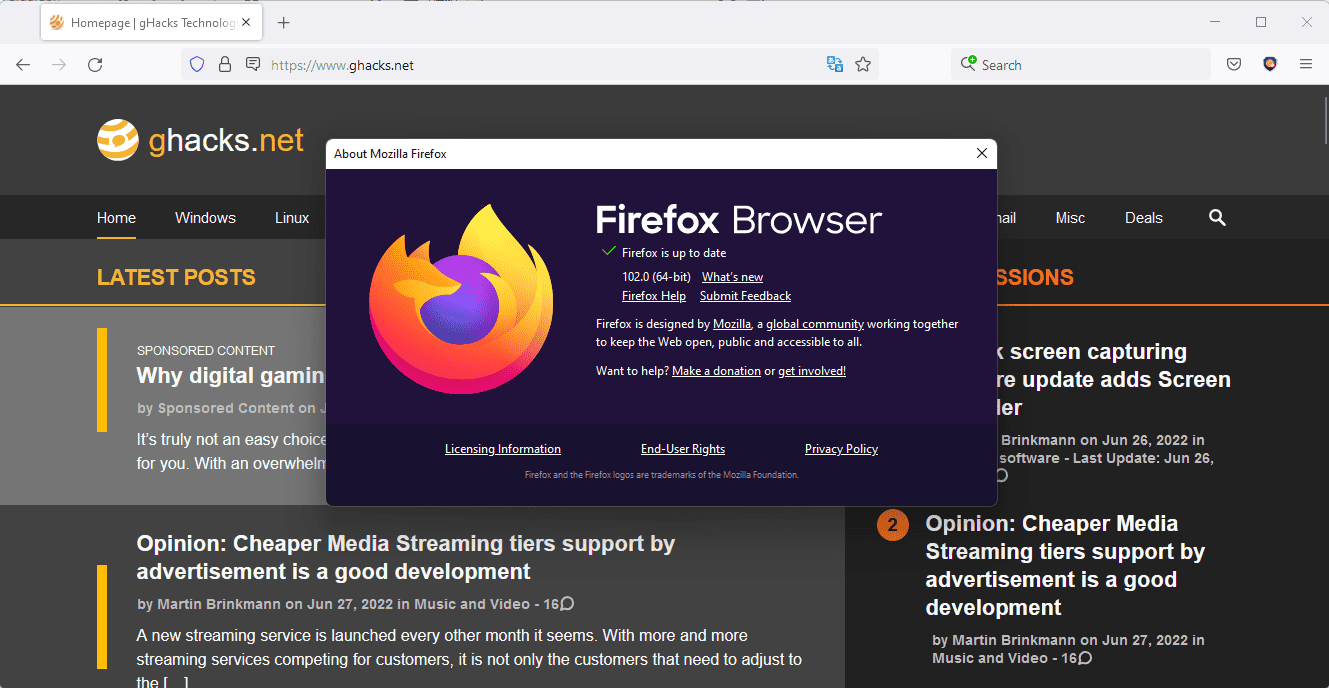
Firefox 102: new ESR base and improved security - gHacks Tech News
Firefox 102 Stable and ESR releases improve user security and privacy, and introduce other changes to the open source web browser.