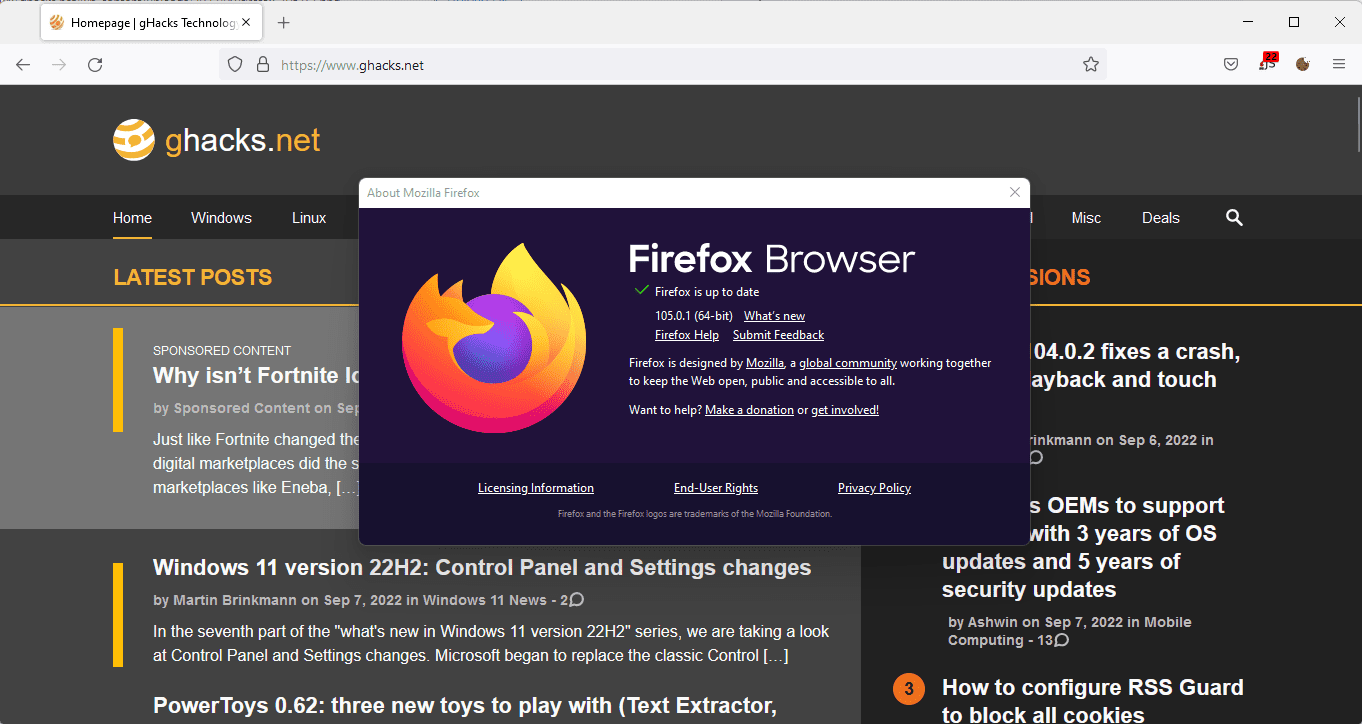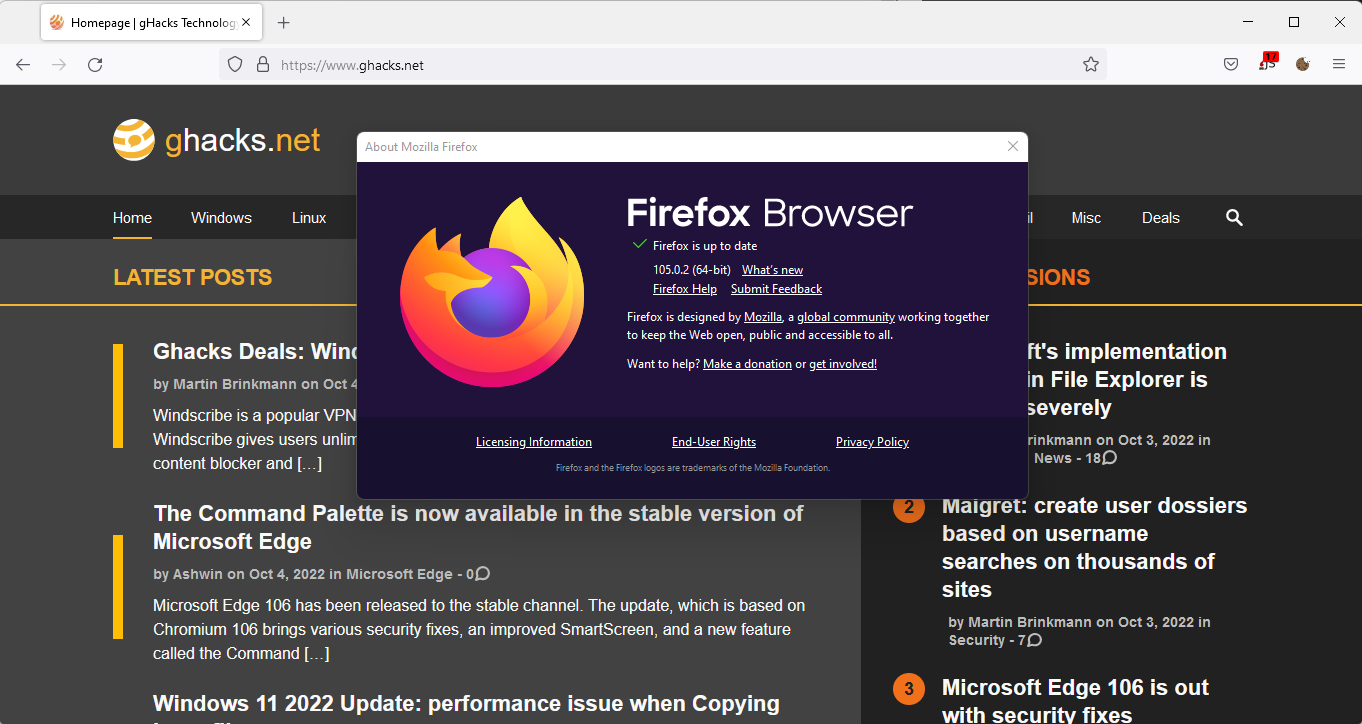silversurfer
Level 85
Thread author
Verified
Honorary Member
Top Poster
Content Creator
Malware Hunter
Well-known
- Aug 17, 2014
- 10,146
Mozilla published Firefox Stable and Firefox ESR updates on September 20, 2022. Firefox 105 Stable and Firefox 102.3 ESR are the new versions that are now available.
The main improvement in Firefox 105 is the better handling of low-memory situations on Windows and Linux, resulting in fewer crashes.
Executive Summary
- Firefox 105 and Firefox 102.3 ESR fix security issues.
- Firefox 91 ESR is no longer supported. Firefox 91.x ESR will be upgraded to Firefox 102 ESR automatically.
Firefox 105.0 new features and improvements
Firefox 105 is a smaller release that is a bit light on new features. One of the main changes in Firefox 105 is that Mozilla managed to reduce the number of out-of-memory crashes of the browser on Windows significantly in the release.
The, rather simple sounding tweak, ensures that the browser's main process is not touched when the system runs out of memory. Instead, content processes are first on the chopping block to free up memory. Killing the main process kills the entire browser, while the termination of content processes crashes only the webpage open in it.
Similarly, Mozilla notes that it has improved the out-of-memory behavior of the Firefox browser on Linux as well:
Firefox is less likely to run out of memory on Linux and performs more efficiently for the rest of the system when memory runs low.
Other changes and fixes
- The print preview dialog has an option to print only the current page directly from it.
- On touch-based Windows devices, Firefox supports swipe to navigate touch gestures now (two fingers on a touchpad swiped left or right to perform history back or forward).
- Improved touchpad scrolling on macOS.
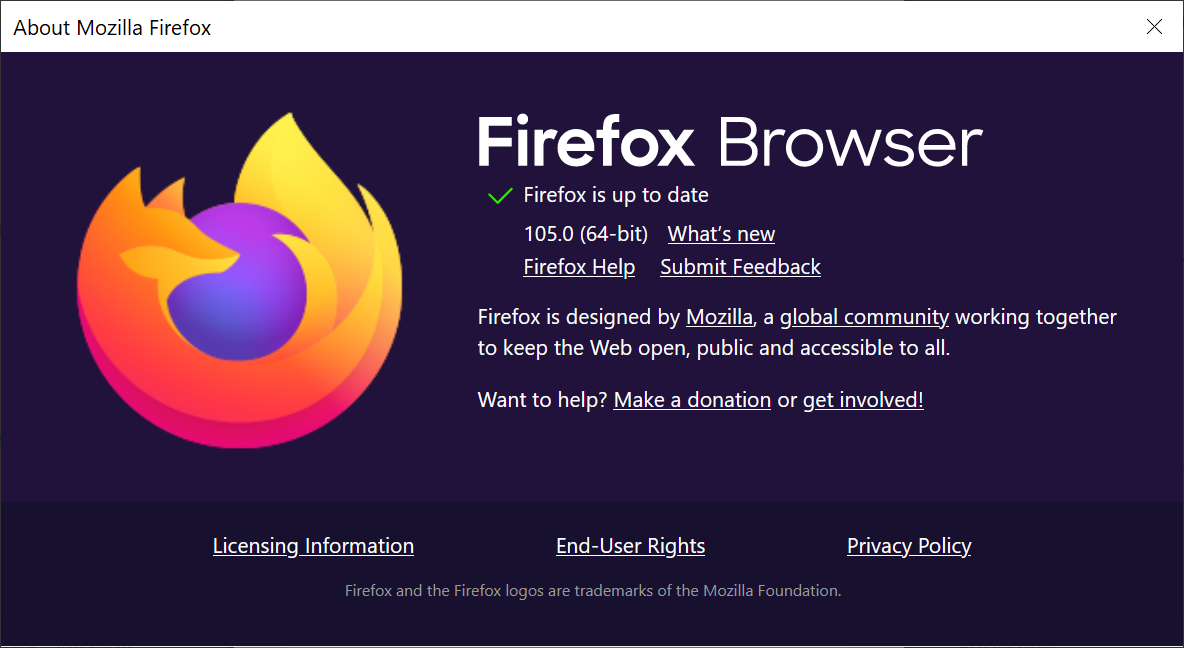
Firefox 105 is out: here is what is new - gHacks Tech News
Mozilla published Firefox 105 Stable and Firefox 102.3 ESR updates on September 20, 2022.
www.ghacks.net