- Jan 24, 2011
- 9,379
Mozilla launched today Firefox 47, complete with loads of new features such as synced tabs, support for custom user agent strings, a new performance monitoring page, HTML5 fallback for old YouTube embeds, and more.
Right now, there's no public changelog available, but rest assured we'll update this post with all the new features included in Firefox 47. This article currently includes the features spotted in the Firefox 47 Beta and RC releases, which we have confirmed to have landed in the stable release.
Synced Tabs
Back in February, Mozilla developers announced a new feature called Synced Tabs. As the name hints, this new feature would allow anyone logged in their Firefox Sync account to access tabs open on any other synced Firefox device.
The feature is accessible through different methods, either via the about:sync-tabs page, via buttons in the Firefox UI, or with the help of a specialized sidebar.
Unless you have a Firefox Sync account, you won't probably spot the feature among the browser's busy UI.
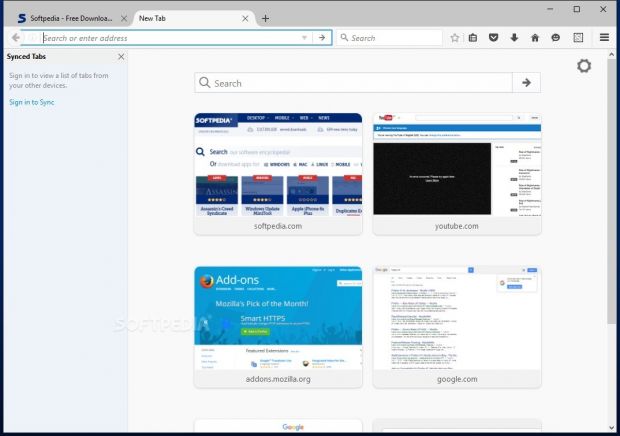
New Synced Tabs sidebar
The new about: performance page
This feature has been in the works for some months now, nearing a year. We first reported on its status while included in Firefox Nightly back in August 2015, and since then, Mozilla devs decided the feature was ready for primetime and finally shipped it with the stable branch.
Users can access this new performance monitoring page by typing about: performance in their URL bar.
This new page shows the status of current opened tabs and add-ons. Users can use this new page to check out what tab is eating up too much memory, or what add-on is about to crash.
Color codes that range from green to red provide visual markers and controls allow users to restart the misbehaving tabs or add-ons and avoid a crash of the entire brower.
PS: This new performance monitoring page should go right hand-in-hand with about:debugging, introduced a few versions back.
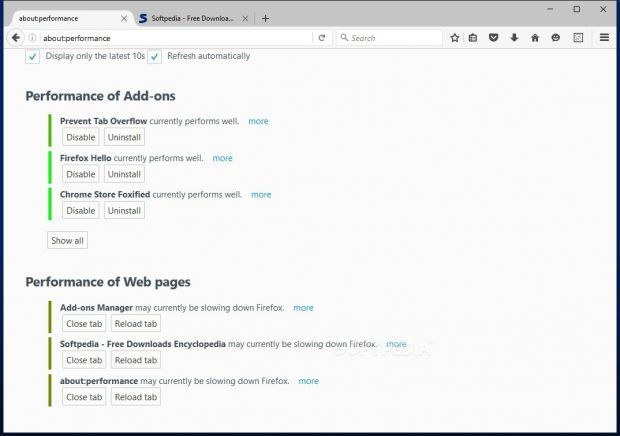
New about: performance page
Custom user agent strings
Announced in March, this new feature is available in the browser's Tools -> Web Developer Tools -> Responsive Design view. The easiest way to reach this page would be to push the CTRL+SHIFT+M keyboard shortcut.
This tool was already available in everyone's browsers for a long time, but Mozilla made a small tweak.
Users can now set a custom user agent string for each tab. The feature can help users view how various sites would look in other browsers, without having to open those browsers.
This new feature is directly addressed at developers, mainly for debugging purposes. All changes in this window are only temporary.
Read more: Firefox 47 Released with Synced Tabs, New Performance Monitoring Page
Right now, there's no public changelog available, but rest assured we'll update this post with all the new features included in Firefox 47. This article currently includes the features spotted in the Firefox 47 Beta and RC releases, which we have confirmed to have landed in the stable release.
Synced Tabs
Back in February, Mozilla developers announced a new feature called Synced Tabs. As the name hints, this new feature would allow anyone logged in their Firefox Sync account to access tabs open on any other synced Firefox device.
The feature is accessible through different methods, either via the about:sync-tabs page, via buttons in the Firefox UI, or with the help of a specialized sidebar.
Unless you have a Firefox Sync account, you won't probably spot the feature among the browser's busy UI.
New Synced Tabs sidebar
The new about: performance page
This feature has been in the works for some months now, nearing a year. We first reported on its status while included in Firefox Nightly back in August 2015, and since then, Mozilla devs decided the feature was ready for primetime and finally shipped it with the stable branch.
Users can access this new performance monitoring page by typing about: performance in their URL bar.
This new page shows the status of current opened tabs and add-ons. Users can use this new page to check out what tab is eating up too much memory, or what add-on is about to crash.
Color codes that range from green to red provide visual markers and controls allow users to restart the misbehaving tabs or add-ons and avoid a crash of the entire brower.
PS: This new performance monitoring page should go right hand-in-hand with about:debugging, introduced a few versions back.
New about: performance page
Custom user agent strings
Announced in March, this new feature is available in the browser's Tools -> Web Developer Tools -> Responsive Design view. The easiest way to reach this page would be to push the CTRL+SHIFT+M keyboard shortcut.
This tool was already available in everyone's browsers for a long time, but Mozilla made a small tweak.
Users can now set a custom user agent string for each tab. The feature can help users view how various sites would look in other browsers, without having to open those browsers.
This new feature is directly addressed at developers, mainly for debugging purposes. All changes in this window are only temporary.
Read more: Firefox 47 Released with Synced Tabs, New Performance Monitoring Page