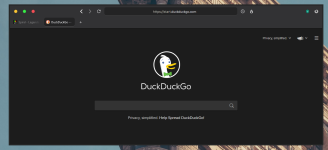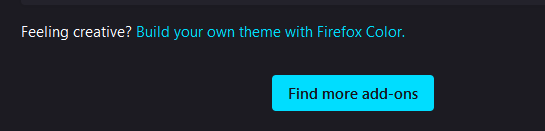I've been running Firefox for a week or so mainly because of privacy concerns using Chromium based browsers - IMO the new interface if first class, does away with all my interface issues I had - Great job Mozilla!
Firefox 89.0 released
- Thread starter amirr
- Start date
You are using an out of date browser. It may not display this or other websites correctly.
You should upgrade or use an alternative browser.
You should upgrade or use an alternative browser.
Get it from your internal updater
Fixed
Changed
New
- Say hello to a fresh new Firefox, designed to get you where you want to go even faster. We’ve redesigned and modernized the core experience to be cleaner, more inviting, and easier to use.
Beginning in 89, you’ll notice a number of changes, including:
Simplified browser chrome and toolbar: Less frequently used items removed to focus on the most important navigation items.

Clear, streamlined menus: Re-organized and prioritized menu content according to usage. Updated labels and removed iconography.
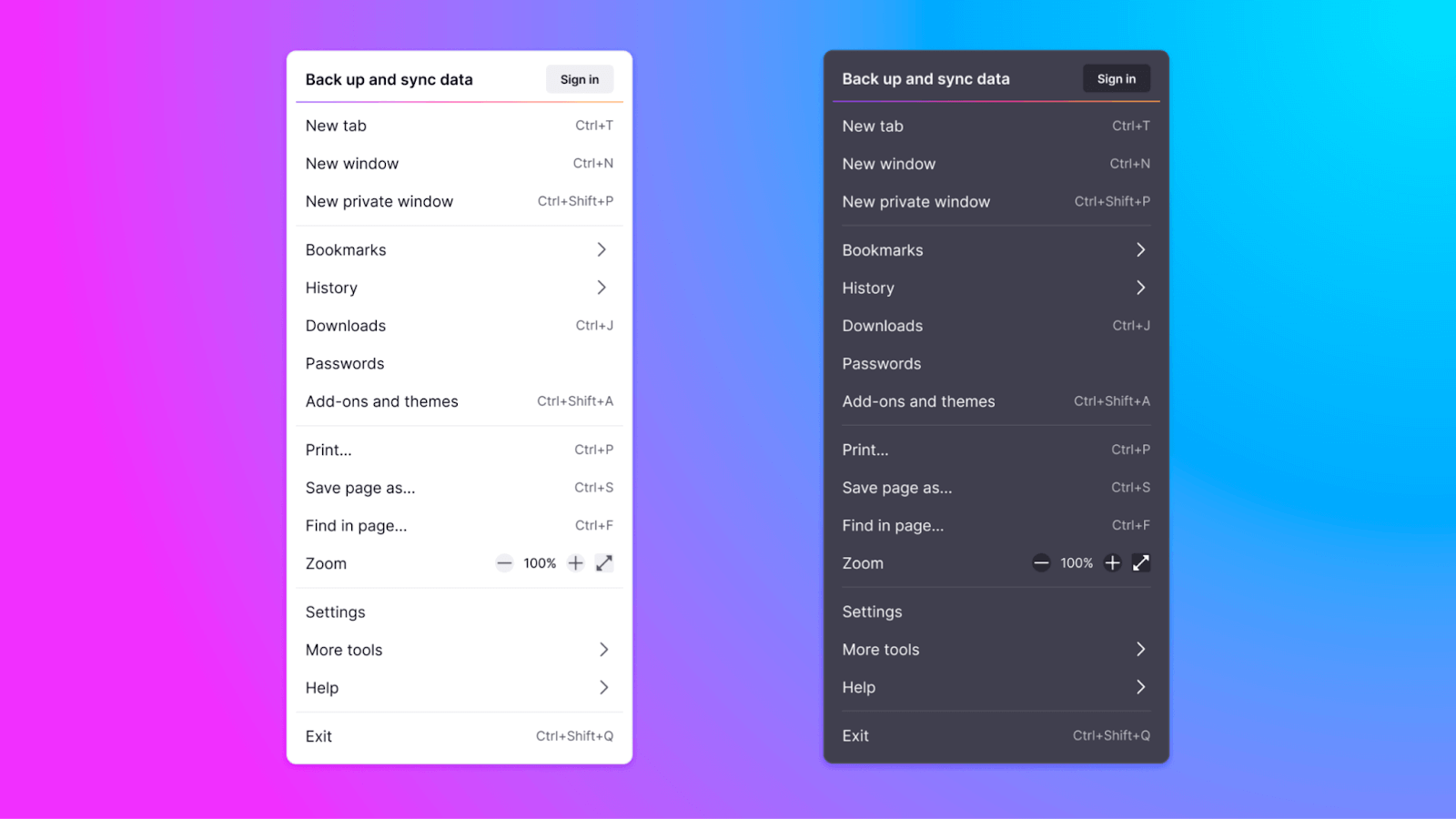
Updated prompts: Infobars, panels, and modals have a cleaner design and clearer language.

Inspired tab design: Floating tabs neatly contain information and surface cues when you need them, like visual indicators for audio controls. The rounded design of the active tab supports focus and signals the ability to easily move the tab as needed.
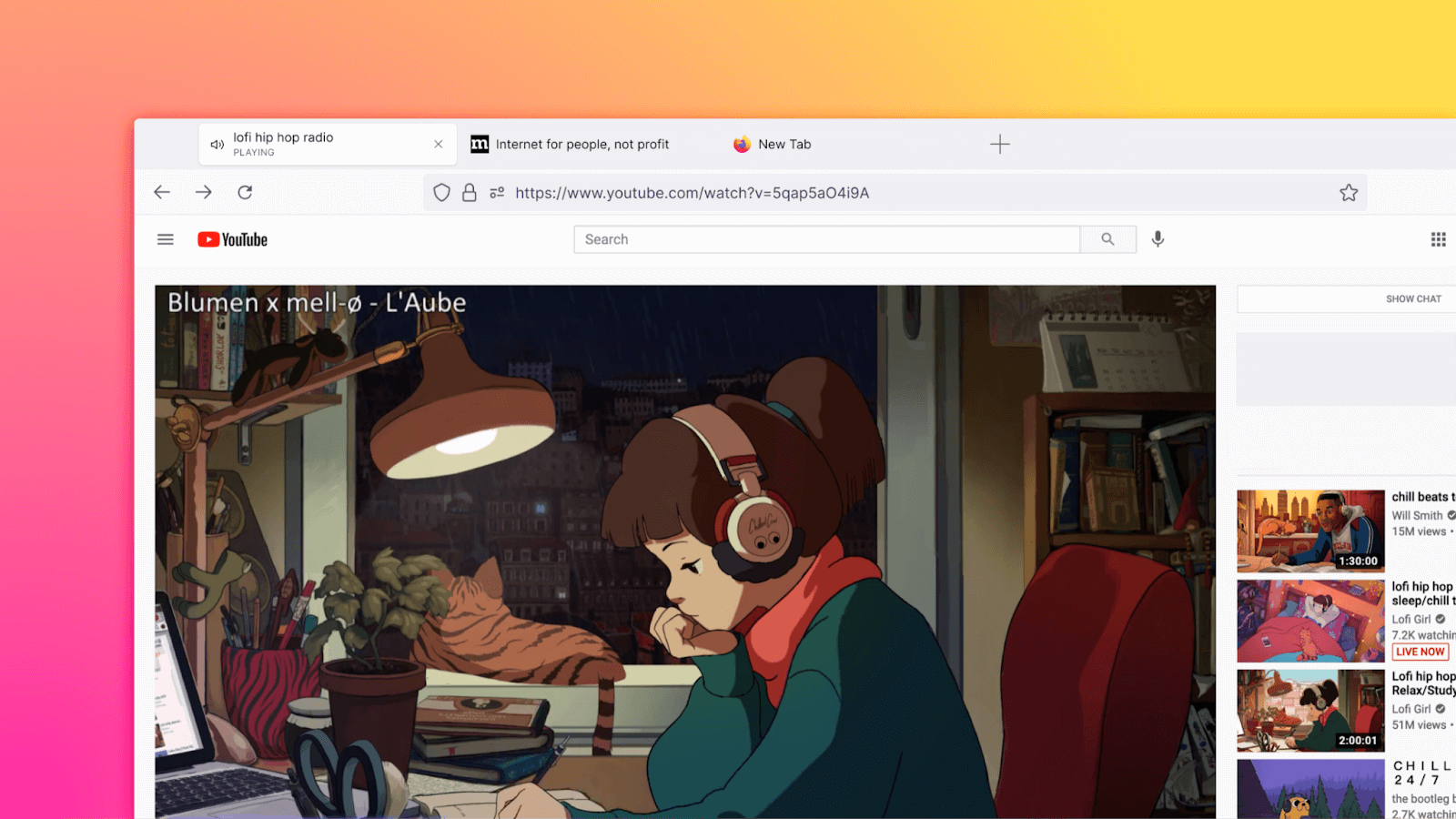
Fewer interruptions: Reduced number of alerts and messages, so you can browse with fewer distractions.
Cohesive, calmer visuals: Lighter iconography, a refined color palette, and more consistent styling throughout.
This release also includes enhancements to our privacy offerings:- We’ve enhanced the privacy of the Firefox Browser’s Private Browsing mode with Total Cookie Protection, which confines cookies to the site where they were created, preventing companies from using cookies to track your browsing across sites. This feature was originally launched in Firefox’s ETP Strict mode.
- For macOS users, we're introducing the elastic overscroll effect known from many other applications. A gentle bouncing animation will indicate that you reached the end of the page.
In addition, we added support for smart zoom. Double-tap with two fingers on your trackpad, or with a single finger on your Magic Mouse, to zoom the content below your cursor into focus. - Native context menus: Context menus on macOS are now native and support Dark Mode.
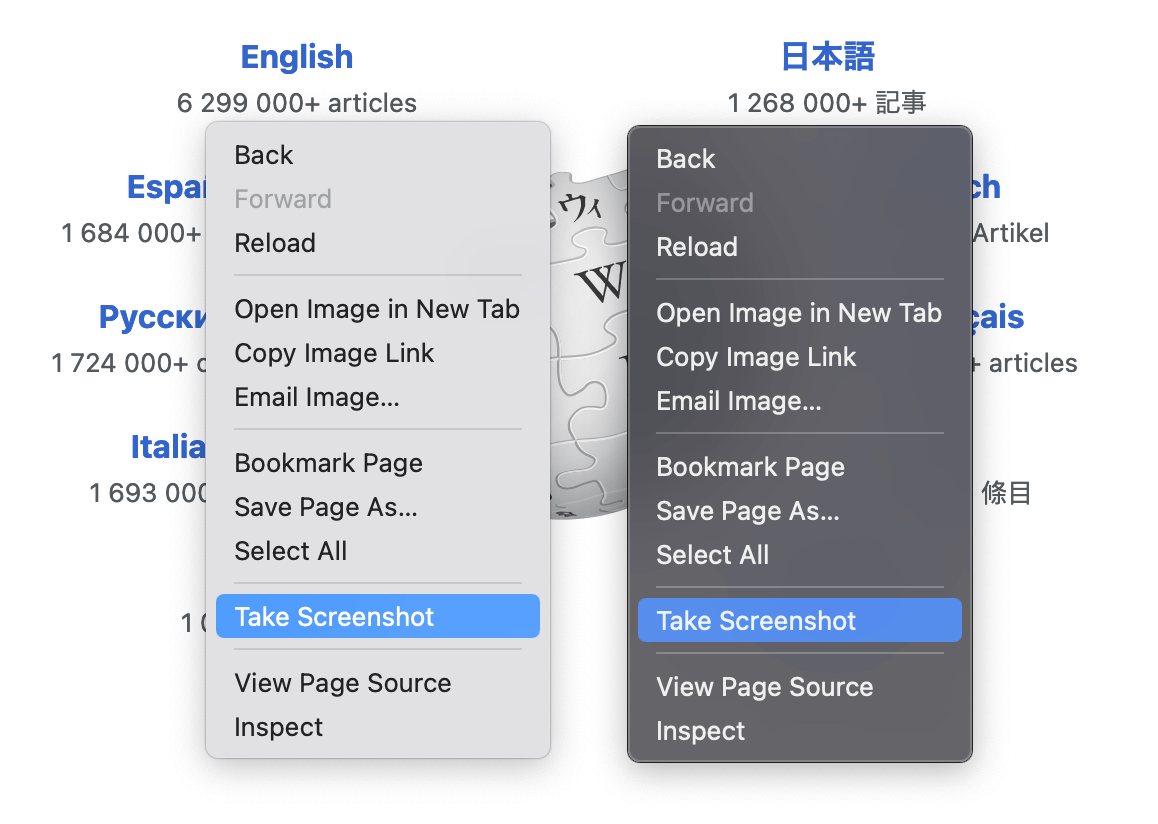
Fixed
- Colors in Firefox on macOS will no longer be saturated on wide gamut displays, untagged images are properly treated as sRGB, and colors in images tagged as sRGB will now match CSS colors.
- In full screen mode on macOS, moving your mouse to the top of the screen will no longer hide your tabs behind the system menu bar.
- Also in full screen mode on macOS, it is now possible to hide the browser toolbars for a fully immersive full screen experience. This brings macOS in line with Windows and Linux.
- Various stability and security fixes.
Changed
- Introducing a non-native implementation of web form controls, which delivers a new modern design and some improvements to page load performance. Watch for layout bugs in web pages that make assumptions about the dimensions or styling of form controls.
- The screenshots feature is available in the right-click context menu. You can also add a screenshots shortcut to your toolbar. Learn more.
For those who don't receive the update from FF, if you are in a rush so go and use PatchMyPC to update your Firefox
Actually i really liked it and cool

Actually i really liked it and cool

Got 89 this morning and I really like it. FF wasn’t slow for me before other than lunching, but now it’s indistinguishable from Chromium. At least on my connection and beefy cpu.
Last edited:
I like new design but I miss menubar/titlebar color. I was used to have it the same as system's colour but it seems that they've removed this option? 
Did you read them that two members posted the link here? read the article you will know why..I like new design but I miss menubar/titlebar color. I was used to have it the same as system's colour but it seems that they've removed this option?
Does Firefox have the force dark mode option like in chromium browsers?
and how to enable it. Thanks.
and how to enable it. Thanks.
I've re-read them but still don't know why they removed coloursDid you read them that two members posted the link here? read the article you will know why..
New version feels faster. Quite liking the changes 
It auto updated for me, looks good, performance is slightly faster than previous version, may be just a placebo effect or they made some improvements apart from the skin
Yes you can. Go to Extensions and Themes, apply dark mode. If you are asking about dark web pages, then I don't know if it is there in FF.Does Firefox have the force dark mode option like in chromium browsers?
and how to enable it. Thanks.
yes, i was talking about dark web pages. anyway thanks.It auto updated for me, looks good, performance is slightly faster than previous version, may be just a placebo effect or they made some improvements apart from the skin
Yes you can. Go to Extensions and Themes, apply dark mode. If you are asking about dark web pages, then I don't know if it is there in FF.
highly recommended update!
the UI/UX changes are more noticeable than you think.
the UI/UX changes are more noticeable than you think.
Last edited by a moderator:
Latest v89 wants to connect to Google, UDP, port 443:
I guess this is a result of the newly added AllowedDomainForApps policy?
Edit
well maybe not. There're numerous google-related preferences under about:config.
Code:
| Firefox | C:\program files\mozilla firefox\firefox.exe | Block | Out | 192.168.x.x | 59411 | 142.251.33.106 | 443 | UDP |
Code:
NetRange: 142.250.0.0 - 142.251.255.255
CIDR: 142.250.0.0/15
NetName: GOOGLE
NetHandle: NET-142-250-0-0-1
Parent: NET142 (NET-142-0-0-0-0)
NetType: Direct Allocation
OriginAS: AS15169
Organization: Google LLC (GOGL)
RegDate: 2012-05-24
Updated: 2012-05-24
Ref: https://rdap.arin.net/registry/ip/142.250.0.0I guess this is a result of the newly added AllowedDomainForApps policy?
Edit
well maybe not. There're numerous google-related preferences under about:config.
I've been running Firefox for a week or so mainly because of privacy concerns using Chromium based browsers - IMO the new interface if first class, does away with all my interface issues I had - Great job Mozilla!
If you open about:config and type google in the search field and see the results. Should we be concerned? BTW, I also like the new interface
updated and running smooth. for me is a little faster, that's good 
Is this what you mean, Minimalist? Found this at the bottom of Settings Menu/Addons and Themes page.They probably could do all those things using system colour.
Looks like all of those are Google safe browsing related. But don't worry, safe browsing in Firefox doesn't send any of your data back to google.If you open about:config and type google in the search field and see the results. Should we be concerned? BTW, I also like the new interface
Here's an article that explains how safe browsing works in Firefox.
How Safe Browsing works in Firefox
You may also like...
-
New Update Firefox add-on developers may roll back all users to earlier versions of their extensions now
- Started by lokamoka820
- Replies: 2
-
New Update Firefox is Adding Split View for Tabs, Here’s How to Enable It
- Started by lokamoka820
- Replies: 2
-
-
New Update Mozilla’s New CEO Says Firefox Will ‘Evolve into an AI Browser’
- Started by lokamoka820
- Replies: 39
-
Hot Take TIP: How to Customize Keyboard Shortcuts in Mozilla Firefox
- Started by lokamoka820
- Replies: 2