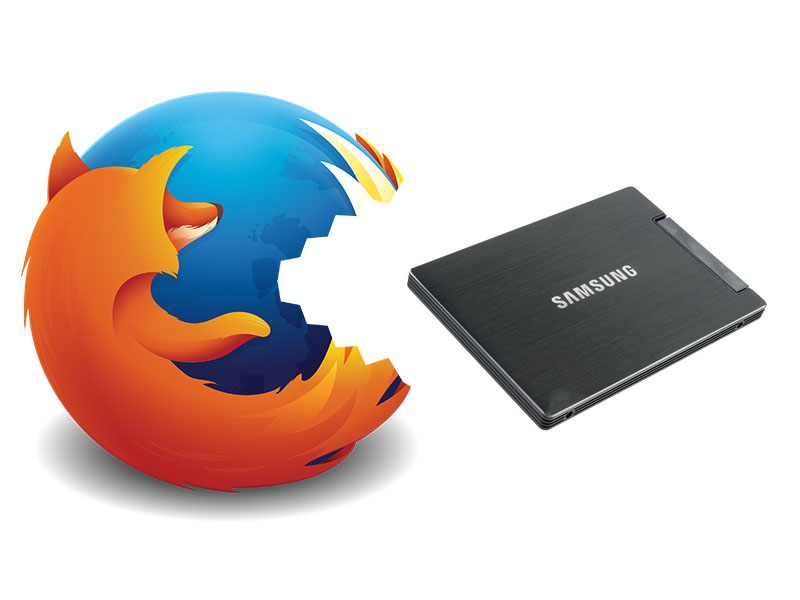Firefox written 2.43 TB to the SSD, its degrading soo fast, is there anyway to change the location of the C:\Users\Xa\AppData\Roaming\Mozilla\Firefox\Profiles\gn523c9n.default-release\sessionstore-backups\recovery.jsonlz4 file saved.
It is the Recovery.Json file which is writing that much data!
I don't want to reduce the time that recovery.json writing to the disk, may be is there anyway to change recovery.json file save location to my HDD?