silversurfer
Super Moderator
Thread author
Verified
Top Poster
Staff Member
Malware Hunter
Forum Veteran
- Aug 17, 2014
- 12,729
- 123,838
- 8,399
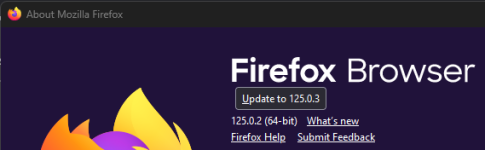

Firefox 125.0.3, See All New Features, Updates and Fixes
- Fixed an extra blank tab with an address of https://0.0.0.1 sometimes appearing when attempting to launch Firefox when it is already running (bug 1892612).
- Fixed an issue that could cause incorrect font selection in some situations for users with the Japanese locale set (bug 1892363).
- Fixed text corruption when dragging text containing unicode characters on Linux systems (bug 1888202).
- Fixed a correctness error when checking arguments.length (and not using arguments otherwise) inside of a generator or async function (bug 1892699).
- Fixed an issue that could lead to inconsistent focus handling of <select> elements when opened (bug 1893177).
Last edited:





