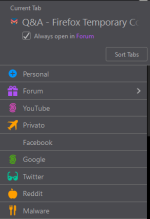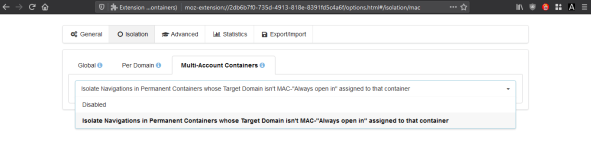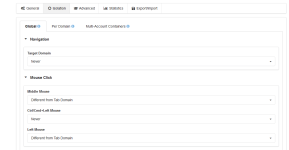I have an issue especially with sign-in sites
Take example MalwareTips forums. If I sign in and later I close my browser Temporary Containers will delete its cookies. When I open the next time I need to sign in again. Very troublesome here. Temporary Containers allow cookies for the site to be saved but there's no instruction of how to save the cookies. See attached.
Can somebody advise what to fill in those blank spaces in order to save a cookie?
Thanks
Take example MalwareTips forums. If I sign in and later I close my browser Temporary Containers will delete its cookies. When I open the next time I need to sign in again. Very troublesome here. Temporary Containers allow cookies for the site to be saved but there's no instruction of how to save the cookies. See attached.
Can somebody advise what to fill in those blank spaces in order to save a cookie?
Thanks