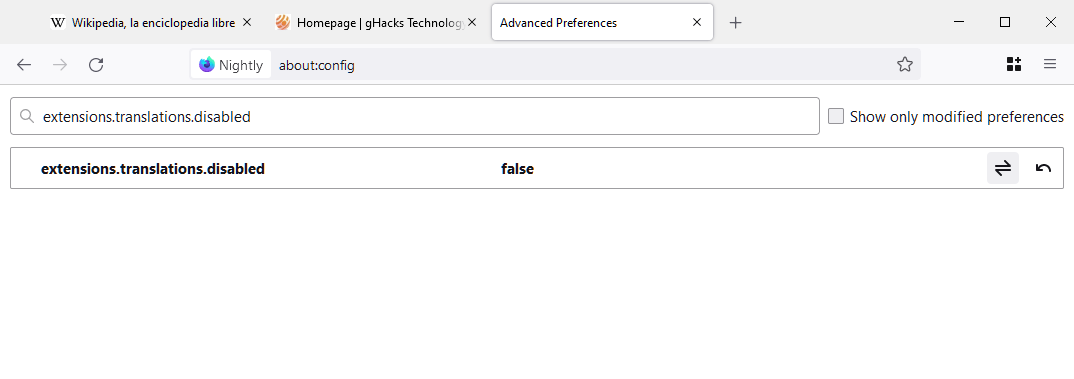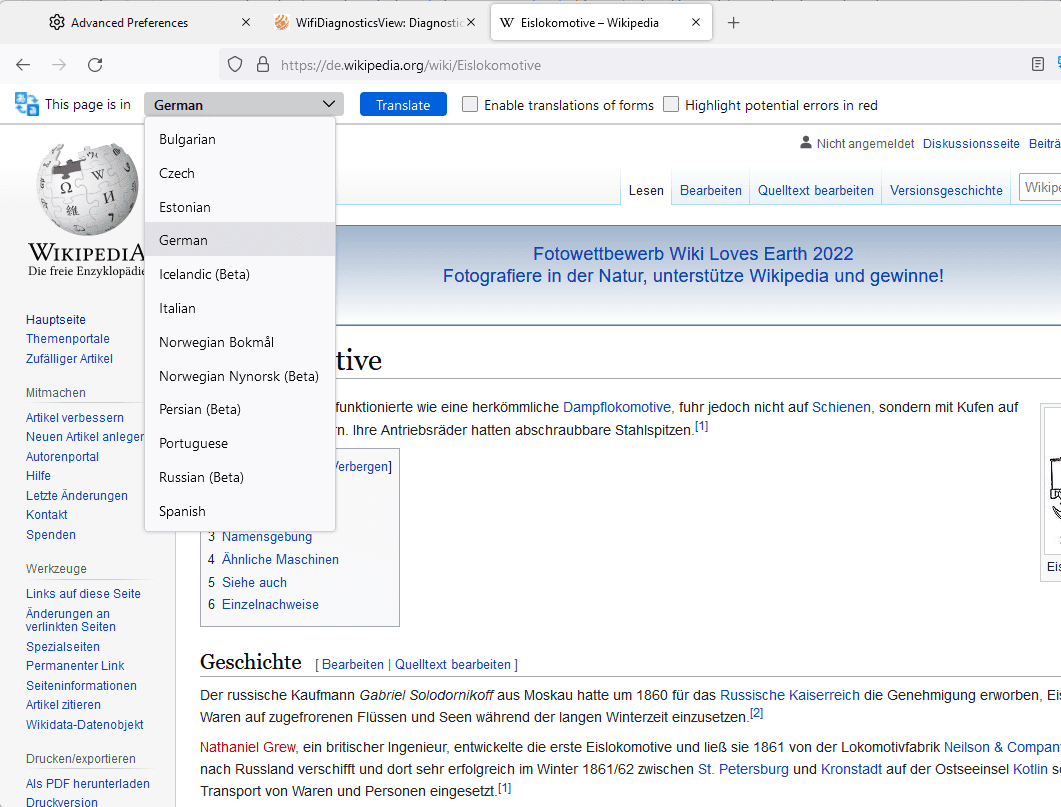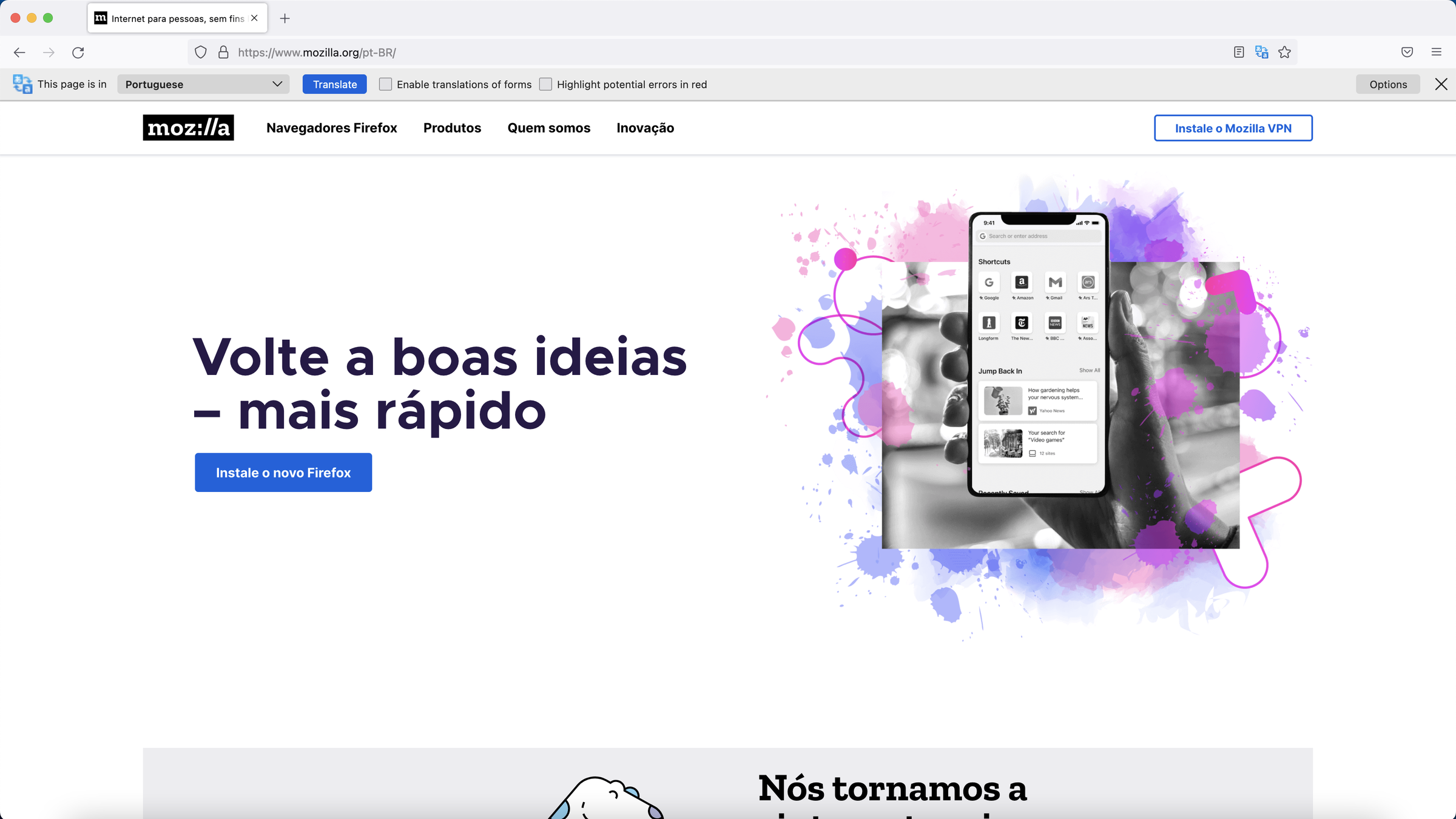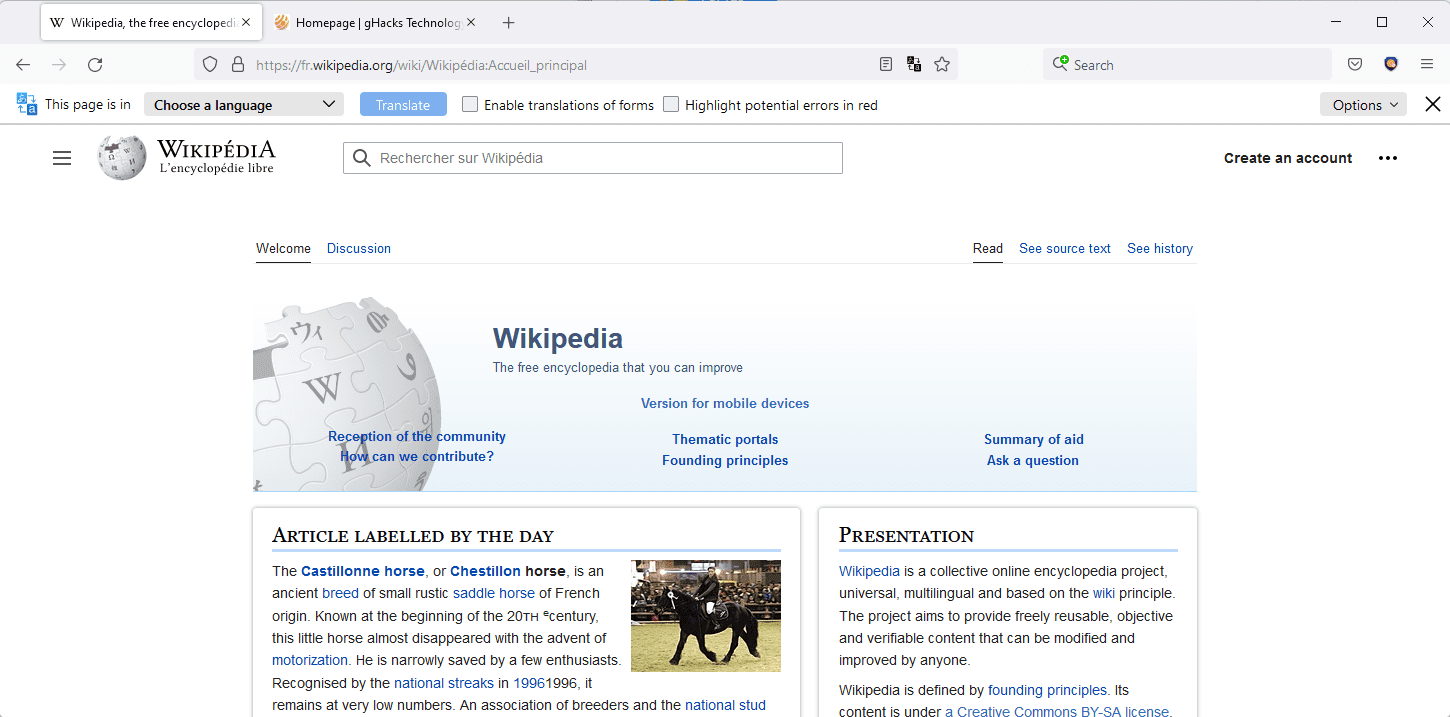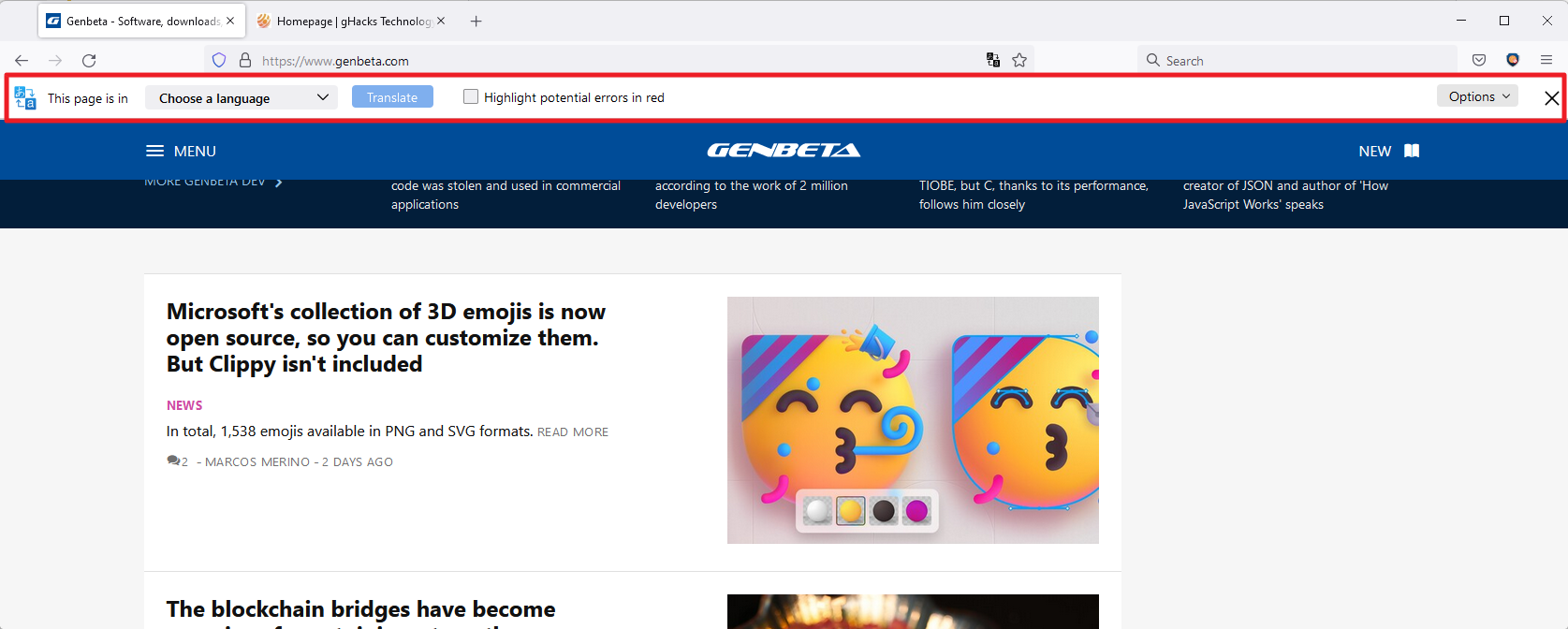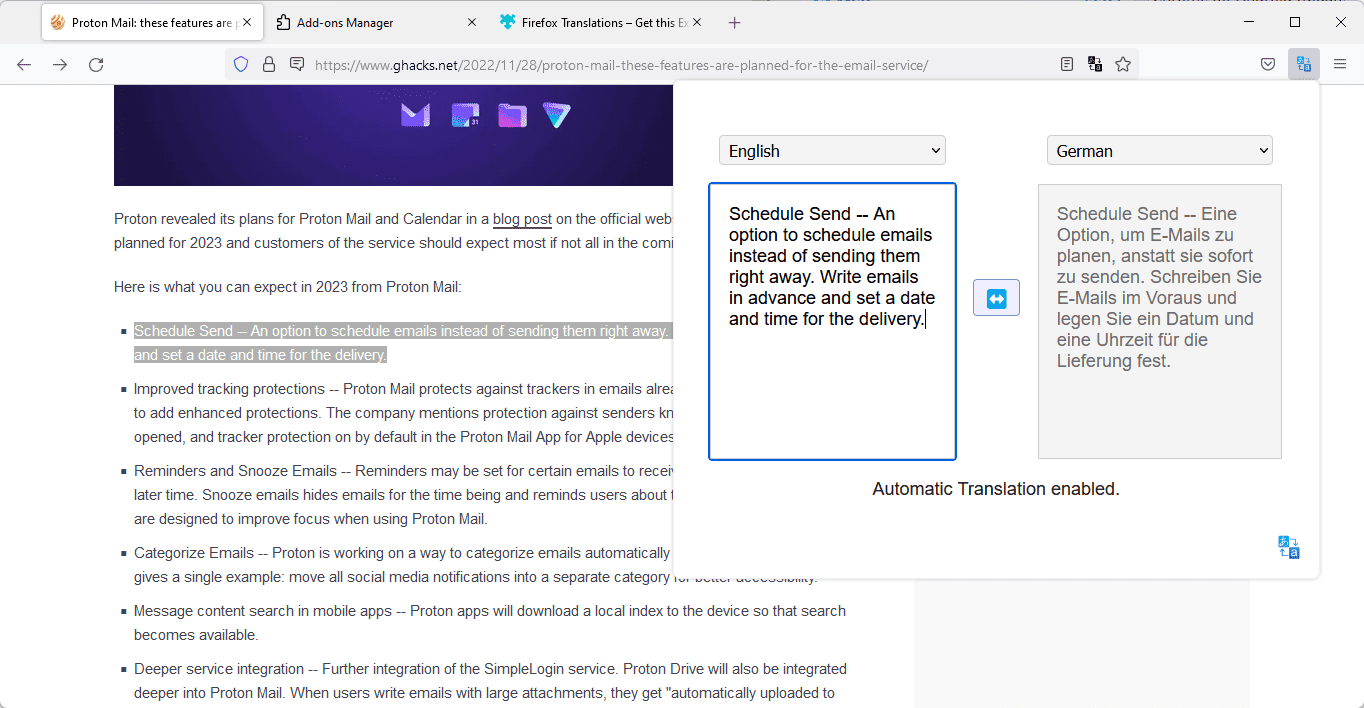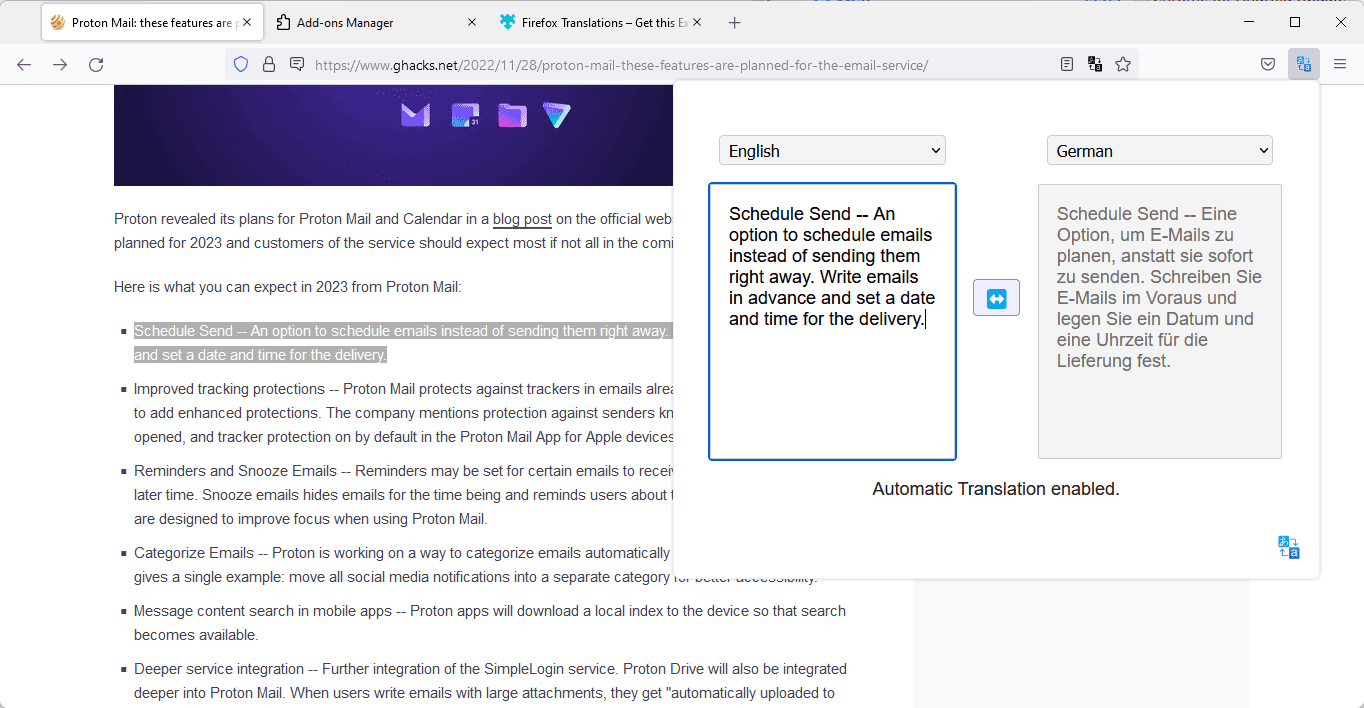- Aug 17, 2014
- 11,777
Mozilla is working on a machine-based translation engine, codename Project Bergamot, that is funded by the European Union. One of the main distinguishing factors of the project is that it does not require a connection to an online server for its translations.

The extension has been renamed to Firefox Translations, and released as version 0.4 recently.
Firefox Translations 0.4 introduces several improvements and changes, compared to version 0.3 which the development team released in April 2021.
First, the basics. Translation functionality is limited to a handful of languages currently. You can translate English, Spanish and Estonian currently, and also from English to German (but not from German to English). The extension can be loaded in Firefox Nightly only, and you need to make configuration changes to do so.
You need to remove the old Project Bergamot extension from Firefox before installing the new one. Also, make sure that the preference dom.postMessage.sharedArrayBuffer.bypassCOOP_COEP.insecure.enabled is set to FALSE.
- Load about:config in the Nightly address bar.
- Select that you will be careful.
- Search for xpinstall.signatures.dev-root and create the BOOLEAN preference if it does not exist with a click on the plus-icon.
- Make sure it is set to TRUE.
- If you have other extensions installed, search for xpinstall.signatures.required and set the preference to FALSE.
You can download Firefox Translations 0.4 from this link.
Note that Firefox Translations will send Telemetry data to the project, if Telemetry sending is enabled in Firefox. If you don't want that, disable Telemetry in Firefox.
The first thing that you may notice is that the extension's size has been reduced significantly. It had a size of more than 120 Megabytes previously thanks to the inclusion of the language data.
The new version has a size of less than 4 Megabytes as language data is now downloaded on demand when the first translation job for a language is started.
Firefox displays a translate toolbar on foreign language pages, if the language is supported by its translation feature and not one of the display languages of the browser.
You may select to translate the page right away, or use the options menu to hide translation prompts for the site or the source language. An option to always translate a language is not available yet.
The extension divides pages into different parts and translates them one by one. The translations take a bit longer than cloud-based translations of Chrome or Edge, but you can start reading the translated content right away as translations happen from top to bottom. The translation speed has been improved significantly, especially the first attempt.
In version 0.3, the first attempt could take between 10 and 30 seconds as data needed to be loaded; this has been reduced to a second or two in the new version. There is still room for improvement, but the experience is much better already.
Closing Words
Firefox Translations is on a good way. Version 0.4 introduces significant improvements, especially in regards to the initial loading of translation data, translation speed and transparency, and the separate downloading of language packs instead of bundling them with the extension.
Translations work well already. Next up is support for more languages and ongoing performance improvements.
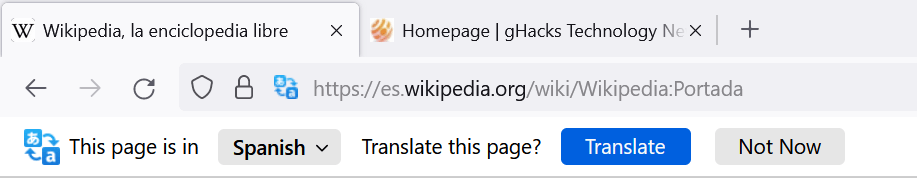
Firefox Translations 0.4 released: offline machine-based translations for Firefox - gHacks Tech News
Firefox Translations 0.4 is the latest version of the offline machine-based translation feature for Mozilla's Firefox web browser.