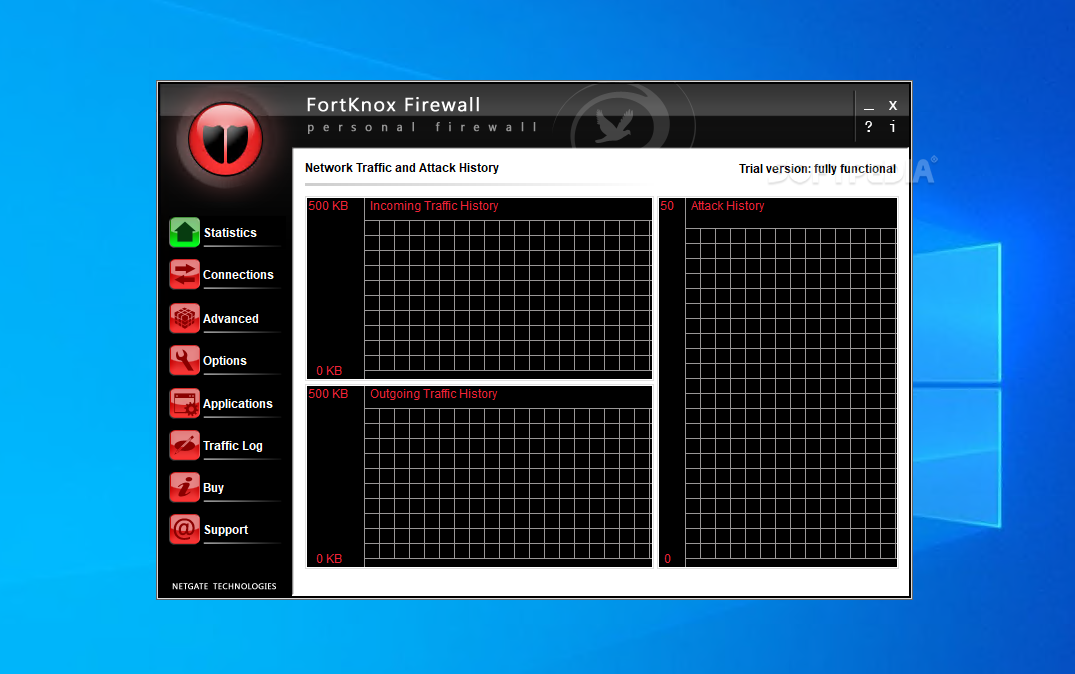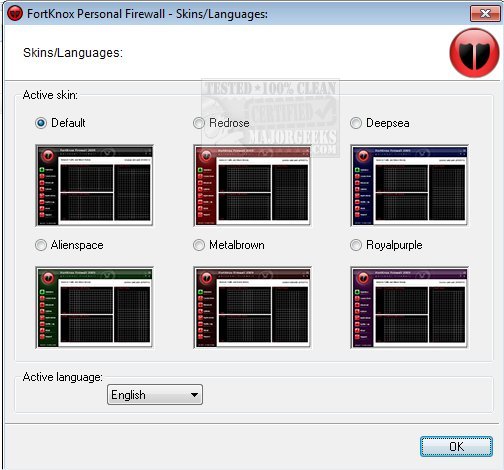@HarborFront -- Tweaking a security app to (A)
make it functional under an updated operating system isn't the same as (B)
upgrading that app to keep it at the leading edge for dealing with the latest types of threats and attack vectors. Hopefully the FortKnox developers have done both A & B.
I value & respect your continued confidence in FortKnox. I shall certainly take a much closer look at FortKnox's paid version & give it a shadow trial as well.
~~~~~~~~~~~~~~~~~~~~~~~~~~~~
@tnodir -- Simplewall does both. To wit, it: (a) enables special rules to block ports or limit their usage & (b) gives adequately detailed data for every connection.
I will surely take a look at System Informer -- many thanks for bringing that interesting app to my attention!
~~~~~~~~~~~~~~~~~~~~~~~~~~~~~
@Freki123 -- I have heard nothing but GOOD reports about TinyWall (TW). For that reason, I tried it several times over the years, seeking to get myself to finally accept its idiosyncracies and learn to love it. I have not yet succeeded.
TW's block-all/user-whitelist concept is not something that I want to deal with. Requiring user to develop a whitelist of trusted apps by digging through the program files, one by one by one, with near-ZERO computer assist, is not my cup of tea.
IMO, TW's developer needs to take a look at how VoodooShield, Spyshelter, and other such apps do this same type of job by
using the computer to do the digging, so as to burden the user with nothing but the job of thinking and choosing.
~~~~~~~~~~~~~~~~~~~~~~~~~~~~~~~~~~~~~~
I have learned a lot from this thread. I am very VERY grateful for all of your helpful comments. MT is a GRRREAT forum, right? RIGHT!!!
I wish all of you a Merry Christmas and the hope that 2023 will be a year of blessing for all of us.
Aloha and Mele Kalikimaka from Hawaii,
Bill (bellgamin)