Hi Andy,
This is the first time I met a small problem with one of your excellent apps.
After I upgraded from W. 10 Pro to W. 11 Pro, FirewallHardening 2.1.1.1 doesn't recognize Adobe Acrobat Reader DC. I reinstalled Adobe but that didn't help. FirewallHardening shows next popup. Thanks in advance for your support.
PS: besides FirewallHardening I only use ConfigureDefender.
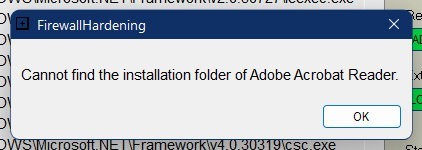
This is the first time I met a small problem with one of your excellent apps.
After I upgraded from W. 10 Pro to W. 11 Pro, FirewallHardening 2.1.1.1 doesn't recognize Adobe Acrobat Reader DC. I reinstalled Adobe but that didn't help. FirewallHardening shows next popup. Thanks in advance for your support.
PS: besides FirewallHardening I only use ConfigureDefender.

