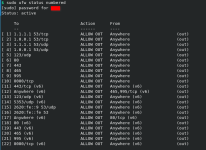A
Azazel
@Andy Ful
Do blocking outbound connection of lolbins also block legitimate traffic or just useless telemetry?
Do blocking outbound connection of lolbins also block legitimate traffic or just useless telemetry?