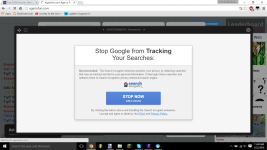Notable: A timer-ish thing in the bottom left of certain pages that says "Advertising in "5" and counts down to 1, and shows a Pop-Up that doesn't load, at the top of it, it says "Advertisement powered by", not showing a program name. Other ads show on the same site. Tried so many programs, no success. My hope is almost lost.
Solved First DNSUnlocker, then ads by an unknown source.
- Thread starter StinkyDash
- Start date
You are using an out of date browser. It may not display this or other websites correctly.
You should upgrade or use an alternative browser.
You should upgrade or use an alternative browser.
Hello,
 Scan with ZOEK
Scan with ZOEK
Please download ZOEK by Smeenk and save it to your desktop.
Temporary disable your AntiVirus and AntiSpyware protection - instructions here.
Upload it in your next reply.

Please download ZOEK by Smeenk and save it to your desktop.
Temporary disable your AntiVirus and AntiSpyware protection - instructions here.
- Right-click on icon and select
 Run as Administrator to start the tool.
Run as Administrator to start the tool.
- Wait patiently until the main console will appear, it may take a minute or two.
- In the main box please paste in the following script:
Code:createsrpoint; autoclean; emptyclsid; emptyalltemp; ipconfig /flushdns >>"%temp%\log.txt";b - Make sure that Scan All Users option is checked.
- Push Run Script and wait patiently. The scan may take a couple of minutes.
- When the scan completes, a zoek-results logfile should open in notepad.
- If a reboot is needed, it will be opened after it. You may also find it at your main drive (usually C:\ drive)
Upload it in your next reply.
Zoek.exe v5.0.0.1 Updated 31-December-2015
Tool run by StinkyDash on Wed 03/23/2016 at 9:34:00.78.
Microsoft Windows 10 Home 10.0.10586 x86
Running in: Normal Mode Internet Access Detected
Launched: C:\Users\StinkyDash\Downloads\zoek.exe [Scan all users] [Script inserted]
==== System Restore Info ======================
3/23/2016 9:34:56 AM Zoek.exe System Restore Point Created Successfully.
==== Empty Folders Check ======================
C:\Program Files\LoiLo deleted successfully
C:\PROGRA~2\Ableton deleted successfully
C:\PROGRA~2\Comms deleted successfully
C:\PROGRA~2\SoftwareDistribution deleted successfully
C:\PROGRA~2\WinZip deleted successfully
C:\Users\StinkyDash\AppData\Local\ActiveSync deleted successfully
C:\Users\StinkyDash\AppData\Local\NetworkTiles deleted successfully
C:\WINDOWS\serviceprofiles\Localservice\AppData\Local\NetworkTiles deleted successfully
==== Deleting CLSID Registry Keys ======================
==== Deleting CLSID Registry Values ======================
==== Deleting Services ======================
==== Batch Command(s) Run By Tool======================
Windows IP Configuration
Successfully flushed the DNS Resolver Cache.
==== Deleting Files \ Folders ======================
C:\Program Files\LoiLo not found
C:\Users\StinkyDash\AppData\Local\LoiLo deleted
C:\Program Files\VstPlugins deleted
C:\Users\StinkyDash\.android deleted
C:\PROGRA~2\Package Cache deleted
C:\ProgramData\Microsoft\Windows\Start Menu\Programs\Search.lnk deleted
C:\WINDOWS\system32\GroupPolicy\Machine deleted
C:\WINDOWS\system32\GroupPolicy\User deleted
C:\WINDOWS\system32\GroupPolicy\gpt.ini deleted
"C:\Users\StinkyDash\AppData\Roaming\0d269ad8a5b89462f6f04f8daac743792" deleted
==== Chromium Look ======================
Tampermonkey - StinkyDash\AppData\Local\Google\Chrome\User Data\Default\Extensions\dhdgffkkebhmkfjojejmpbldmpobfkfo
==== Set IE to Default ======================
Old Values:
[HKEY_CURRENT_USER\Software\Microsoft\Internet Explorer\Main]
"Start Page"="MSN.com - Hotmail, Outlook, Skype, Bing, Latest News, Photos & Videos"
[HKEY_CURRENT_USER\SOFTWARE\Microsoft\Internet Explorer\SearchScopes]
"DefaultScope"="{90364BF0-CBAF-4518-A9EB-A15856B06059}"
[HKEY_CURRENT_USER\SOFTWARE\Microsoft\Internet Explorer\SearchScopes\{90364BF0-CBAF-4518-A9EB-A15856B06059}] not found
New Values:
[HKEY_CURRENT_USER\Software\Microsoft\Internet Explorer\Main]
"Start Page"="MSN.com - Hotmail, Outlook, Skype, Bing, Latest News, Photos & Videos"
[HKEY_CURRENT_USER\SOFTWARE\Microsoft\Internet Explorer\SearchScopes]
"DefaultScope"="{012E1000-F331-11DB-8314-0800200C9A66}"
==== All HKLM and HKCU SearchScopes ======================
HKLM\SearchScopes "DefaultScope"="{90364BF0-CBAF-4518-A9EB-A15856B06059}"
HKLM\SearchScopes\{0633EE93-D776-472f-A0FF-E1416B8B2E3A} - {searchTerms} - Bing
HKLM\SearchScopes\{90364BF0-CBAF-4518-A9EB-A15856B06059} - {searchTerms} - Bing
HKCU\SearchScopes "DefaultScope"="{012E1000-F331-11DB-8314-0800200C9A66}"
HKCU\SearchScopes\{012E1000-F331-11DB-8314-0800200C9A66} - {searchTerms} - Google Search
HKCU\SearchScopes\{0633EE93-D776-472f-A0FF-E1416B8B2E3A} - {searchTerms} - Bing
==== Empty IE Cache ======================
C:\Users\StinkyDash\AppData\Local\Microsoft\Windows\INetCache\Content.IE5 emptied successfully
C:\Users\StinkyDash\AppData\Local\Microsoft\Windows\INetCache\Low\Content.IE5 emptied successfully
C:\WINDOWS\system32\config\systemprofile\AppData\Local\Microsoft\Windows\INetCache\Content.IE5 emptied successfully
C:\WINDOWS\system32\config\systemprofile\AppData\Local\Microsoft\Windows\INetCache\Content.IE5 emptied successfully
C:\Users\StinkyDash\AppData\Local\Microsoft\Windows\INetCache\Low\IE emptied successfully
C:\WINDOWS\system32\config\systemprofile\AppData\Local\Microsoft\Windows\INetCache\IE emptied successfully
C:\Users\StinkyDash\AppData\Local\Microsoft\Windows\INetCache\IE\1PAQEN0M will be deleted at reboot
C:\Users\StinkyDash\AppData\Local\Microsoft\Windows\INetCache\IE\AGCZGJGB will be deleted at reboot
C:\Users\StinkyDash\AppData\Local\Microsoft\Windows\INetCache\IE\N7I6Q89C will be deleted at reboot
C:\Users\StinkyDash\AppData\Local\Microsoft\Windows\INetCache\IE\OC1GNEKW will be deleted at reboot
==== Empty FireFox Cache ======================
No FireFox Profiles found
==== Empty Chrome Cache ======================
C:\Users\StinkyDash\AppData\Local\Google\Chrome\User Data\Default\Cache emptied successfully
==== Empty All Flash Cache ======================
No Flash Cache Found
==== Empty All Java Cache ======================
Java Cache cleared successfully
==== C:\zoek_backup content ======================
C:\zoek_backup (files=38 folders=38 48299981 bytes)
==== Empty Temp Folders ======================
C:\WINDOWS\Temp will be emptied at reboot
==== After Reboot ======================
==== Empty Temp Folders ======================
C:\WINDOWS\Temp successfully emptied
C:\Users\STINKY~1\AppData\Local\Temp successfully emptied
==== Empty Recycle Bin ======================
C:\$RECYCLE.BIN successfully emptied
==== Deleting Files / Folders ======================
"C:\Users\StinkyDash\AppData\Local\Microsoft\Windows\INetCache\IE\1PAQEN0M" not found
"C:\Users\StinkyDash\AppData\Local\Microsoft\Windows\INetCache\IE\AGCZGJGB" not found
"C:\Users\StinkyDash\AppData\Local\Microsoft\Windows\INetCache\IE\N7I6Q89C" not found
"C:\Users\StinkyDash\AppData\Local\Microsoft\Windows\INetCache\IE\OC1GNEKW" not found
==== EOF on Wed 03/23/2016 at 10:06:19.56 ======================
Tool run by StinkyDash on Wed 03/23/2016 at 9:34:00.78.
Microsoft Windows 10 Home 10.0.10586 x86
Running in: Normal Mode Internet Access Detected
Launched: C:\Users\StinkyDash\Downloads\zoek.exe [Scan all users] [Script inserted]
==== System Restore Info ======================
3/23/2016 9:34:56 AM Zoek.exe System Restore Point Created Successfully.
==== Empty Folders Check ======================
C:\Program Files\LoiLo deleted successfully
C:\PROGRA~2\Ableton deleted successfully
C:\PROGRA~2\Comms deleted successfully
C:\PROGRA~2\SoftwareDistribution deleted successfully
C:\PROGRA~2\WinZip deleted successfully
C:\Users\StinkyDash\AppData\Local\ActiveSync deleted successfully
C:\Users\StinkyDash\AppData\Local\NetworkTiles deleted successfully
C:\WINDOWS\serviceprofiles\Localservice\AppData\Local\NetworkTiles deleted successfully
==== Deleting CLSID Registry Keys ======================
==== Deleting CLSID Registry Values ======================
==== Deleting Services ======================
==== Batch Command(s) Run By Tool======================
Windows IP Configuration
Successfully flushed the DNS Resolver Cache.
==== Deleting Files \ Folders ======================
C:\Program Files\LoiLo not found
C:\Users\StinkyDash\AppData\Local\LoiLo deleted
C:\Program Files\VstPlugins deleted
C:\Users\StinkyDash\.android deleted
C:\PROGRA~2\Package Cache deleted
C:\ProgramData\Microsoft\Windows\Start Menu\Programs\Search.lnk deleted
C:\WINDOWS\system32\GroupPolicy\Machine deleted
C:\WINDOWS\system32\GroupPolicy\User deleted
C:\WINDOWS\system32\GroupPolicy\gpt.ini deleted
"C:\Users\StinkyDash\AppData\Roaming\0d269ad8a5b89462f6f04f8daac743792" deleted
==== Chromium Look ======================
Tampermonkey - StinkyDash\AppData\Local\Google\Chrome\User Data\Default\Extensions\dhdgffkkebhmkfjojejmpbldmpobfkfo
==== Set IE to Default ======================
Old Values:
[HKEY_CURRENT_USER\Software\Microsoft\Internet Explorer\Main]
"Start Page"="MSN.com - Hotmail, Outlook, Skype, Bing, Latest News, Photos & Videos"
[HKEY_CURRENT_USER\SOFTWARE\Microsoft\Internet Explorer\SearchScopes]
"DefaultScope"="{90364BF0-CBAF-4518-A9EB-A15856B06059}"
[HKEY_CURRENT_USER\SOFTWARE\Microsoft\Internet Explorer\SearchScopes\{90364BF0-CBAF-4518-A9EB-A15856B06059}] not found
New Values:
[HKEY_CURRENT_USER\Software\Microsoft\Internet Explorer\Main]
"Start Page"="MSN.com - Hotmail, Outlook, Skype, Bing, Latest News, Photos & Videos"
[HKEY_CURRENT_USER\SOFTWARE\Microsoft\Internet Explorer\SearchScopes]
"DefaultScope"="{012E1000-F331-11DB-8314-0800200C9A66}"
==== All HKLM and HKCU SearchScopes ======================
HKLM\SearchScopes "DefaultScope"="{90364BF0-CBAF-4518-A9EB-A15856B06059}"
HKLM\SearchScopes\{0633EE93-D776-472f-A0FF-E1416B8B2E3A} - {searchTerms} - Bing
HKLM\SearchScopes\{90364BF0-CBAF-4518-A9EB-A15856B06059} - {searchTerms} - Bing
HKCU\SearchScopes "DefaultScope"="{012E1000-F331-11DB-8314-0800200C9A66}"
HKCU\SearchScopes\{012E1000-F331-11DB-8314-0800200C9A66} - {searchTerms} - Google Search
HKCU\SearchScopes\{0633EE93-D776-472f-A0FF-E1416B8B2E3A} - {searchTerms} - Bing
==== Empty IE Cache ======================
C:\Users\StinkyDash\AppData\Local\Microsoft\Windows\INetCache\Content.IE5 emptied successfully
C:\Users\StinkyDash\AppData\Local\Microsoft\Windows\INetCache\Low\Content.IE5 emptied successfully
C:\WINDOWS\system32\config\systemprofile\AppData\Local\Microsoft\Windows\INetCache\Content.IE5 emptied successfully
C:\WINDOWS\system32\config\systemprofile\AppData\Local\Microsoft\Windows\INetCache\Content.IE5 emptied successfully
C:\Users\StinkyDash\AppData\Local\Microsoft\Windows\INetCache\Low\IE emptied successfully
C:\WINDOWS\system32\config\systemprofile\AppData\Local\Microsoft\Windows\INetCache\IE emptied successfully
C:\Users\StinkyDash\AppData\Local\Microsoft\Windows\INetCache\IE\1PAQEN0M will be deleted at reboot
C:\Users\StinkyDash\AppData\Local\Microsoft\Windows\INetCache\IE\AGCZGJGB will be deleted at reboot
C:\Users\StinkyDash\AppData\Local\Microsoft\Windows\INetCache\IE\N7I6Q89C will be deleted at reboot
C:\Users\StinkyDash\AppData\Local\Microsoft\Windows\INetCache\IE\OC1GNEKW will be deleted at reboot
==== Empty FireFox Cache ======================
No FireFox Profiles found
==== Empty Chrome Cache ======================
C:\Users\StinkyDash\AppData\Local\Google\Chrome\User Data\Default\Cache emptied successfully
==== Empty All Flash Cache ======================
No Flash Cache Found
==== Empty All Java Cache ======================
Java Cache cleared successfully
==== C:\zoek_backup content ======================
C:\zoek_backup (files=38 folders=38 48299981 bytes)
==== Empty Temp Folders ======================
C:\WINDOWS\Temp will be emptied at reboot
==== After Reboot ======================
==== Empty Temp Folders ======================
C:\WINDOWS\Temp successfully emptied
C:\Users\STINKY~1\AppData\Local\Temp successfully emptied
==== Empty Recycle Bin ======================
C:\$RECYCLE.BIN successfully emptied
==== Deleting Files / Folders ======================
"C:\Users\StinkyDash\AppData\Local\Microsoft\Windows\INetCache\IE\1PAQEN0M" not found
"C:\Users\StinkyDash\AppData\Local\Microsoft\Windows\INetCache\IE\AGCZGJGB" not found
"C:\Users\StinkyDash\AppData\Local\Microsoft\Windows\INetCache\IE\N7I6Q89C" not found
"C:\Users\StinkyDash\AppData\Local\Microsoft\Windows\INetCache\IE\OC1GNEKW" not found
==== EOF on Wed 03/23/2016 at 10:06:19.56 ======================
How is it? FANTASTIC! All of the sites with ads are completely gone, I couldn't thank you enough! Thanks Twin, you're a lifesaver!
You may also like...
-
Online Behavioral Ads Fuel the Surveillance Industry—Here’s How
- Started by oldschool
- Replies: 2
-
SOpera One gets Music Player access in the toolbar and adds user-requested updates
- Started by Santiago Benavides García
- Replies: 0
-
Hot Take The Godfather Malware is Back, and Is More Dangerous Than Ever: How to Stay Safe
- Started by lokamoka820
- Replies: 0
-
SOpera updates with a redesigned History, new Themes, and an experimental feature
- Started by Santiago Benavides García
- Replies: 9