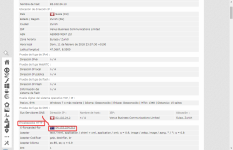What is a DNS Leak?
A DNS leak occurs anytime a DNS request is sent on your behalf to a DNS server other than the one you or your VPN provider intended.
This happens most often when your DNS requests are routed outside of the encrypted VPN tunnel (due to a security flaw in the way operating systems handle DNS requests). These unencrypted requests will then be forwarded to your ISP’s DNS servers, allowing them to monitor and log your complete web-browsing history, despite the fact that you’re using a VPN.
Fortunately, there are several ways VPN’s prevent DNS leaks including:
- Building DNS leak protection technology into their software
- Using private DNS servers (controlled by your VPN) instead of 3rd-party (OpenDNS, FreeDNS)
You can also specify your own preferred DNS servers on your PC or router as an added layer of protection in case your VPN’s DNS leak protection method fails.