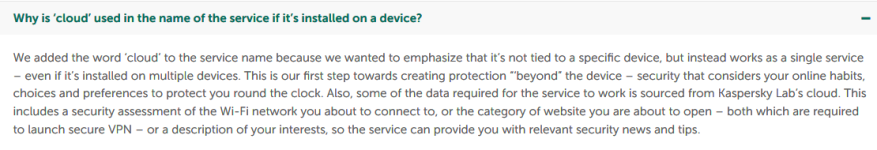There are lots of possible reasons why WDA won't run smooth; conflicting software or hardware problems. Resource hog is a lame excuse for not to use WDA, find a better respond from your book. Every software will consume CPU, RAM and Storage at some stage of use. Mainly during an intensive scans or applying updates. If WDA is running 100% 24/7, then it's something wrong with your PC.
If something was wrong with my PC I would notice a performance hit in way more demanding Software (Sony Vegas, AutoCAD, Games), everyone knows how heavy WD is on the disk, with constant I/O calls.
Should I mention the fact Visual Studio takes almost 1 min. to compile a large project with WD on, and with WD off it takes 5 segs.?
Not to mention it would affect other AV Software as well. PC runs perfectly with no performance hit while using Kaspersky (which I no longer use, since I don't need AV in the first place).
As much as I would like to use and recommend WD, fact is, is the most heavy AV on the market (and anyone who isn't affected is among the lucky few). Thankfully I'm not the only one who thinks this, with multiple Topics complaining on the Microsoft Community and other Communities, as well AV Test Labs all agreeing as well (with WD always behind the rest of the flock in performance).
Brute forcing with hardware and claiming there's no problem, is not alright. Is the same as running a game with a Titan X and claim it's optimized for mid range.
This is only talking performance of course, in terms of signatures WD is behind as well, and the fact most settings are hidden behind group policy and regedit as well as disabled by default is another minus.