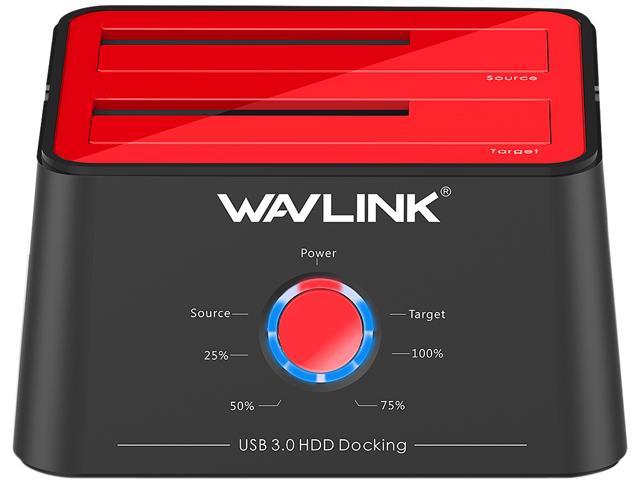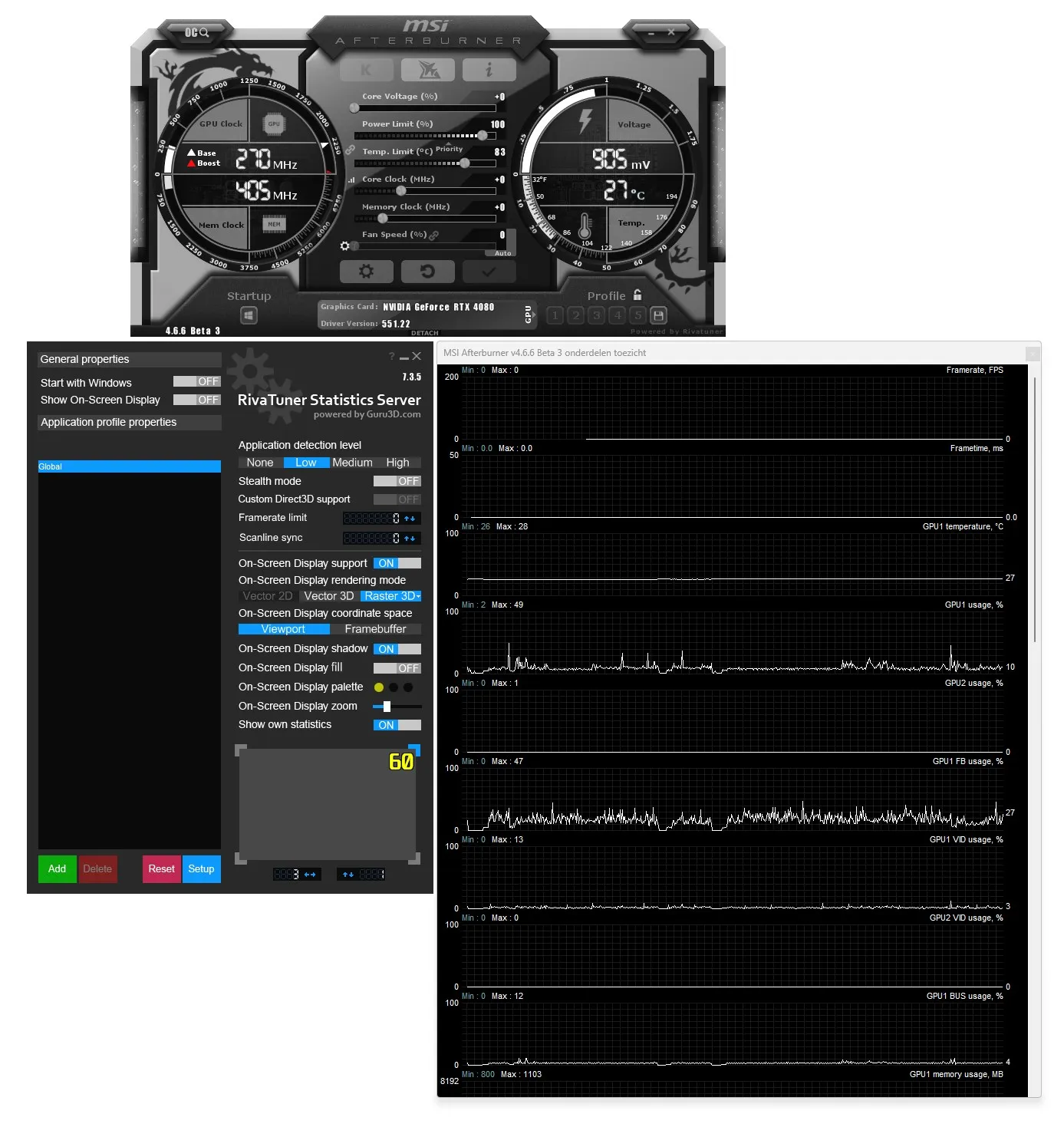The OP asked to make suggestions of other programs to add to the list. I made a suggestion and you called the software, which I've been using for years, unsafe. Please bring arguments to support your claim or stop bashing on JetClean. If you have found that JetClean is harmful in any way, do contact the BlueSpring company and report the issues, preferably with screen recording videos. If they don't reply back within a few weeks, then you have some ground to call the software unsafe.
I've got no reason to contact them, since it's not a program I use. I test every single cleaning program I come across and just about every registry cleaner I've tested has had issues with false positives. To report the problems with every program I tested, would take hours and I've got better things to do with my life. In many years of testing registry cleaners, I've reported issues to only a few publishers. However, I did help IObit fix the issues with false positives in the registry cleaner in Advanced SystemCare.
Like I said, I've actually ran scans with JetClean and found that it has identified some valid registry keys as errors. This is no different to at least 99% of registry cleaners, so I'm not specifically bashing JetClean. Just because you have no issues are running it, does mean that it is not deleting valid registry keys. Wise Care 365 as an example has issue with false positives too, yet has many happy users. Deleting vital registry keys can cause serious issues, which is why years ago some computer would fail to boot after running a registry cleaner. Deleting valid registry keys which are not critical to Windows, will often not cause visible problems. For example, deleting a valid uninstall entry. The end result will be that the program in no longer listed in Add/Remove Programs, so won't be able to be uninstalled from there.
Here is example of the problems with JetClean. The Deep Scan identified thousands of empty registry keys as errors. This is a bad idea, as in rare occasions some registry keys with no value are actually needed, in which case deleting them can cause problems. Any decent registry cleaner will not consider just about every registry key with no value to be an error.
I can give other examples too, if you insist.
Aside from the above, as I've already pointed out, there is usually no need to ever clean the registry. If your computer is faster after running JetClean, is it almost certainly because of its junk file cleaner, or "App Clean" as it calls it, rather than the registry cleaner. You can test this yourself by unchecking "Registry Clean" before you run a scan.