Surprised ,as I'm sensitive to performance / speed and I was running my win10_vm with F-Secure 19.0 last night & thru vpn, and it was fast+, subjectively as fast as Bitdefender free and both are faster than MS Defender + H_C. Both Bitdefender & F-Secure on VM seems as fast win10 hardware host running ESET. And even MS Defender on VM is only slightly behind, but I am lucky enough to have download bandwidth of 500 mbps / and round 250 thru vpn.
If there is something I test often, it is speed both at Speedtest and others. I use cable, use win10, now have 250mb download and 250mb upload. I regularly test Norton VPN together with Norton 360 delux, PIA together with f-secure, PIA together with Norton, PIA together with Bitdefender and Kaspersky.
With VPV, fastest speed f-secure and PIA, approx. 246 down - 247 mb up, without VPN 252-252. With Norton and PIA 222 up 232 down. Norton and Norton VPN, 230 down, and 226 up. With Kaspersky, about the same as with Norton, and slightly better with Bitdefender, but the best solution for me is f-secure and PIA. I test both day and night.
When I had the 750mb line, the results were exactly the same between the programs just at a higher speed, the same with the 500mb line. Personally, I'm almost never online without a VPN connected, and I then use WireGuard with kill switch and PIA Mace and PIA DNS.



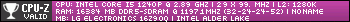

_EU_1.0_Overview_1_large_20220411023329e.jpg)



