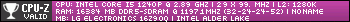You have a Windows Pro, so you could use WDAC using the Wizard (
link), it has a SmartAppControl.xml
(link)
1. Make an image backup
2. Set the WDA in Audit mode (is the default) and check the event logs for problems (you can import them to create exception rules)
3. When you disable audit mode, enable
a) Enable Advance Boot Options menu (just in case, for easier disaster recover)
b) Enable Boot audit on failure (when a critical driver fails to load the WDAC falls back to Audit mode)
I like to use MD in MAX to apply a cloud based white as safety net.
Can you fallback to a previous image, so you can upgrade to Windows11 22H2. On my wife's laptop (with Windows11 22H2) SRP still works, so you could add SWH as an additional layer