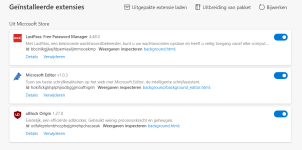THE EXE / MSI 0-DAY MALWARE
The SWH application does not apply restrictions to EXE and MSI files, because these files are often used to install/update applications. Nowadays, many antivirus solutions have very good detection of such files, as compared to the detection of scripts. But still, the antivirus proactive features can have a problem with 0-day malware. In the home environment, the main delivery vectors of 0-day malware are spam emails and flash drives (USB drives).
The user has to be very careful when running EXE/MSI files originated from:
- Internet web links embedded in the emails.
- Attachments embedded in the emails.
- Flash drives (USB drives) shared with other people.
When using SWH restrictions, the user can consider the RunBySmartScreen tool. It allows checking any EXE/MSI file against the Microsoft SmartScreen Application Reputation service in the cloud. Many such files are accepted by SmartScreen, and this is the best way to avoid the 0-day malware. If the EXE/MSI file is not recognized by SmartScreen as safe or malicious, then the simplest method is waiting a minimum one day before running the unsafe file. After one day most of the malicious links are dead and most of the 0-day malware are properly detected by a good antivirus.