For new Microsoft Edge users who use Bing, but do not want the clutter on the NTP.
How to Hide MSN News from Search NTP
Open the cog on the NTP on new Microsoft Edge.
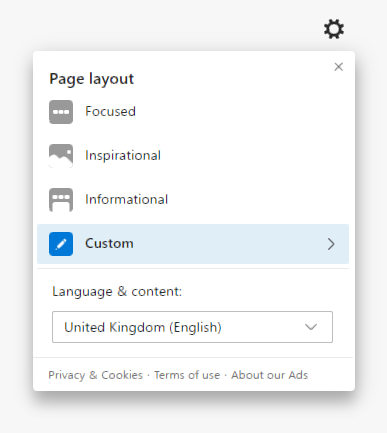
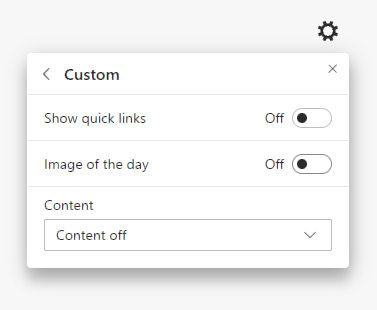
Optional
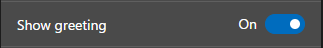
Outcome
A clean NTP for searching the web with Bing, Microsoft's default search engine.
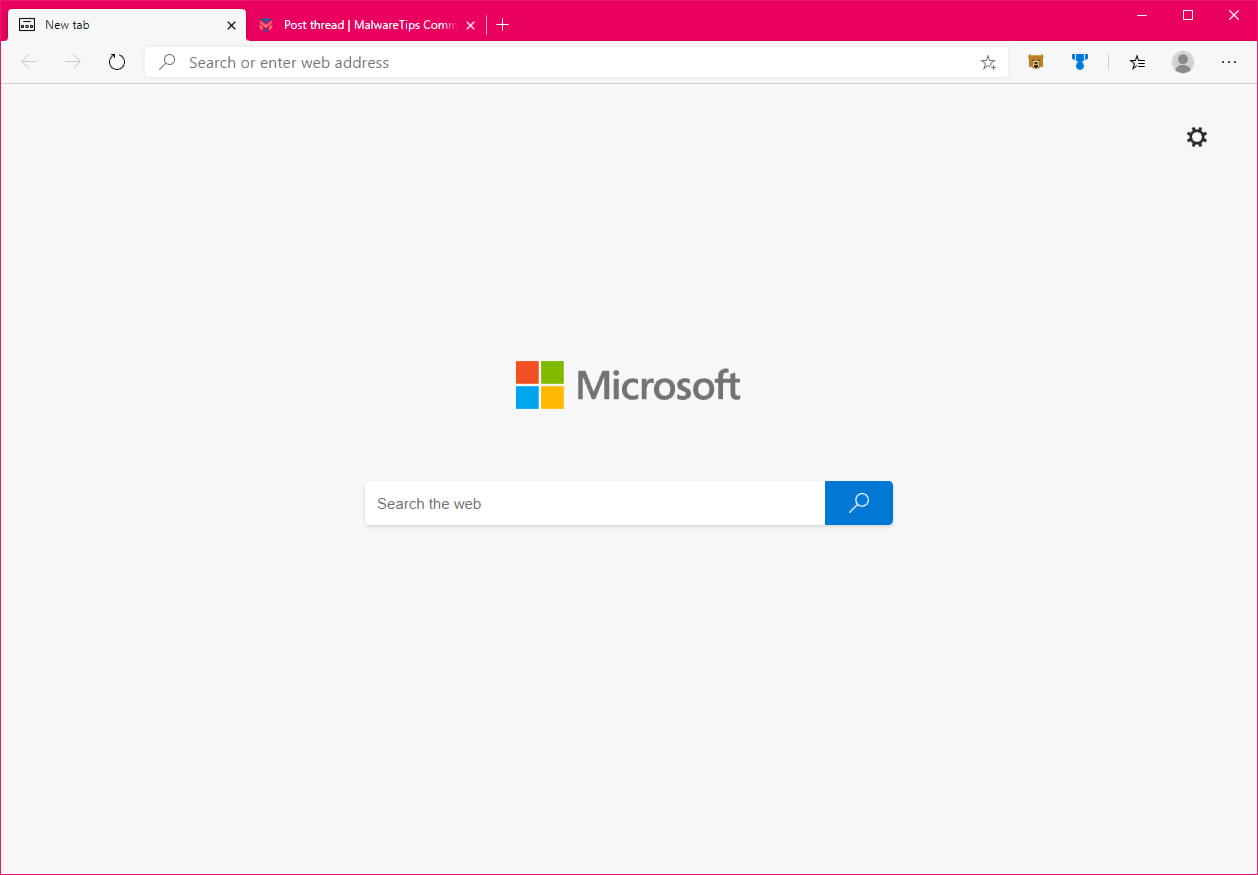
Before
An utter mess.
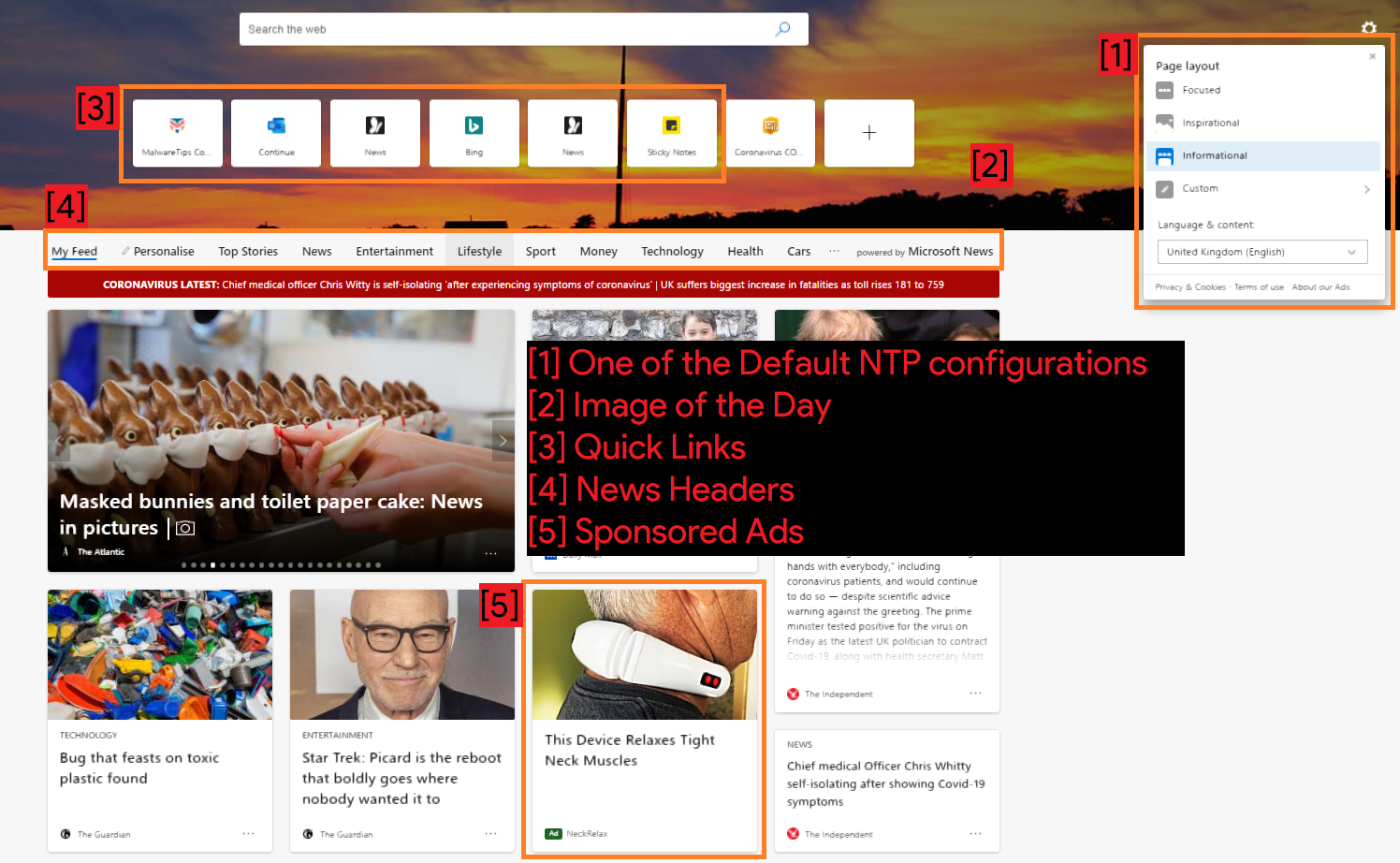
How to Hide MSN News from Search NTP
Open the cog on the NTP on new Microsoft Edge.
- Choose 'Custom'
- Turn off 'Show quick links'
- Turn off 'Image of the day'
- Change to 'Content off'
Optional
- Hide Greetings - Learn more.
Outcome
A clean NTP for searching the web with Bing, Microsoft's default search engine.
Before
An utter mess.
Last edited: