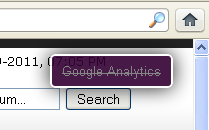Ghostery
www.ghostery.com
version: 2.5.3
[attachment=466]
Ghostery isn't something new for our forum members since it was brought to our attention a long time ago, however the addon was recently reviewed by Steve Gibson on the Security Now podcast that I often listen to (and I highly recommend) and I thought that I should bring it back to our attention as well. What impresses me about Ghostery is not the ability to block web bugs (other addons like Adblock Plus can offer this feature) but the level of control it offers and the amount of information it presents. (I am sometimes amazed by the number of bugs some sites that I often visit are using.)
According to Wikipedia, a web bug is "an object that is embedded in a web page and is usually invisible to the user but allows checking that a user has viewed the page. Alternative names are web beacon, tracking bug, and page tag". "Web bugs are typically used by third parties to monitor the activity of customers at a site."
In my opinion not all web bugs are bad. For example we currently use some of them that can help us gather statistics for our forum and to add Twitter and Facebook buttons on the site. However there is no easy way for a user to allow some web bugs on specific sites to load. This is where Ghostery can help.
The free plugin works on major browsers (Firefox, Chrome, Safari, Internet Explorer and Opera). I used Firefox 4.0.1 for this review. After the installation you have the option to go through a short configuration wizard:
You have multiple options to interact with Ghostery:
If you have the Add-on Bar visible (View > Toolbars > Add-on Bar) Ghostery will add a small icon and information on the current site to it.
Add-on Bar icon:
[attachment=468]
My preferred way of using the plugin is through its toolbar icon. The icon is not visible by default to add it you need to:
When you navigate to a page a small number will indicate the number of detected (and blocked) web-bugs. By clicking on the icon you reveal a pop-up menu.
Toolbar icon:
[attachment=469]
Toolbar menu:
[attachment=470]
The menu allows you to:
Update: A version for Opera is now available: Link.
www.ghostery.com
version: 2.5.3
[attachment=466]
Ghostery isn't something new for our forum members since it was brought to our attention a long time ago, however the addon was recently reviewed by Steve Gibson on the Security Now podcast that I often listen to (and I highly recommend) and I thought that I should bring it back to our attention as well. What impresses me about Ghostery is not the ability to block web bugs (other addons like Adblock Plus can offer this feature) but the level of control it offers and the amount of information it presents. (I am sometimes amazed by the number of bugs some sites that I often visit are using.)
According to Wikipedia, a web bug is "an object that is embedded in a web page and is usually invisible to the user but allows checking that a user has viewed the page. Alternative names are web beacon, tracking bug, and page tag". "Web bugs are typically used by third parties to monitor the activity of customers at a site."
In my opinion not all web bugs are bad. For example we currently use some of them that can help us gather statistics for our forum and to add Twitter and Facebook buttons on the site. However there is no easy way for a user to allow some web bugs on specific sites to load. This is where Ghostery can help.
The free plugin works on major browsers (Firefox, Chrome, Safari, Internet Explorer and Opera). I used Firefox 4.0.1 for this review. After the installation you have the option to go through a short configuration wizard:
- GhostRank: If you enable this option (it is disabled by default) you will anonymously send information to the authors so they can improve the addon. You could read their FAQ and Privacy Policy before enabling this option - it is entirely up to you.
- Alert Bubble: This is a notification that appears on the corner of your browser showing bugs that Ghostery found (and disabled) on the current page. The bubble can include a long list of bugs on certain sites, so my personal option is to disable this feature.
Alert Bubble:
[attachment=467]
- Auto-Update: They continuously add more bugs to the list. On my last update, Ghostery was able to block 557 web bugs. I have auto-update enabled.
- Blocking: By default blocking is disabled. My personal preference is to enable blocking of all web bugs and only allow them for certain sites I trust (I will show you later). Keep in mind that cookie blocking is experimental as it might conflict with other addons you have installed that provide similar functionality. I have Cookie Monster installed so I left this option disabled.
- Delete Flash and Silverlight cookies on exit - Disabled by default. I enabled this option.
- Customize the duration and position of the Alert Bubble
- Performance Options. I kept all boxes checked.
- And a whitelist of sites where Ghostery will not run tracker detection and blocking.
You have multiple options to interact with Ghostery:
If you have the Add-on Bar visible (View > Toolbars > Add-on Bar) Ghostery will add a small icon and information on the current site to it.
Add-on Bar icon:
[attachment=468]
My preferred way of using the plugin is through its toolbar icon. The icon is not visible by default to add it you need to:
- Go to View > Toolbars > Customize...
- This will open the Customize Toolbar window. Scroll down untill you see the Ghostery icon.
- Drag the icon to your toolbar and click Done.
When you navigate to a page a small number will indicate the number of detected (and blocked) web-bugs. By clicking on the icon you reveal a pop-up menu.
Toolbar icon:
[attachment=469]
Toolbar menu:
[attachment=470]
The menu allows you to:
- Disable/enable blocking of each web-bug. For example if you want to allow Google Analytics on every website (see screenshot above), uncheck Block Google Analytics. You can re-block it later from the same menu.
- Provides a link to a web page with an accurate description for each web bug. This is a really useful feature, Ghostery provides an extensive and well documented database of web bugs. For example this is the Google Analytics page.
- Add the domain you are currently visiting to the whitelist. The screenshot above is taken from our site. If you want to add malwaretips.com to the whitelist click on Whitelist domain.
- Access several other features like Help, Options, etc. but the 3 functions above is what I use more often to interact with the plugin.
Update: A version for Opera is now available: Link.