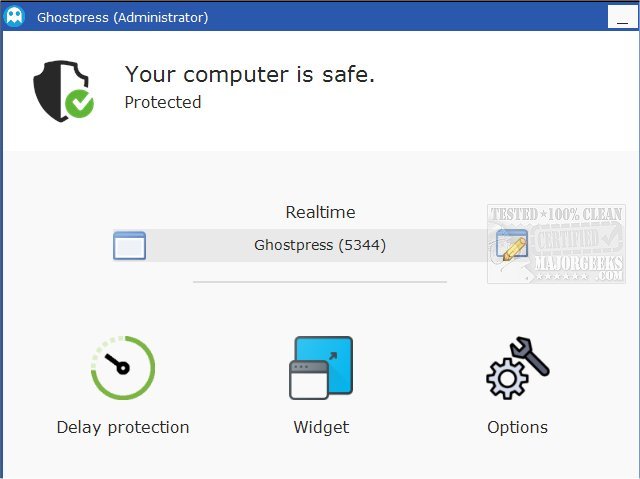Bulletproof anti-keylogger
Ghostpress is a free anti-keylogging software that prevent malicious software from capturing your keyboard presses.
Version 2.0
+New UI
+Custom keyboard setup
+Improved delay protection delay calculation
+Ghostpress hooks can no longer be overwritten
+Keyboard layout changes on runtime will be detected
+DPI support added
+Current process icon is now shown
+Disable delay protection for a specific process
+Hidden features: Disabling print key, protecting Tab and Enter, key delay for all unprotected keys
+Integrated ScreenWings module: target window screenshot protection
+Minimum delay between two key events
+New license
+Better protection when using Ghostpress without Administrator privilegs
#Protection no longer depends on in Explorer.exe
#Delay protection spelling order bug fixed
#Hook overwriting issue fixed
#Compability issues with fullscreen overlays fixed
#Less memory usage by widget
#Close crash fixed
#Widget animation does not show how often you pressed a key anymore
Get it here
 schiffer.tech
schiffer.tech
Ghostpress is a free anti-keylogging software that prevent malicious software from capturing your keyboard presses.
Version 2.0
+New UI
+Custom keyboard setup
+Improved delay protection delay calculation
+Ghostpress hooks can no longer be overwritten
+Keyboard layout changes on runtime will be detected
+DPI support added
+Current process icon is now shown
+Disable delay protection for a specific process
+Hidden features: Disabling print key, protecting Tab and Enter, key delay for all unprotected keys
+Integrated ScreenWings module: target window screenshot protection
+Minimum delay between two key events
+New license
+Better protection when using Ghostpress without Administrator privilegs
#Protection no longer depends on in Explorer.exe
#Delay protection spelling order bug fixed
#Hook overwriting issue fixed
#Compability issues with fullscreen overlays fixed
#Less memory usage by widget
#Close crash fixed
#Widget animation does not show how often you pressed a key anymore
Get it here
Security is no maybe - schiffer.tech UG (haftungsbeschränkt)
schiffer.tech UG (haftungsbeschränkt) is a German software manufacturer for security, management and data erase under Windows and Android.
 schiffer.tech
schiffer.tech