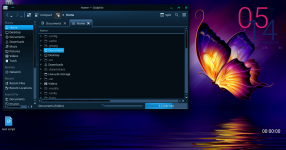I am a huge fan of Windows 7. I'm still using Win7 on my "peace & enjoyment" computer. Whether by luck, or because of my security apps, I have run Win7 ever since late in the same year it came out & have had only 1 infection (years ago) in all that time. Problem is, as far as I know, all of the major browsers will soon cease to support Win7.
So -- for the second time -- I gave Win11 a trial of ~3 weeks. IMO, Win11 is nanny-ware, designed for Joe Sixpack & his beloved Aunt Fluffy. It's an excellent OS but I hate it.
So, a few weeks ago, I began my second serious trial of Linux. Much of that time has been devoted to trying different distros. Linux has a LOT of distros. So far, MX Linux is my favorite so it's the one I'm running now. Zorin was a close second.
Accomplishments to date on MX:
A- In a couple of hours I got MX set up so it's dark and the font is large enough for my age 92 eyes.
B- I was pleased to find that MX allowed me to install my favorite password manager (KeePass) & easily load my more than 300 passwords.
C- Firefox is the browser that most distros (including MX) expect users to like. Not me -- it has far too many bells & whistles. MX let me install Chromium browser -- a fairly "bare bones" browser.
D- My by-far favorite Windows email app is PopPeeper. I have over a dozen email accounts & receive 300 or more emails daily (don't ask). The Peeper is 99.44% perfect for dealing with that large volume. Unfortunately, the Peeper doesn't offer a Linux version. The Linux mail apps that are *somewhat* similar to Peeper are Thunderbird & Claws-mail. Before giving in to either of those two poor substitutes, however, I have installed an app called Wine. That app lets Linux run Windows apps in a virtual Drive C. I'm still struggling to learn how to configure & use Wine.
REQUESTS:
1- If anyone can give me some pointers on configuring & using Wine, PLEASE do so.
2- If anyone knows of a browser that will continue to support Win7, double PLEASE lead me to it!!!
So -- for the second time -- I gave Win11 a trial of ~3 weeks. IMO, Win11 is nanny-ware, designed for Joe Sixpack & his beloved Aunt Fluffy. It's an excellent OS but I hate it.
So, a few weeks ago, I began my second serious trial of Linux. Much of that time has been devoted to trying different distros. Linux has a LOT of distros. So far, MX Linux is my favorite so it's the one I'm running now. Zorin was a close second.
Accomplishments to date on MX:
A- In a couple of hours I got MX set up so it's dark and the font is large enough for my age 92 eyes.
B- I was pleased to find that MX allowed me to install my favorite password manager (KeePass) & easily load my more than 300 passwords.
C- Firefox is the browser that most distros (including MX) expect users to like. Not me -- it has far too many bells & whistles. MX let me install Chromium browser -- a fairly "bare bones" browser.
D- My by-far favorite Windows email app is PopPeeper. I have over a dozen email accounts & receive 300 or more emails daily (don't ask). The Peeper is 99.44% perfect for dealing with that large volume. Unfortunately, the Peeper doesn't offer a Linux version. The Linux mail apps that are *somewhat* similar to Peeper are Thunderbird & Claws-mail. Before giving in to either of those two poor substitutes, however, I have installed an app called Wine. That app lets Linux run Windows apps in a virtual Drive C. I'm still struggling to learn how to configure & use Wine.
REQUESTS:
1- If anyone can give me some pointers on configuring & using Wine, PLEASE do so.
2- If anyone knows of a browser that will continue to support Win7, double PLEASE lead me to it!!!