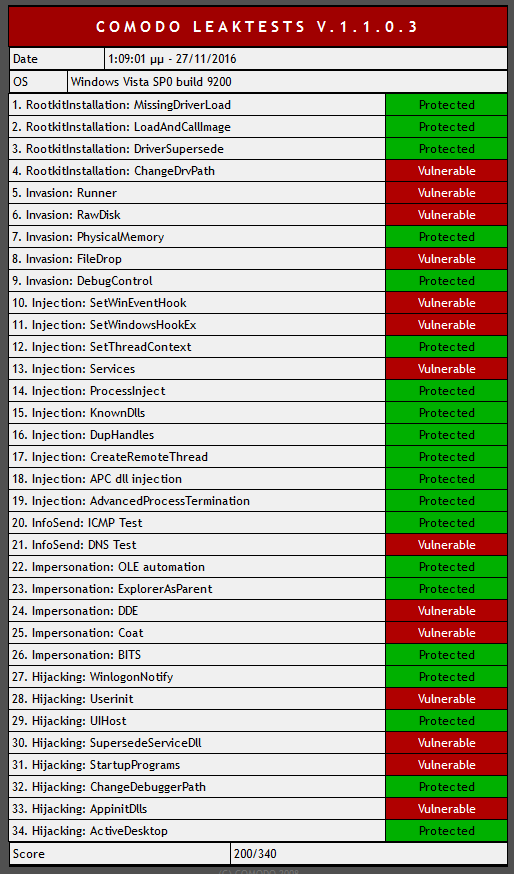Please update this thread following MT Rules - How to Update your Security Config without creating a new thread!Hello guys,
At the moment, i am running, KIS 2017, Antilogger, and AdGuard. I am having a look at HitManPro.Alarm. Can i use that too? Or its too much?
Mod Notes: Thread moved.