silversurfer
Super Moderator
Thread author
Verified
Top Poster
Staff Member
Malware Hunter
Forum Veteran
- Aug 17, 2014
- 12,746
- 123,926
- 8,399
Google announced today that a new 'Default to Guest mode' feature is now available for Windows, Linux, and macOS power users of the Chrome web browser.
The new Google Chrome feature can be enabled using a command-line switch or an enterprise policy, and it allows users to configure the web browser to always launch into Guest Mode.
In this browsing mode, Chrome will delete all browsing activity from the computer after exiting the browser, providing its users with "a stateless browsing experience from session to session."
The Guest mode can be used to allow others to use your computer for browsing or for surfing the web on someone else's device without access to any Chrome profiles.
The difference between Guest mode and Incognito mode is that you will still be able to access all the info in your profile while using the latter.
"Pages you view in this window won’t appear in the browser history and they won’t leave other traces, like cookies, on the computer after you close all open Guest windows," Google explains. "Any files you download will be preserved, however."
While browsing the web in Guest mode, Chrome will not save any info on:

 www.bleepingcomputer.com
www.bleepingcomputer.com
The new Google Chrome feature can be enabled using a command-line switch or an enterprise policy, and it allows users to configure the web browser to always launch into Guest Mode.
In this browsing mode, Chrome will delete all browsing activity from the computer after exiting the browser, providing its users with "a stateless browsing experience from session to session."
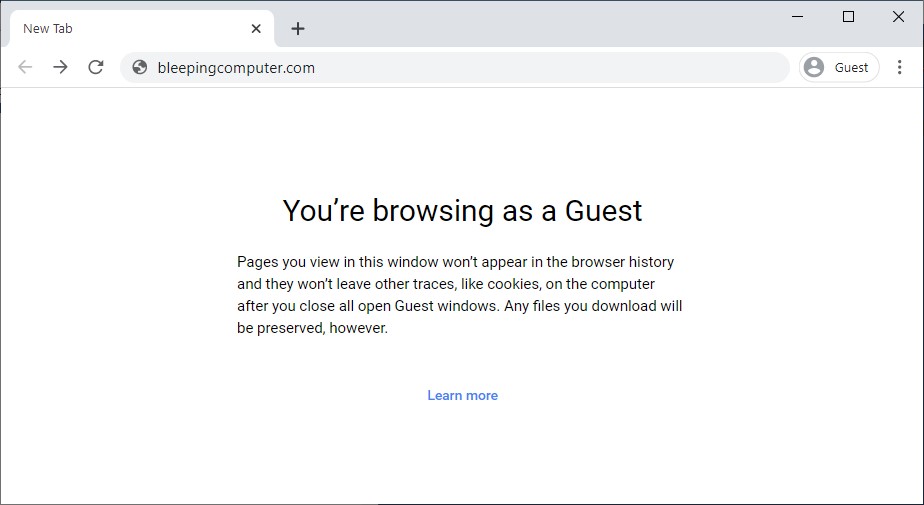
Google Chrome Guest mode
The Guest mode can be used to allow others to use your computer for browsing or for surfing the web on someone else's device without access to any Chrome profiles.
The difference between Guest mode and Incognito mode is that you will still be able to access all the info in your profile while using the latter.
"Pages you view in this window won’t appear in the browser history and they won’t leave other traces, like cookies, on the computer after you close all open Guest windows," Google explains. "Any files you download will be preserved, however."
While browsing the web in Guest mode, Chrome will not save any info on:
- Websites you visit, including the ads and resources used on those sites
- Websites you sign in to
- Your employer, school, or whoever runs the network you’re using
- Your internet service provider
- Search engines (search engines may show search suggestions based on your location or activity in your current Incognito browsing session.)

Google Chrome Gets 'Default to Guest' Mode for Stateless Browsing
Google announced today that a 'Default to Guest mode' feature is now available for Windows, Linux, and macOS power users of the Chrome web browser.