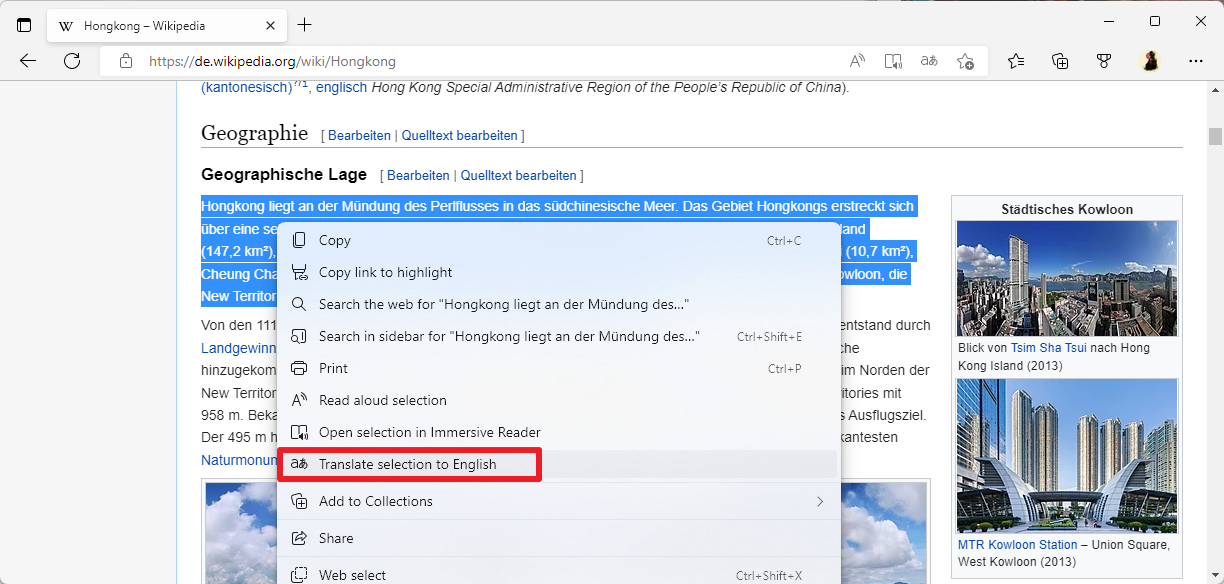Google Chrome is getting built-in virtual credit cards
Source : Google Chrome is getting built-in virtual credit cards
Google is adding a feature to Chrome’s autofill system called Virtual Card Numbers, which will let you hide your credit or debit card number while making purchases on the web. Google says the feature will help make it easy to securely buy things on sites that don't support options like Google or Apple Pay.
It’s basically the same experience as using Chrome Autofill to enter in your credit card details but with an added layer of security. If you give your card number to a vendor and they abuse it, you then have to contact your bank to reverse the charges and cancel your card, which is an inconvenience at best. That won’t happen if you use Google’s virtual cards, Bill Ready, Google’s president of commerce and payments, told The Verge in an interview. Each virtual card can only be used for a specific transaction (though they do support recurring transactions if you want to use it for a subscription).
Ready says there’s also a convenience angle to virtual card numbers: implementing support for Google Pay or other third-party options can require a lot of work from a vendor, whereas Google’s Virtual Card Numbers will work on any site that can take credit cards. He also says that Google’s “not charging anything” if you use a virtual card, so vendors won't have to give up a cut of their profits, and customers won’t have to hand over their credit card details.
This isn’t necessarily Google competing with companies like Privacy.com, which lets you create and use virtual cards across the web. Ready told me that there won’t be an interface to manage your virtual cards in the new Google Wallet app or anything like that (though the system can protect the cards you store there). Instead, he said, they’re meant to be used on a transaction-by-transaction basis. While that makes the system less flexible, it also means that you don’t have to think about it — you can just click the prompt to use a virtual card number and be on your way.
Source : Google Chrome is getting built-in virtual credit cards


_story.jpg)


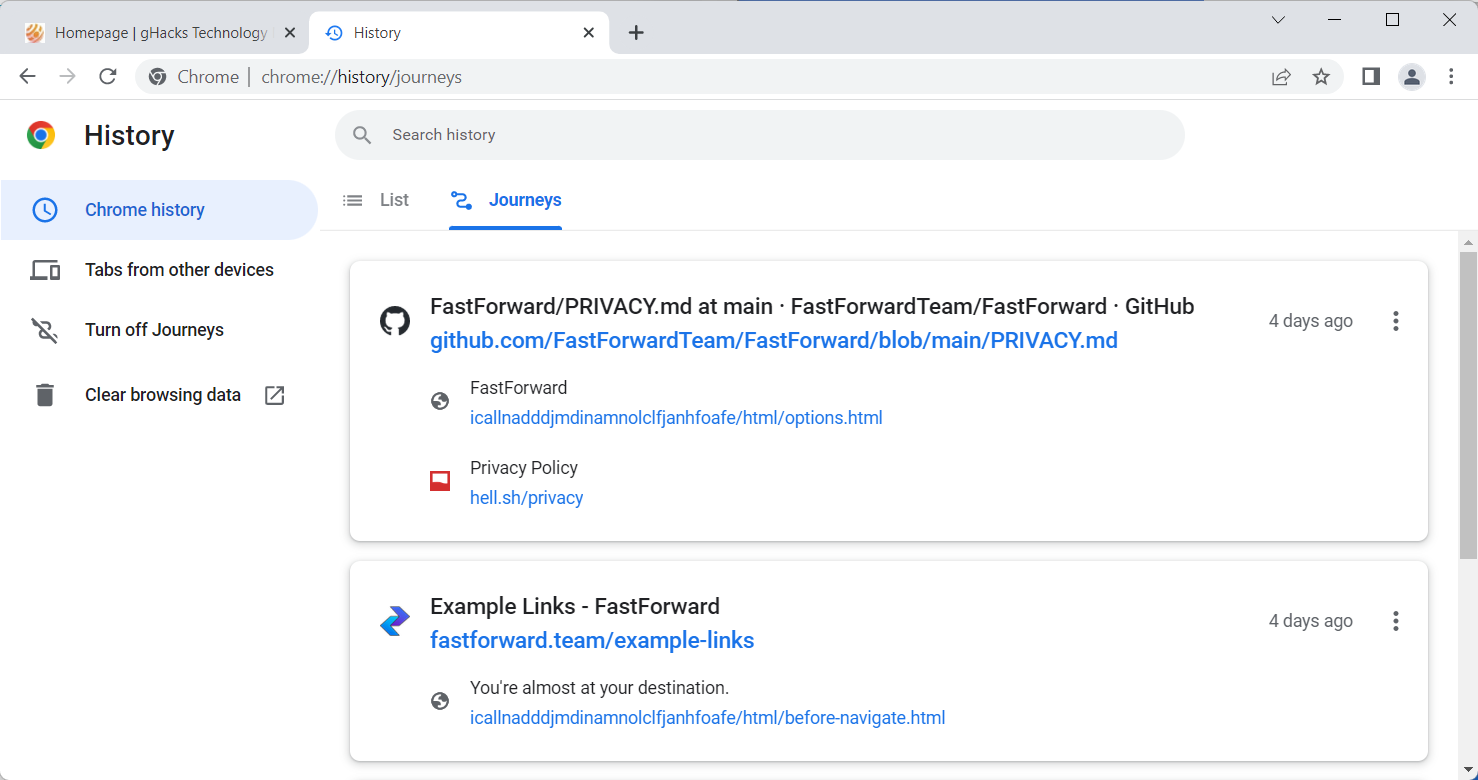
_story.jpg)