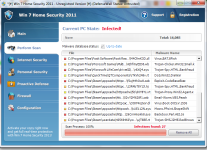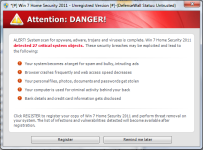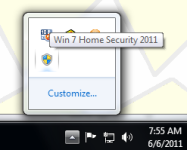I use Google images quite alot in my day to day internet life, And quite recently I noticed many images when clicked on to see larger preview often ends up being a malicious page, Most of which are fake scanner pages. But recently I seen a new one that managed to bypass BitDefenders TrafficLight,
- TrafficLight alerted me of the page, appeared to have stopped it then the page loaded normally pass TrafficLight.
What's interesting to me about this scanner page is its not your usual Windows XP style page but a Windows 7 looking type. New to me atleast.
Check out my screen captures of it. (Coded because they're large images)
What are your thoughts on this? I only encounter these types of pages through Google images, never have I come across them within Google search or any other site, (Excluding MDL).
It's getting quite annoying encountering these types of pages on Google images, What are your suggestions for preventing them? Cheers.
EDIT: I am starting to count and since posting this thread I have come across 3 more scanner pages. I am going to try using ClearCloud DNS again and see how it goes.
EDIT 2: Using Trend Micro with ClearCloud gets rid of these for good.
- TrafficLight alerted me of the page, appeared to have stopped it then the page loaded normally pass TrafficLight.
What's interesting to me about this scanner page is its not your usual Windows XP style page but a Windows 7 looking type. New to me atleast.
Check out my screen captures of it. (Coded because they're large images)
Code:
http://i.imgur.com/8sbVg.png
Code:
http://i.imgur.com/vZXoa.pngWhat are your thoughts on this? I only encounter these types of pages through Google images, never have I come across them within Google search or any other site, (Excluding MDL).
It's getting quite annoying encountering these types of pages on Google images, What are your suggestions for preventing them? Cheers.
EDIT: I am starting to count and since posting this thread I have come across 3 more scanner pages. I am going to try using ClearCloud DNS again and see how it goes.
EDIT 2: Using Trend Micro with ClearCloud gets rid of these for good.