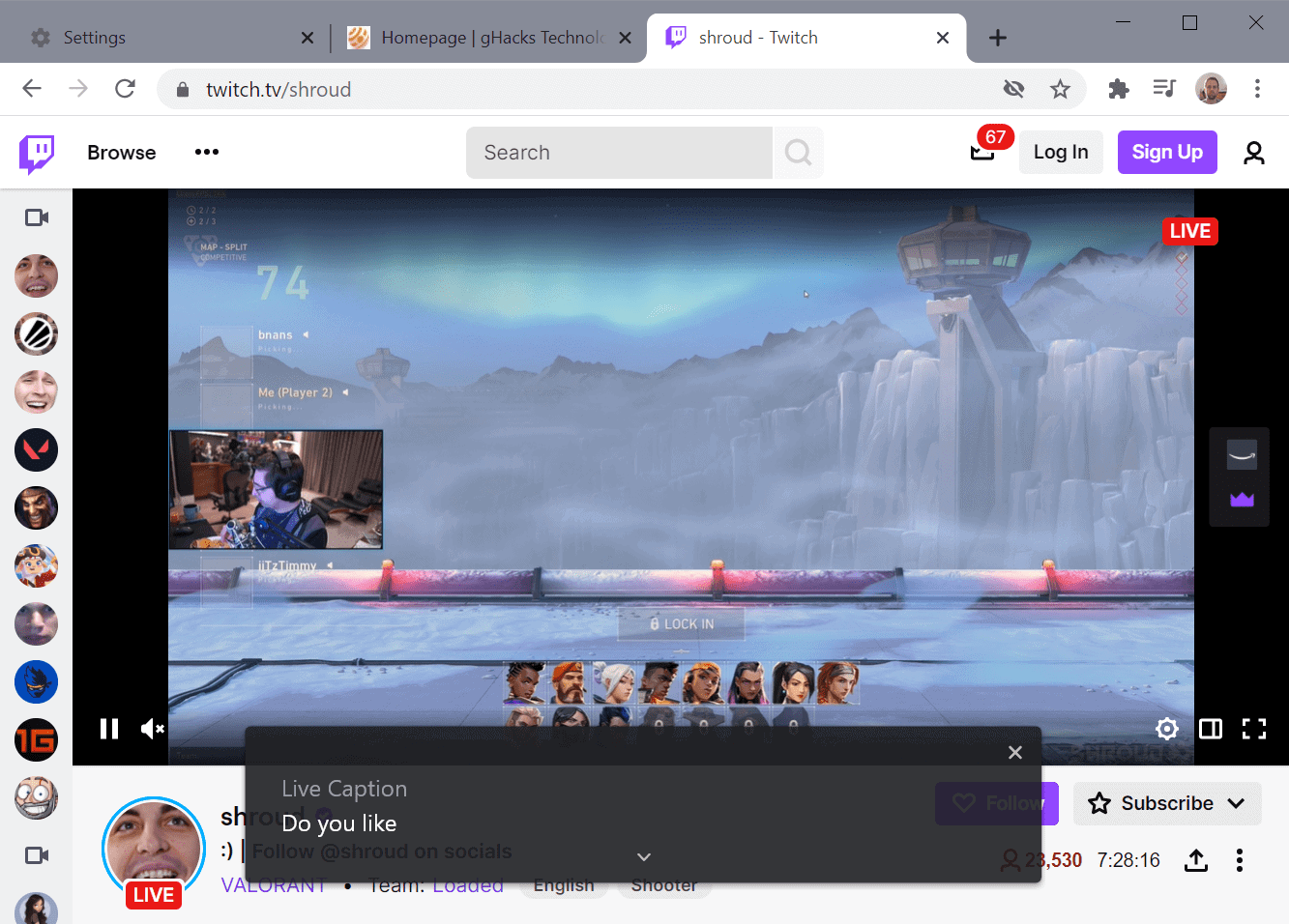- Nov 10, 2017
- 3,135
- 1
- 22,994
- 4,269
Whether you have hearing difficulties or not, closed captions are an incredibly useful tool in games, movies, shows, and more. When the audio mixing for a given piece of media isn't the best (or you simply don't have the greatest sound setup), captions can help you more easily follow what's happening on screen.
Unfortunately, not all media has support for captions out of the box. Fortunately, that could change moving forward; in a sense, anyway. As spotted by Techdows, Google appears to be bringing its incredibly useful (and formerly Android-exclusive) Live Caption feature over to desktop platforms through Chrome.
Live Caption was spotted in the latest Canary versions of Google Chrome, and enabling it is as simple as flipping a switch in the browser's Accessibility settings menu. Once the switch is on, a slightly-translucent black box will appear within your Chrome window, and the technology will do its best to transcribe what's being said.
We probably don't need to tell you that this feature isn't perfect -- auto-generated captions probably aren't going to be as accurate as their human-created counterparts for at least a few more years. However, it still does an admirable job, and best of all, it doesn't require an internet connection.
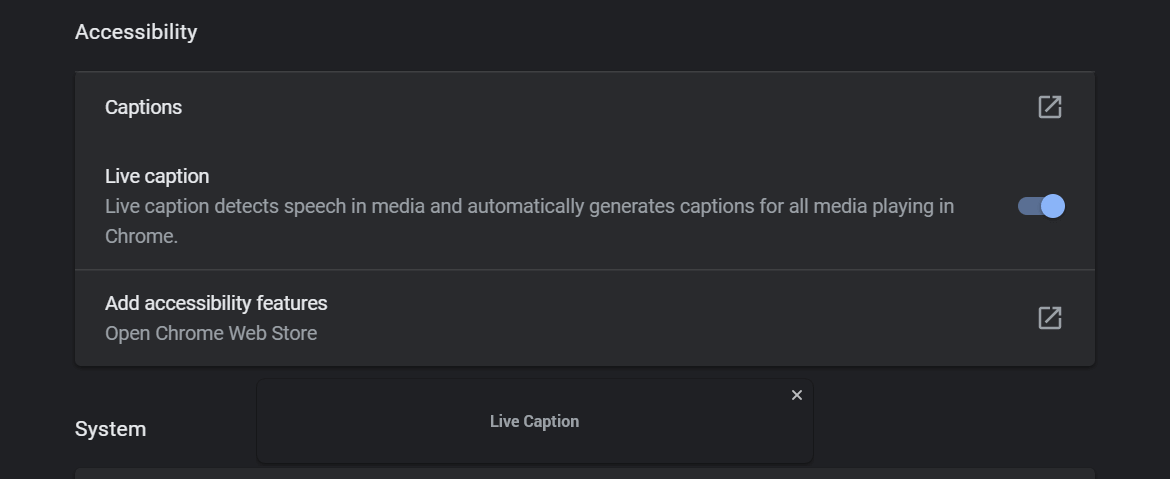
If you want to take advantage of Live Caption on desktop right now, you'll first need to download the latest beta build of Google Chrome right here. After doing that, enter chrome://flags into the browser's address bar, and search for the Live Captions setting. Once you've found it, select "Enabled" in the right-hand drop-down box, and then relaunch Chrome.
When the browser boots back up, navigate to Chrome's Accessibility Settings menu and you'll find the new Live Captions toggle. In our own testing, we were able to get the caption box to show up, but it didn't display any text for the videos and songs we tested. Perhaps it still needs some time to be fully finished.
If you don't feel like messing around with the above steps but still want to take advantage of Live Captions, don't fret too much. Since this is a fairly significant feature, we expect it to be switched on for the general public in the near future, provided the Chrome team is able to iron out any bugs it might have.
Source

 www.techspot.com
www.techspot.com
Unfortunately, not all media has support for captions out of the box. Fortunately, that could change moving forward; in a sense, anyway. As spotted by Techdows, Google appears to be bringing its incredibly useful (and formerly Android-exclusive) Live Caption feature over to desktop platforms through Chrome.
Live Caption was spotted in the latest Canary versions of Google Chrome, and enabling it is as simple as flipping a switch in the browser's Accessibility settings menu. Once the switch is on, a slightly-translucent black box will appear within your Chrome window, and the technology will do its best to transcribe what's being said.
We probably don't need to tell you that this feature isn't perfect -- auto-generated captions probably aren't going to be as accurate as their human-created counterparts for at least a few more years. However, it still does an admirable job, and best of all, it doesn't require an internet connection.
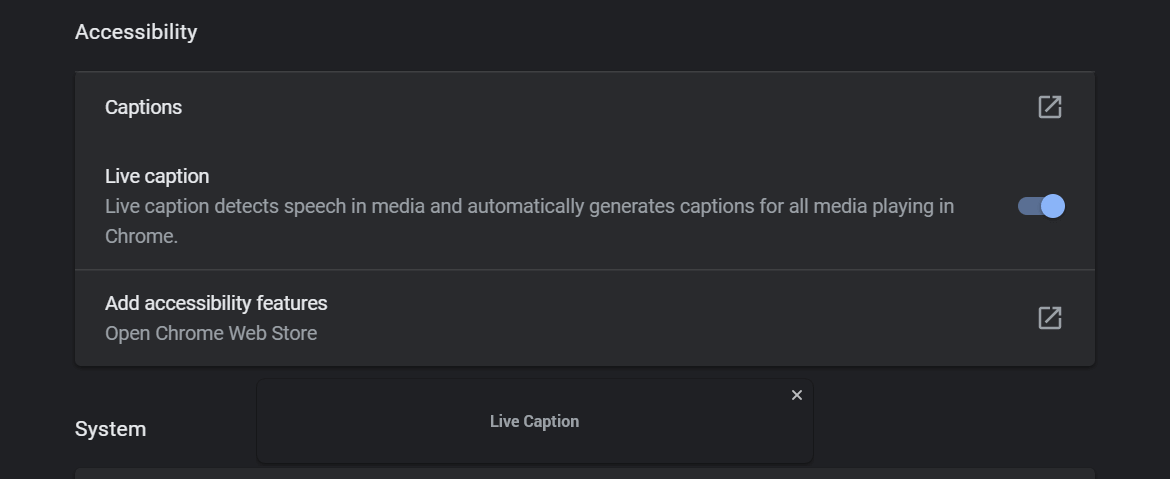
When the browser boots back up, navigate to Chrome's Accessibility Settings menu and you'll find the new Live Captions toggle. In our own testing, we were able to get the caption box to show up, but it didn't display any text for the videos and songs we tested. Perhaps it still needs some time to be fully finished.
If you don't feel like messing around with the above steps but still want to take advantage of Live Captions, don't fret too much. Since this is a fairly significant feature, we expect it to be switched on for the general public in the near future, provided the Chrome team is able to iron out any bugs it might have.
Source

Google is bringing Live Caption to Chrome for desktop
Unfortunately, not all media has support for captions out of the box. Fortunately, that could change moving forward; in a sense, anyway. As spotted by Techdows, Google...
 www.techspot.com
www.techspot.com