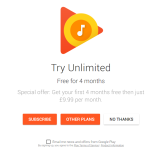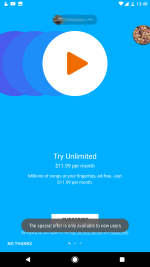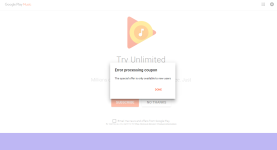For first-time Google Play Music listeners, you can get a 4 month offer for Unlimited (All Access).
Bonus: Google Play Store users can get 10% discount on all purchases.
Steps:
- Follow the Promotional link (Source)
- Login or Register to Google
- Click on Subscribe and Enter payment details
- Add a reminder to your calendar or diary - to cancel a day prior next payment - 4 months from subscribing
- Upload your music tracks (up to 50,000 songs) | Link (Unlisted version that allows data exchange between local network and internet)
- Download app on Android, iOS or continue listening from the Web
- Enjoy your 10% discount on any Google Play Store purchases
4.
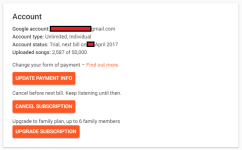 5a.
5a.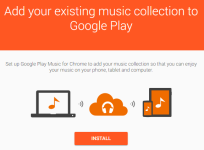 5b.
5b.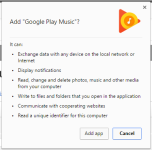 7.
7.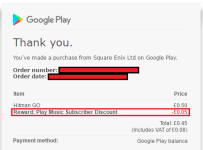
6. Download Android | Link - iOS | Link or Listen from Web | Link
__________________________________________________________________________
Why I am sharing this special offer?
I have been using Google Play Music for several months on their Free tier which allows up to 50K songs uploaded for free, so you can listen to them on-the-go, with offline listening for areas with no network coverage.
When I saw this offer, I immediately signed up. Unlimited - All Access allows me to listen to any music I want and all without any interruptions or sponsored advertisements (-spotify-). And because I am too, an Android user, who regularly buys apps from the Play Store with my FREE Opinions Rewards credits, I can now enjoy a 10% discount saving.
See how to Get FREE Google Play Credits | Link
__________________________________________________________________________
Update: Keep using the Trial version, but cancel subscription to prevent any reoccurring payments.
Visit Google Play Music Account settings
Click on Cancel Subscription and confirm (no password required).
Continue using until expiration date.
Last edited: