harlan4096
Super Moderator
Thread author
Verified
Staff Member
Malware Hunter
Well-known
Forum Veteran
- Apr 28, 2015
- 9,398
- 1
- 84,824
- 8,389
This proposal of Setup Idea is relevant to these Kaspersky Products:
These Kaspersky Hardening tweaks try to emulate the old Trusted Application Mode, a feature that was removed by Kaspersky in their home products a few years ago, but in fact, it goes further and imposes stricter restrictions on the system.
* Some tips to working with PatchMyPC, RuckZuck, and new applications installations in general:
In many occasions, some unknown files by KSN spawn during installing new applications, and with current Intrusion Prevention settings, Kaspersky will irrevocably Block/Stop your installation. To avoid this inconvenience, see example below with PathMyPC, We can edit its Applications Rules and set these Exclusions:
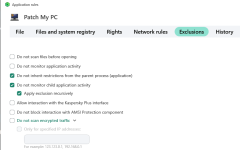
For a new application installer (We take it for granted that we previously trusted it) that never was executed in the system, We may pre add it to Trusted Group this way:
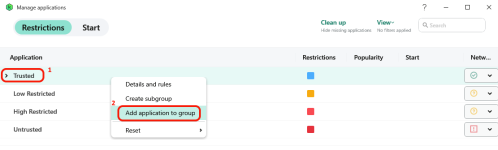
Being in Intrusion Prevention -> Manage Applications: 1 left mouse click over Trusted Group, then 1 right mouse click, and select Add Application to Group, and finally select the new installer.
Once added, find the new installer via Search on top right of the window, select it with 1 right mouse click: Details and Rules -> Exclusions, set the Exclusions and Save.
Finally, run normally the installer
- Kaspersky Standard / Plus / Premium
- Kaspersky KIS / KTS / KSCloud
These Kaspersky Hardening tweaks try to emulate the old Trusted Application Mode, a feature that was removed by Kaspersky in their home products a few years ago, but in fact, it goes further and imposes stricter restrictions on the system.
* Some tips to working with PatchMyPC, RuckZuck, and new applications installations in general:
In many occasions, some unknown files by KSN spawn during installing new applications, and with current Intrusion Prevention settings, Kaspersky will irrevocably Block/Stop your installation. To avoid this inconvenience, see example below with PathMyPC, We can edit its Applications Rules and set these Exclusions:
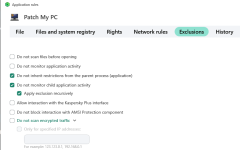
For a new application installer (We take it for granted that we previously trusted it) that never was executed in the system, We may pre add it to Trusted Group this way:
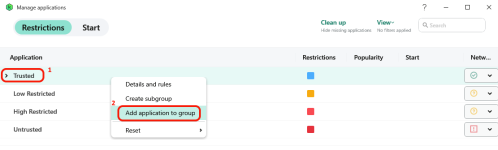
Being in Intrusion Prevention -> Manage Applications: 1 left mouse click over Trusted Group, then 1 right mouse click, and select Add Application to Group, and finally select the new installer.
Once added, find the new installer via Search on top right of the window, select it with 1 right mouse click: Details and Rules -> Exclusions, set the Exclusions and Save.
Finally, run normally the installer
Last edited:
