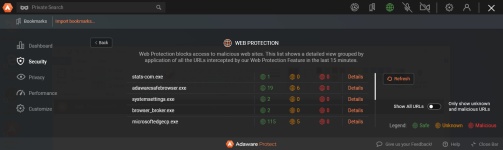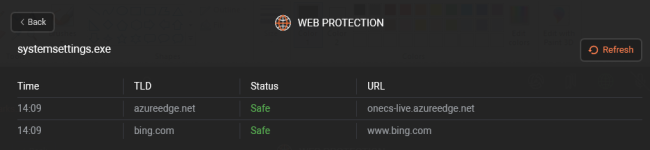I just installed it. Adware Protect's main feature, is that blocks access to malicious websites from all apps. I have no idea how good it is at this though. Within Adware Protect, you can view a list of apps that have recently accessed the web as well as what domains they have accessed. Everything gets classified as Safe, Unknown or Malicious.
Adware Protect also includes protection against unwanted access to your PC's webcam and microphone. I have not tested this.
It adds an annoying toolbar to the top of the screen, with a Private Search function and access to the all of its features. Private Search does a search at privado.com, in your default browser.
Privado is a Private Search Engine that keeps your online search private, giving you fast search results. Privado encrypts the search term so that it becomes unreadable in the browser’s history. Ads displayed to users are non-traceable, based on the search queries, and not on any personal...

www.privado.com
I don't like having screen real estate permanently occupied, but fortunately you can close the toolbar. It still runs in the background and can be opened again from its system tray icon.

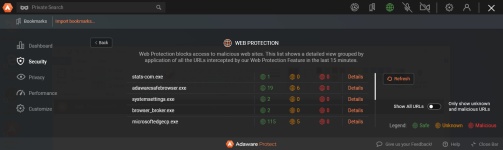
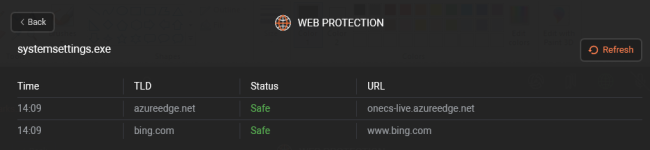
Those are the main features. There are other options that install extra software, or open it if already installed. For example, Threat Detection, gives you the option to install their antivirus. Also, there is ad blocking, which is a browser extension, as well as a junk cleaner and driver updater you can install. While a few years ago, Lulu Utilities, which is associated with Adaware, published their own driver update software, Fixio Driver Finder, Adaware Driver Updater, like many other driver update tools is just a rebranded version of Smart Driver Manager/Smart Driver Updater. Both the driver updater and junk cleaner are paid software. If you really want to update drivers, I recommend DriverHub, it's better than what Adaware is providing and it's free.
Adaware Safe Browser is a fork of Chromium 83.0.4103.116, which is using Privado as its search and engine and also as the default home page. Other than the change in search engine, I have no idea what else has changed. I'd recommend using Chrome, or a more up to date Chromium fork, instead of this, as v83.0.4103.116 of Chrome itself, was released six months ago.
I installed Adaware Antivirus too and it's still using Bitdefender signatures. It's not a product I recommend, as it has been receiving very infrequent programs updates. They have not even posted anything on their blog since early 2017.
Edit: I just added screenshots, which I forget to add initially.
 www.adaware.com
It's currently in beta, but it looks like it has several nice features and it's free
www.adaware.com
It's currently in beta, but it looks like it has several nice features and it's free