- Nov 19, 2012
- 1,121
Lot of companies have more than one website.Why do they need two different url name?
More websites > more visitors > more potential customers.
Lot of companies have more than one website.Why do they need two different url name?
Do you use easy fix? ,it has a trial
- Other Time Machine are
Eazy Fix v12.5- Windows7/8/10/11UEFI Eazy Fix v12.5
Or
RollBackup RX Pro Rollbackup Pro
to Veritas System Recovery
It would be nice if the installer would be signed. I had to look twice when I got an unsigned exe from a company website that was not labeled "beta". I know a signature doesn't make a file save/unsafe but from a company website (meaning they clearly sell other software) I immediately had to recheck
You have piqued my curiosity regarding access-controlled folders. I use Macrium Reflect as my primary backup tool, and use Hasleo as secondary. However, like I Walk My Way, I do not store my Hasleo backups in an access-controlled folder. It is, however, stored on an external hard drive. In fact, I am not familiar with using access-controlled folders.Or, he could have stored his backups, external or not, in an access-controlled folder.
I see what you mean. I assumed everything else was singed but the backup suit. I rechecked and see now what you mean. ThanksThere are things they cannot do without charging because of costs, and a signed installer is one of them. Image mounting is another. If the product is to remain free there has to be concessions.
You have piqued my curiosity regarding access-controlled folders. I use Macrium Reflect as my primary backup tool, and use Hasleo as secondary. However, like I Walk My Way, I do not store my Hasleo backups in an access-controlled folder. It is, however, stored on an external hard drive. In fact, I am not familiar with using access-controlled folders.
So, my question is can I take my existing Hasleo backup folder on my external hard drive and now make it access-controlled? If so, how? And, how do I make sure that Hasleo has access to that folder to then backup to that now access-controlled folder?

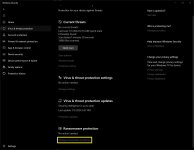
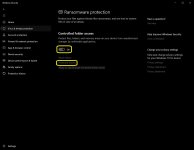
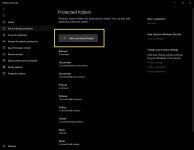
Sure thing. That can be done. Just open Windows Security, and follow the screenshots to add a protected folder. After that, go back to step #3 and add whatever application you want to have access to your protected folders. That's it!
I assume that this means that I will have to change the folder where I save my Hasleo backups? In other words, I cannot make an existing folder a "protected folder"?
Can you elaborate on that. I know image mounting but how does that affect cost?Image mounting is another.
Build#2708908802 (2023/06)Do you use easy fix? ,it has a trial
What I was told when I suggested image mounting, was that Microsoft requires a signed driver. And getting a signed driver costs money. In order to keep the product free they are forgoing anything that will incur a cost. However, I did mention Terabyte's TBIView. That uses a small external program to "open" the file, and then users can extract whatever data they want. There is no cost for this approach. The point being that all a user would have to do if double-click on the image file in Explorer to open it. It will not be mounted, and thus have no drive letter, but opening the file that way is easier than opening it though the Hasleo Backup app as it currently is. We'll see what they decide to do.
Didn't know it needed signed driver to mount an image. There is also the option to browse image inside Hasleo UI. After selecting browse image, click on "File Mode".What I was told when I suggested image mounting, was that Microsoft requires a signed driver. And getting a signed driver costs money. In order to keep the product free they are forgoing anything that will incur a cost. However, I did mention Terabyte's TBIView. That uses a small external program to "open" the file, and then users can extract whatever data they want. There is no cost for this approach. The point being that all a user would have to do if double-click on the image file in Explorer to open it. It will not be mounted, and thus have no drive letter, but opening the file that way is easier than opening it though the Hasleo Backup app as it currently is. We'll see what they decide to do.
Didn't know it needed signed driver to mount an image. There is also the option to browse image inside Hasleo UI. After selecting browse image, click on "File Mode".
Code:n8chavez Wrote: I would appreciated the use of variables in the file naming mechanism. For example, %Type% - %MM%-%dd%-%YY% would mean Full - 01-08-24. This way users would have greater flexibility in naming their images, and Hasleo wouldn't have to enforce the nesting of directories for each image.
Thank you for this suggestion and I have to say that this should be very useful and we will implement it in future releases.
Version 4.2 (2/6/2024)
- Added support for dark theme
- Improved performance of the file backup feature
- Improved backup scheduling
- Fixed some issues where backup to network shared folders failed
- Fixed an issue where backup of NTFS partition failed
- Fixed some bugs to improve product quality
Version 4.4 (3/20/2024)
- Retry after backup to network shared folder fails
- Fixed bug: Corrupted FAT cluster chains cause the program to crash
- Fixed bug: Reading sectors past the end of the drive caused the backup to fail
- Fixed bug: Failed to restore backup to USB flash drive
- Fixed some bugs to improve product quality
