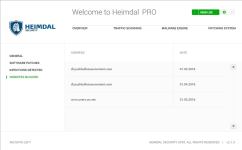2. Sometimes, WmiPrvSE.exe consumes at least 10% CPU every 10 seconds. If this happens, this seems to continue forever.
3. I cannot whitelist a site without contacting the company first. This means that when Heimdal PRO blocks a site that is very important for you to read or watch right now, then you can't do anything about it until you contact the company (may take time to respond) or uninstall the program.
XhenEd have you tried restart the Windows management Instrumentation ( Winmgmt ) service?
The process for whitelist is something many other companies enforce and ofcourse this could easy be simplified. The ones that personal bugs me more at the moment is that I can't seam to find where to delete the logs?
Here's the hopefully working fix for those that gets alot of CPU usage.
What can I do if my Antivirus is blocking Heimdal's traffic?
Quote : " !Highly important: Do not use Heimdal's Traffic Filtering engine in combination with another traffic scanning application because one will block the other and none of them will work 100%. We recommend you disable other traffic scanning applications installed locally before you enable Heimdal's Traffic Filtering engine. "
Also check on the other recommendations on that page.