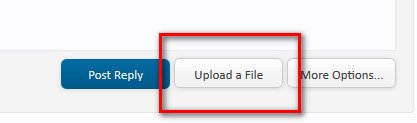- Dec 7, 2014
- 10
I don't see where to upload the reports generated by the scans...I'll try the Adware scan next what do I do with the results?
Thanks, I am a complete knucklehead, and don't have a clue how to solve this!
Thanks, I am a complete knucklehead, and don't have a clue how to solve this!