- Aug 17, 2014
- 11,777
Microsoft's new Edge web browser tries to connect to various resources automatically when it is installed and/or running on a system. It is not uncommon for a browser to do so; a very common automated task is to check for program updates that may be downloaded and installed then on the local system.
Browsers tend to do so automatically to push new program versions to user systems. While that is desired most of the time, some users may prefer more control over the process.
Sometimes, it may be useful to know about the specific URLs that a browser tries to connect to. For one, it may be required if Edge is run in a network that sits behind a firewall and other security protections. The requests would simply be blocked automatically if security is configured to allow only access to certain resources on the Internet.
Some users may want to know about these URLs to block them right away. A user could block update requests to update Microsoft Edge manually when it is appropriate, or disable the experimentation and configuration service to avoid configuration or functionality changes made by Microsoft.
Administrators who don't want Edge to connect to the Internet automatically could block all of these URLs in a firewall or security application.
Here is the master list of connections that Microsoft Edge may make or require to function properly [....]
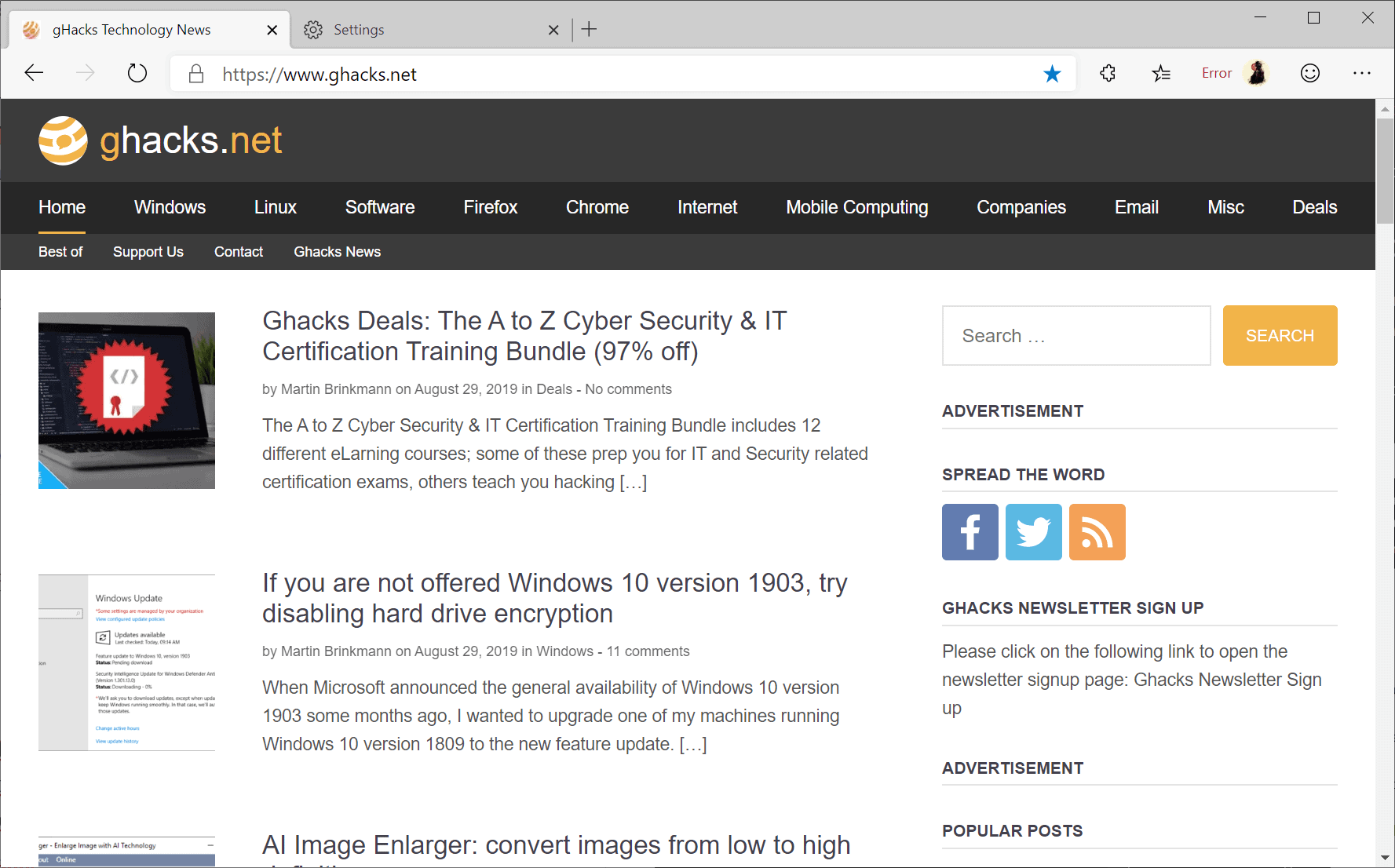
 www.ghacks.net
www.ghacks.net
Browsers tend to do so automatically to push new program versions to user systems. While that is desired most of the time, some users may prefer more control over the process.
Sometimes, it may be useful to know about the specific URLs that a browser tries to connect to. For one, it may be required if Edge is run in a network that sits behind a firewall and other security protections. The requests would simply be blocked automatically if security is configured to allow only access to certain resources on the Internet.
Some users may want to know about these URLs to block them right away. A user could block update requests to update Microsoft Edge manually when it is appropriate, or disable the experimentation and configuration service to avoid configuration or functionality changes made by Microsoft.
Administrators who don't want Edge to connect to the Internet automatically could block all of these URLs in a firewall or security application.
Here is the master list of connections that Microsoft Edge may make or require to function properly [....]
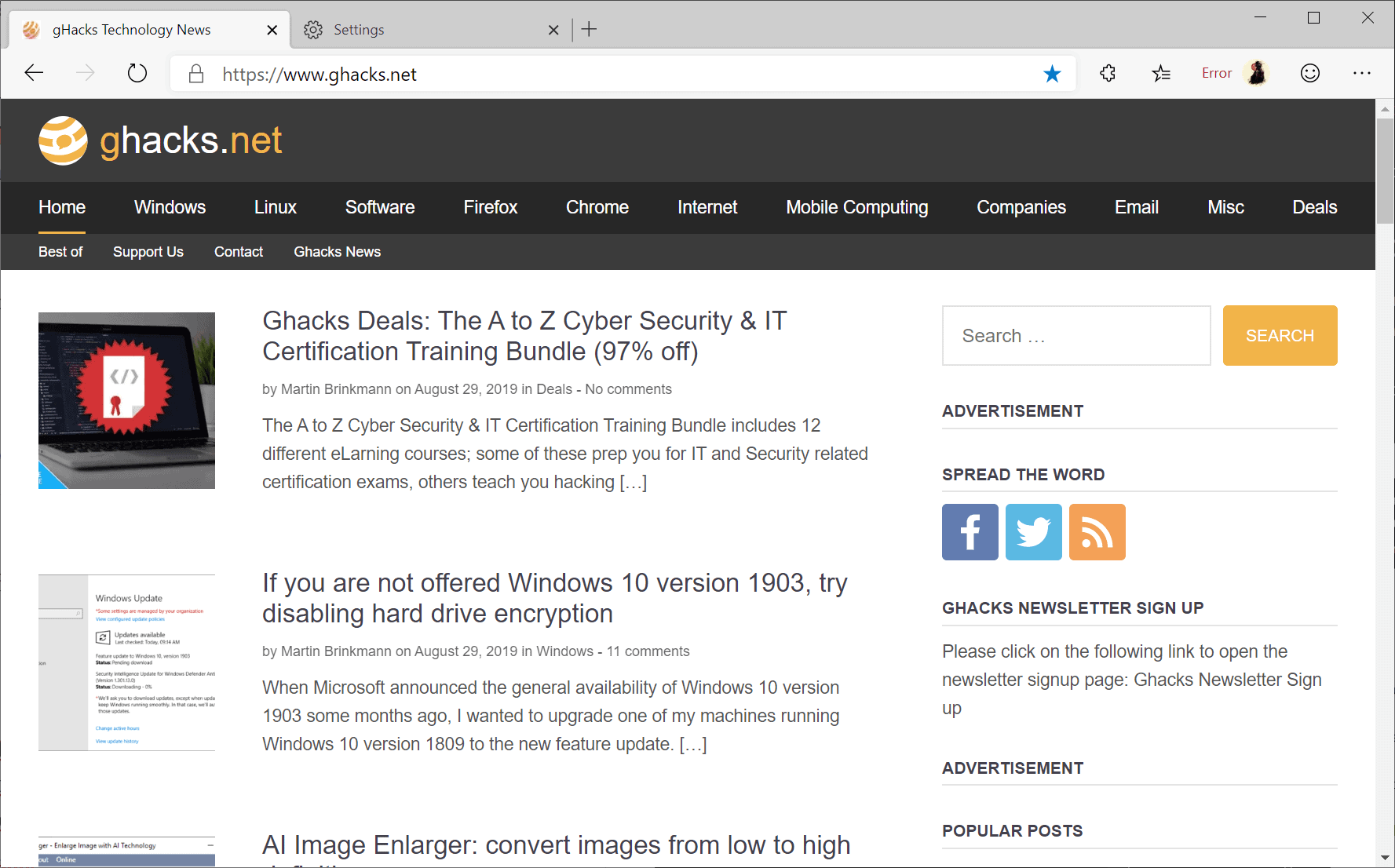
Here is the list of connections that Microsoft Edge requires to work properly - gHacks Tech News
Here is the master list of Internet connections that the new Chromium-based Microsoft Edge browser requires to work properly.
Last edited:




