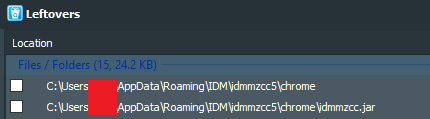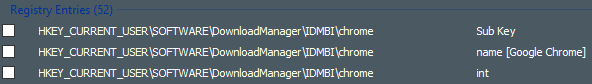Although I also have a high regard for HiBit, one has to be mindful in its use as it can be both too aggressive and sometimes not aggressive enough in what is deleted.
A case in point would be tegarding a Taxation application that I use. I installed Intuit Turbotax on a secondary drive while maintaining data files on the primary. Upon using HiBit to uninstall the application, it was noted that while the application entries made on the primary (Program Data, Roaming, Registry entries, etc) were indeed wiped, HiBit was also going to erase all of the needed data files (the latter would NOT occur by the use of the official uninstaller). Also surprising was that a good deal of the Turbotax application was not touched on the secondary install drive and had to be removed manually.
So in short a job both too good while not good enough.