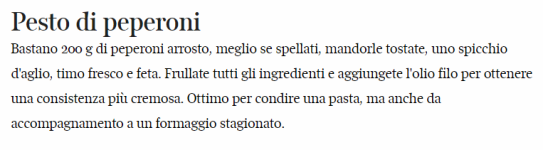I just tested the new installation monitoring. By default, you need to open HiBit, select Installation Monitoring and then drag and drop the installer onto the Installation Monitoring window. Fortunately, there is an "Add Install Monitor to Context Menu" option, in HiBit Uninstaller's tools menu. After enabling that, you can just right click on an installer and select "Install with HiBit Uninstaller." This makes it much simpler to monitor installs.
HiBit creates before and after snapshots, so that it has a record of every file and registry key created. I tested the install monitoring with Zemana AntiMalware v2. I chose Zemana as it creates a driver file which doesn't get deleted when uninstalling it normally and can't be easily deleted from Windows Explorer either. When I uninstalled Zemana, HiBit successfully deleted the driver without requiring a reboot.