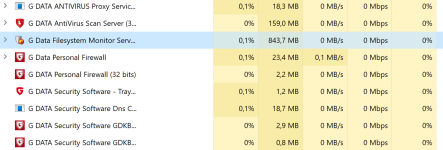Advice Request High consumption of RAM
- Thread starter Kiss
- Start date
You are using an out of date browser. It may not display this or other websites correctly.
You should upgrade or use an alternative browser.
You should upgrade or use an alternative browser.
Please provide comments and solutions that are helpful to the author of this topic.
Anyone here on the forum using GDATA? I would like to know if you guys face the same problem with high RAM consumption as I do View attachment 266554
I did, and I got rid of it. Mine went to over a gig.
@struppigel Do you still work on GDATA? would you help me? my computer is not running any program or game, just in idle mode and GDATA is consuming it all, in this new print the consumption went up more
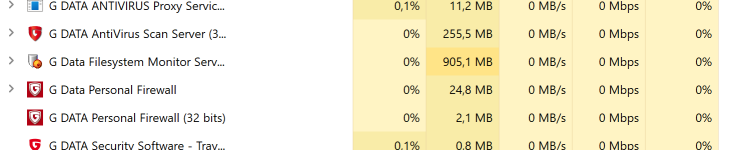
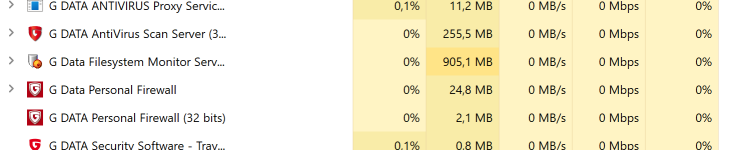
Yup…. Ditched it. Tried very hard to like it, but I just couldn’t keep it. Good thing you can find cheap keys, because it’s not worth it.Anyone here on the forum using GDATA? I would like to know if you guys face the same problem with high RAM consumption as I do View attachment 266554
I did, and I got rid of it. Mine went to over a gig.
Ditto. The “filesystem monitor service” is an absolute pig.
F
ForgottenSeer 94943
Maybe it is monitoring some kind of behaviour or scanning big files? How much time has it been on your system? And have you run a full system scan followed by a system restart?
@struppigel Do you still work on GDATA? would you help me? my computer is not running any program or game, just in idle mode and GDATA is consuming it all, in this new print the consumption went up more
View attachment 266555
This does not seem like an issue to me. System checks which can wait are done in Idle mode and not while you are using the system for other stuff. The other way around would be more worrysome. It would be a wasted opportunity to not use RAM, while no other process needs it.
With that said, I am not working in support and not trained to help with product specific issues unless they pertain false negative or false positive detections. That's why I usually keep my mouth shut on such topics.
Last edited:
Here's the answer from G Data support; Dear G DATA customer
This is absolutely normal on systems with lots of RAM installed.
I have 16GB of RAM, so apparently this is normal, @Faybert who was years ago an expert in testing with GDATA always said that RAM memory is to be used, all right then... Thank you for everyone's attention and to you @Faybert and @struppigel
G DATA solid But I don't know this massive use of G-Data for memory for that I moved to Kaspersky
ram: 32GB
ram: 32GB
You can also try these settings Q&A - G-Data is using a load of RAM.Here's the answer from G Data support; Dear G DATA customer
This is absolutely normal on systems with lots of RAM installed.
I have 16GB of RAM, so apparently this is normal, @Faybert who was years ago an expert in testing with GDATA always said that RAM memory is to be used, all right then... Thank you for everyone's attention and to you @Faybert and @struppigel
32GB DDR4 3200Mhz Corsair Pro SL 4*8GBHow much RAM does your system have?
32GB DDR4 3200Mhz Corsair Pro SL 4*8GB
Impressive. I also have 32GB but GData was using a lot more RAM on my rig vs. yours.
Hello 
Quickly:
I have been using GData for 1 month now. I have a good PC with 32GB of DDR4 3000MHz RAM.
Gdata consumes between 300 and 400MB of RAM at home. However, when rendering video or other, it can go up to 600MB.
However, I must remind you one thing: GData contains 2 engines!
Emsisoft that many people also use, has the same behavior in RAM consumption (I had seen peaks at 700Mb on VM)
For me, the consumption is normal
( I remember Coranti 2012 when it existed, it exceeded 1GB of RAM since it had 5 engines...)
Quickly:
I have been using GData for 1 month now. I have a good PC with 32GB of DDR4 3000MHz RAM.
Gdata consumes between 300 and 400MB of RAM at home. However, when rendering video or other, it can go up to 600MB.
However, I must remind you one thing: GData contains 2 engines!
Emsisoft that many people also use, has the same behavior in RAM consumption (I had seen peaks at 700Mb on VM)
For me, the consumption is normal
( I remember Coranti 2012 when it existed, it exceeded 1GB of RAM since it had 5 engines...)
F
ForgottenSeer 94654
With 16 GB of RAM you have nothing to fret about. Those that have more RAM, like 32 GB, getting rid of any program because it uses 1 GB of RAM is utter nonsense. Might was well get rid of your browser because it routinely "consumes" more than 1 GB RAM all the time. Unless there is a problem, such as a memory leak, then "consuming" RAM is not a problem because that is the whole purpose of RAM - to be used.Anyone here on the forum using GDATA? I would like to know if you guys face the same problem with high RAM consumption as I do View attachment 266554
It is perplexing. People spend the money on 32 GB of RAM and then try to keep RAM usage to a minimum. There is a false belief that minimizing RAM usage makes a system faster. When you buy 32 GB of RAM, that entire amount is meant to be used; notions such as 75% reserve RAM is userland nonsense.
All antivirus uses lots of RAM occasionally. It is just that some use the different methods to hide their RAM usage.
ram is not a big deal ...don't worry but it is a well known fact that gdata has a high consumption of it .ram is there to be used
You may also like...
-
-
Troubleshoot Dell PC CPU Fan Error. Spins for a few seconds and sometimes does not spin at all.
- Started by JakeXPMan
- Replies: 28
-
App Review Gdata Internet Security 2025
- Started by Shadowra
- Replies: 27
-
App Review ArcaBit Internet Security 2025
- Started by Shadowra
- Replies: 11
-