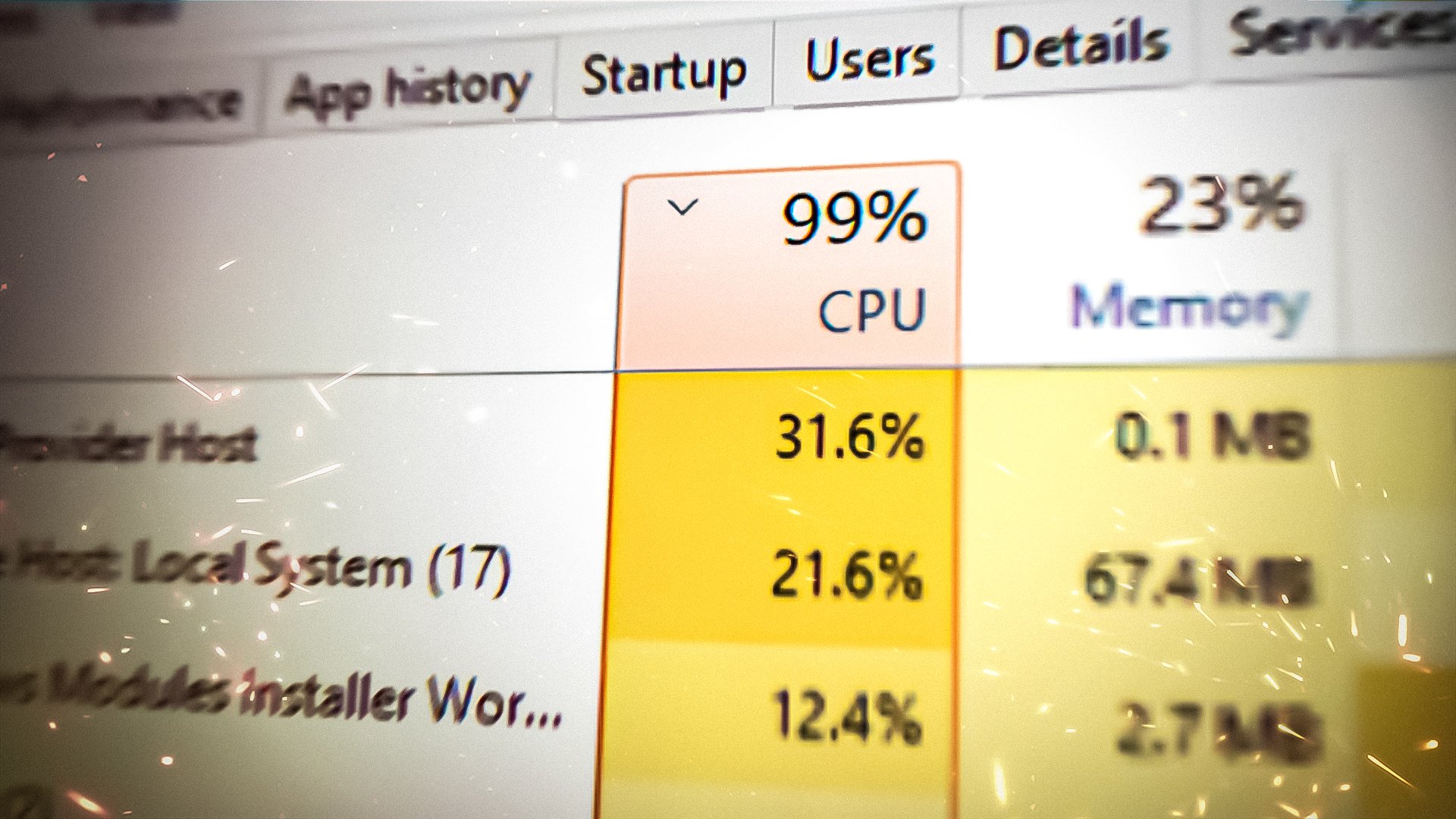Hi ! I have an ASUS X541S and when I active the Wifi, the CPU and all others ( memory, disk but particularly) the CPU are around 100%. When I turn off the Wifi it's about 30%. My laptop is really slow and it also starts slowly even to put my password account. I noticed that it appears when I updated my computer to Windows 10 1909 but I can't go back to an older version.
Can someone help me, please ?
Can someone help me, please ?