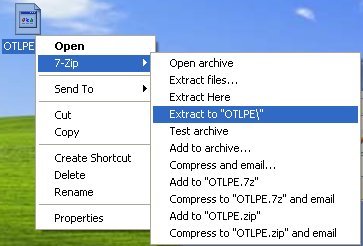OTL logfile created on: 31/03/2013 19:42:09 - Run 1
OTL by OldTimer - Version 3.2.69.0 Folder = C:\Users\Adam\Desktop
64bit- Home Premium Edition Service Pack 1 (Version = 6.1.7601) - Type = NTWorkstation
Internet Explorer (Version = 9.0.8112.16421)
Locale: 00000809 | Country: United Kingdom | Language: ENG | Date Format: dd/MM/yyyy
7.95 Gb Total Physical Memory | 6.70 Gb Available Physical Memory | 84.36% Memory free
15.89 Gb Paging File | 14.66 Gb Available in Paging File | 92.24% Paging File free
Paging file location(s): ?:\pagefile.sys [binary data]
%SystemDrive% = C: | %SystemRoot% = C:\Windows | %ProgramFiles% = C:\Program Files (x86)
Drive C: | 465.66 Gb Total Space | 225.08 Gb Free Space | 48.34% Space Free | Partition Type: NTFS
Drive E: | 29.76 Gb Total Space | 29.74 Gb Free Space | 99.94% Space Free | Partition Type: FAT32
Computer Name: ADAMC-PC | User Name: Adam | Logged in as Administrator.
Boot Mode: SafeMode with Networking | Scan Mode: All users | Quick Scan | Include 64bit Scans
Company Name Whitelist: On | Skip Microsoft Files: On | No Company Name Whitelist: On | File Age = 30 Days
========== Processes (SafeList) ==========
PRC - [2013/03/31 19:30:32 | 000,602,112 | ---- | M] (OldTimer Tools) -- C:\Users\Adam\Desktop\OTL.exe
========== Modules (No Company Name) ==========
========== Services (SafeList) ==========
SRV:64bit: - [2013/03/31 11:24:49 | 000,109,352 | ---- | M] (SurfRight B.V.) [Auto | Stopped] -- C:\Program Files\HitmanPro\hmpsched.exe -- (HitmanProScheduler)
SRV:64bit: - [2009/07/14 02:41:27 | 001,011,712 | ---- | M] (Microsoft Corporation) [On_Demand | Stopped] -- C:\Program Files\Windows Defender\MpSvc.dll -- (WinDefend)
SRV - [2013/03/26 06:54:28 | 000,543,656 | ---- | M] (Valve Corporation) [On_Demand | Stopped] -- C:\Program Files (x86)\Common Files\Steam\SteamService.exe -- (Steam Client Service)
SRV - [2013/03/24 09:41:08 | 001,927,968 | ---- | M] (NVIDIA Corporation) [Auto | Stopped] -- C:\Program Files (x86)\NVIDIA Corporation\NVIDIA Update Core\daemonu.exe -- (nvUpdatusService)
SRV - [2013/03/19 18:57:45 | 000,253,656 | ---- | M] (Adobe Systems Incorporated) [On_Demand | Stopped] -- C:\Windows\SysWOW64\Macromed\Flash\FlashPlayerUpdateService.exe -- (AdobeFlashPlayerUpdateSvc)
SRV - [2013/03/14 23:07:46 | 000,383,264 | ---- | M] (NVIDIA Corporation) [Auto | Stopped] -- C:\Program Files (x86)\NVIDIA Corporation\3D Vision\nvSCPAPISvr.exe -- (Stereo Service)
SRV - [2013/02/28 00:42:12 | 004,937,264 | ---- | M] (AVG Technologies CZ, s.r.o.) [Auto | Stopped] -- C:\Program Files (x86)\AVG\AVG2013\avgidsagent.exe -- (AVGIDSAgent)
SRV - [2013/02/19 05:02:02 | 001,418,184 | ---- | M] (AVG Technologies CZ, s.r.o.) [Auto | Stopped] -- C:\Program Files (x86)\AVG\AVG2013\avgfws.exe -- (avgfws)
SRV - [2013/02/19 05:02:02 | 000,282,624 | ---- | M] (AVG Technologies CZ, s.r.o.) [Auto | Stopped] -- C:\Program Files (x86)\AVG\AVG2013\avgwdsvc.exe -- (avgwd)
SRV - [2013/02/18 20:29:28 | 000,968,880 | ---- | M] () [Auto | Stopped] -- C:\Program Files (x86)\Common Files\AVG Secure Search\vToolbarUpdater\14.2.0\ToolbarUpdater.exe -- (vToolbarUpdater14.2.0)
SRV - [2013/02/05 16:48:00 | 000,235,216 | ---- | M] (McAfee, Inc.) [On_Demand | Stopped] -- C:\Program Files (x86)\McAfee Security Scan\3.0.318\McCHSvc.exe -- (McComponentHostService)
SRV - [2012/12/18 15:28:08 | 000,065,192 | ---- | M] (Adobe Systems Incorporated) [Auto | Stopped] -- C:\Program Files (x86)\Common Files\Adobe\ARM\1.0\armsvc.exe -- (AdobeARMservice)
SRV - [2010/11/21 04:24:51 | 000,397,824 | ---- | M] (Microsoft Corporation) [On_Demand | Stopped] -- C:\Windows\SysWOW64\inetsrv\iisw3adm.dll -- (WAS)
SRV - [2010/11/21 04:24:51 | 000,397,824 | ---- | M] (Microsoft Corporation) [Auto | Stopped] -- C:\Windows\SysWOW64\inetsrv\iisw3adm.dll -- (W3SVC)
SRV - [2010/11/21 04:24:51 | 000,061,440 | ---- | M] (Microsoft Corporation) [Auto | Stopped] -- C:\Windows\SysWOW64\inetsrv\apphostsvc.dll -- (AppHostSvc)
SRV - [2010/03/18 13:16:28 | 000,130,384 | ---- | M] (Microsoft Corporation) [Auto | Stopped] -- C:\Windows\Microsoft.NET\Framework\v4.0.30319\mscorsvw.exe -- (clr_optimization_v4.0.30319_32)
SRV - [2009/06/10 22:23:09 | 000,066,384 | ---- | M] (Microsoft Corporation) [Disabled | Stopped] -- C:\Windows\Microsoft.NET\Framework\v2.0.50727\mscorsvw.exe -- (clr_optimization_v2.0.50727_32)
========== Driver Services (SafeList) ==========
DRV:64bit: - [2013/03/31 19:32:23 | 000,032,152 | ---- | M] () [Kernel | On_Demand | Stopped] -- C:\Windows\SysNative\drivers\hitmanpro37.sys -- (hitmanpro37)
DRV:64bit: - [2013/02/27 00:40:46 | 000,246,072 | ---- | M] (AVG Technologies CZ, s.r.o.) [Kernel | System | Stopped] -- C:\Windows\SysNative\drivers\avgidsdrivera.sys -- (AVGIDSDriver)
DRV:64bit: - [2013/02/18 20:29:28 | 000,039,768 | ---- | M] (AVG Technologies) [Kernel | System | Running] -- C:\Windows\SysNative\drivers\avgtpx64.sys -- (avgtp)
DRV:64bit: - [2013/02/14 04:52:46 | 000,239,416 | ---- | M] (AVG Technologies CZ, s.r.o.) [Kernel | System | Running] -- C:\Windows\SysNative\drivers\avgtdia.sys -- (Avgtdia)
DRV:64bit: - [2013/02/08 05:37:56 | 000,116,536 | ---- | M] (AVG Technologies CZ, s.r.o.) [File_System | Boot | Running] -- C:\Windows\SysNative\drivers\avgmfx64.sys -- (Avgmfx64)
DRV:64bit: - [2013/02/08 05:37:54 | 000,311,096 | ---- | M] (AVG Technologies CZ, s.r.o.) [Kernel | Boot | Running] -- C:\Windows\SysNative\drivers\avgloga.sys -- (Avgloga)
DRV:64bit: - [2013/02/08 05:37:50 | 000,071,480 | ---- | M] (AVG Technologies CZ, s.r.o.) [Kernel | Boot | Running] -- C:\Windows\SysNative\drivers\avgidsha.sys -- (AVGIDSHA)
DRV:64bit: - [2013/02/08 05:37:42 | 000,206,136 | ---- | M] (AVG Technologies CZ, s.r.o.) [Kernel | System | Stopped] -- C:\Windows\SysNative\drivers\avgldx64.sys -- (Avgldx64)
DRV:64bit: - [2013/02/08 05:37:40 | 000,045,880 | ---- | M] (AVG Technologies CZ, s.r.o.) [File_System | Boot | Running] -- C:\Windows\SysNative\drivers\avgrkx64.sys -- (Avgrkx64)
DRV:64bit: - [2012/12/19 06:41:52 | 000,194,488 | ---- | M] (NVIDIA Corporation) [Kernel | On_Demand | Stopped] -- C:\Windows\SysNative\drivers\nvhda64v.sys -- (NVHDA)
DRV:64bit: - [2012/09/04 11:39:32 | 000,050,296 | ---- | M] (AVG Technologies CZ, s.r.o.) [Kernel | System | Running] -- C:\Windows\SysNative\drivers\avgfwd6a.sys -- (Avgfwfd)
DRV:64bit: - [2012/03/01 07:46:16 | 000,023,408 | ---- | M] (Microsoft Corporation) [Recognizer | Boot | Unknown] -- C:\Windows\SysNative\drivers\fs_rec.sys -- (Fs_Rec)
DRV:64bit: - [2011/09/14 17:05:34 | 000,394,216 | ---- | M] (ASMedia Technology Inc) [Kernel | On_Demand | Running] -- C:\Windows\SysNative\drivers\asmtxhci.sys -- (asmtxhci)
DRV:64bit: - [2011/09/14 17:05:34 | 000,129,000 | ---- | M] (ASMedia Technology Inc) [Kernel | On_Demand | Running] -- C:\Windows\SysNative\drivers\asmthub3.sys -- (asmthub3)
DRV:64bit: - [2011/08/23 14:57:24 | 000,565,352 | ---- | M] (Realtek ) [Kernel | On_Demand | Running] -- C:\Windows\SysNative\drivers\Rt64win7.sys -- (RTL8167)
DRV:64bit: - [2011/04/11 10:33:54 | 001,579,520 | ---- | M] (Atheros Communications, Inc.) [Kernel | On_Demand | Running] -- C:\Windows\SysNative\drivers\athrx.sys -- (athr)
DRV:64bit: - [2011/03/11 07:41:12 | 000,107,904 | ---- | M] (Advanced Micro Devices) [Kernel | On_Demand | Stopped] -- C:\Windows\SysNative\drivers\amdsata.sys -- (amdsata)
DRV:64bit: - [2011/03/11 07:41:12 | 000,027,008 | ---- | M] (Advanced Micro Devices) [Kernel | Boot | Running] -- C:\Windows\SysNative\drivers\amdxata.sys -- (amdxata)
DRV:64bit: - [2011/03/04 19:46:20 | 000,078,976 | ---- | M] (Advanced Micro Devices) [Kernel | Boot | Running] -- C:\Windows\SysNative\drivers\amd_sata.sys -- (amd_sata)
DRV:64bit: - [2011/03/04 19:46:20 | 000,038,528 | ---- | M] (Advanced Micro Devices) [Kernel | Boot | Running] -- C:\Windows\SysNative\drivers\amd_xata.sys -- (amd_xata)
DRV:64bit: - [2010/12/16 04:06:46 | 000,047,232 | R--- | M] (Advanced Micro Devices) [Kernel | On_Demand | Running] -- C:\Windows\SysNative\drivers\usbfilter.sys -- (usbfilter)
DRV:64bit: - [2010/11/25 04:27:42 | 000,120,408 | ---- | M] (JMicron Technology Corp.) [Kernel | Boot | Running] -- C:\Windows\SysNative\drivers\jraid.sys -- (JRAID)
DRV:64bit: - [2010/11/21 04:24:33 | 000,059,392 | ---- | M] (Microsoft Corporation) [Kernel | On_Demand | Stopped] -- C:\Windows\SysNative\drivers\TsUsbFlt.sys -- (TsUsbFlt)
DRV:64bit: - [2010/11/21 04:23:47 | 000,078,720 | ---- | M] (Hewlett-Packard Company) [Kernel | On_Demand | Stopped] -- C:\Windows\SysNative\drivers\HpSAMD.sys -- (HpSAMD)
DRV:64bit: - [2010/11/21 04:23:47 | 000,031,232 | ---- | M] (Microsoft Corporation) [Kernel | On_Demand | Stopped] -- C:\Windows\SysNative\drivers\TsUsbGD.sys -- (TsUsbGD)
DRV:64bit: - [2009/07/14 02:52:20 | 000,194,128 | ---- | M] (AMD Technologies Inc.) [Kernel | On_Demand | Stopped] -- C:\Windows\SysNative\drivers\amdsbs.sys -- (amdsbs)
DRV:64bit: - [2009/07/14 02:48:04 | 000,065,600 | ---- | M] (LSI Corporation) [Kernel | On_Demand | Stopped] -- C:\Windows\SysNative\drivers\lsi_sas2.sys -- (LSI_SAS2)
DRV:64bit: - [2009/07/14 02:45:55 | 000,024,656 | ---- | M] (Promise Technology) [Kernel | On_Demand | Stopped] -- C:\Windows\SysNative\drivers\stexstor.sys -- (stexstor)
DRV:64bit: - [2009/06/10 21:34:33 | 003,286,016 | ---- | M] (Broadcom Corporation) [Kernel | On_Demand | Stopped] -- C:\Windows\SysNative\drivers\evbda.sys -- (ebdrv)
DRV:64bit: - [2009/06/10 21:34:28 | 000,468,480 | ---- | M] (Broadcom Corporation) [Kernel | On_Demand | Stopped] -- C:\Windows\SysNative\drivers\bxvbda.sys -- (b06bdrv)
DRV:64bit: - [2009/06/10 21:34:23 | 000,270,848 | ---- | M] (Broadcom Corporation) [Kernel | On_Demand | Stopped] -- C:\Windows\SysNative\drivers\b57nd60a.sys -- (b57nd60a)
DRV:64bit: - [2009/06/10 21:31:59 | 000,031,232 | ---- | M] (Hauppauge Computer Works, Inc.) [Kernel | On_Demand | Stopped] -- C:\Windows\SysNative\drivers\hcw85cir.sys -- (hcw85cir)
DRV - [2009/07/14 02:19:10 | 000,019,008 | ---- | M] (Microsoft Corporation) [File_System | On_Demand | Stopped] -- C:\Windows\SysWOW64\drivers\wimmount.sys -- (WIMMount)
========== Standard Registry (SafeList) ==========
========== Internet Explorer ==========
IE:64bit: - HKLM\..\SearchScopes,DefaultScope = {6A1806CD-94D4-4689-BA73-E35EA1EA9990}
IE:64bit: - HKLM\..\SearchScopes\{0633EE93-D776-472f-A0FF-E1416B8B2E3A}: "URL" = http://www.bing.com/search?q={searchTerms}&FORM=IE8SRC
IE:64bit: - HKLM\..\SearchScopes\{6A1806CD-94D4-4689-BA73-E35EA1EA9990}: "URL" = http://www.google.com/search?q={searchTerms}&rls=com.microsoft:{language}:{referrer:source?}&ie={inputEncoding}&oe={outputEncoding}&sourceid=ie7
IE - HKLM\SOFTWARE\Microsoft\Internet Explorer\Main,Local Page = C:\Windows\SysWOW64\blank.htm
IE - HKLM\..\SearchScopes,DefaultScope = {6A1806CD-94D4-4689-BA73-E35EA1EA9990}
IE - HKLM\..\SearchScopes\{0633EE93-D776-472f-A0FF-E1416B8B2E3A}: "URL" = http://www.bing.com/search?q={searchTerms}&FORM=IE8SRC
IE - HKLM\..\SearchScopes\{6A1806CD-94D4-4689-BA73-E35EA1EA9990}: "URL" = http://www.google.com/search?q={searchTerms}&rls=com.microsoft:{language}:{referrer:source?}&ie={inputEncoding}&oe={outputEncoding}&sourceid=ie7
IE - HKU\.DEFAULT\Software\Microsoft\Windows\CurrentVersion\Internet Settings: "ProxyEnable" = 0
IE - HKU\S-1-5-18\Software\Microsoft\Windows\CurrentVersion\Internet Settings: "ProxyEnable" = 0
IE - HKU\S-1-5-21-1074510163-3954435094-2825708771-1000\SOFTWARE\Microsoft\Internet Explorer\Main,Start Page = http://www.google.com/
IE - HKU\S-1-5-21-1074510163-3954435094-2825708771-1000\SOFTWARE\Microsoft\Internet Explorer\Main,Start Page Redirect Cache = http://uk.msn.com/?ocid=iehp
IE - HKU\S-1-5-21-1074510163-3954435094-2825708771-1000\SOFTWARE\Microsoft\Internet Explorer\Main,Start Page Redirect Cache AcceptLangs = en-gb
IE - HKU\S-1-5-21-1074510163-3954435094-2825708771-1000\SOFTWARE\Microsoft\Internet Explorer\Main,Start Page Redirect Cache_TIMESTAMP = 34 88 06 1F FD 8D CD 01 [binary data]
IE - HKU\S-1-5-21-1074510163-3954435094-2825708771-1000\..\SearchScopes,DefaultScope = {95B7759C-8C7F-4BF1-B163-73684A933233}
IE - HKU\S-1-5-21-1074510163-3954435094-2825708771-1000\..\SearchScopes\{0633EE93-D776-472f-A0FF-E1416B8B2E3A}: "URL" = http://www.bing.com/search?q={searchTerms}&src=IE-SearchBox&FORM=IE8SRC
IE - HKU\S-1-5-21-1074510163-3954435094-2825708771-1000\..\SearchScopes\{6A1806CD-94D4-4689-BA73-E35EA1EA9990}: "URL" = http://www.google.com/search?q={searchTerms}&rls=com.microsoft:{language}:{referrer:source?}&ie={inputEncoding}&oe={outputEncoding}&sourceid=ie7
IE - HKU\S-1-5-21-1074510163-3954435094-2825708771-1000\..\SearchScopes\{95B7759C-8C7F-4BF1-B163-73684A933233}: "URL" = http://isearch.avg.com/search?cid={39BAF947-BF3C-4976-838A-5CDFE1E8FF83}&mid=37bfb6f3c6eb4fa38737222e8d86742f-a558085abb6a06aeffdde10e15ed9da4693d4898&lang=en&ds=AVG&pr=pr&d=2012-09-10 17:19:01&v=14.2.0.1&pid=avg&sg=&sap=dsp&q={searchTerms}
IE - HKU\S-1-5-21-1074510163-3954435094-2825708771-1000\Software\Microsoft\Windows\CurrentVersion\Internet Settings: "ProxyEnable" = 0
========== FireFox ==========
FF:64bit: - HKLM\Software\MozillaPlugins\@microsoft.com/GENUINE: disabled File not found
FF - HKLM\Software\MozillaPlugins\@avg.com/AVG SiteSafety plugin,version=11.0.0.1,application/x-avg-sitesafety-plugin: C:\Program Files (x86)\Common Files\AVG Secure Search\SiteSafetyInstaller\14.2.0\\npsitesafety.dll ()
FF - HKLM\Software\MozillaPlugins\@java.com/DTPlugin,version=10.7.2: C:\Windows\SysWOW64\npDeployJava1.dll (Oracle Corporation)
FF - HKLM\Software\MozillaPlugins\@mcafee.com/McAfeeMssPlugin: C:\Program Files (x86)\McAfee Security Scan\3.0.318\npMcAfeeMss.dll (McAfee, Inc.)
FF - HKLM\Software\MozillaPlugins\@microsoft.com/GENUINE: disabled File not found
FF - HKLM\Software\MozillaPlugins\@nvidia.com/3DVision: C:\Program Files (x86)\NVIDIA Corporation\3D Vision\npnv3dv.dll (NVIDIA Corporation)
FF - HKLM\Software\MozillaPlugins\@nvidia.com/3DVisionStreaming: C:\Program Files (x86)\NVIDIA Corporation\3D Vision\npnv3dvstreaming.dll (NVIDIA Corporation)
FF - HKLM\Software\MozillaPlugins\@pandonetworks.com/PandoWebPlugin: C:\Program Files (x86)\Pando Networks\Media Booster\npPandoWebPlugin.dll (Pando Networks)
FF - HKLM\Software\MozillaPlugins\@tools.google.com/Google Update;version=3: C:\Program Files (x86)\Google\Update\1.3.21.135\npGoogleUpdate3.dll (Google Inc.)
FF - HKLM\Software\MozillaPlugins\@tools.google.com/Google Update;version=9: C:\Program Files (x86)\Google\Update\1.3.21.135\npGoogleUpdate3.dll (Google Inc.)
FF - HKLM\Software\MozillaPlugins\Adobe Reader: C:\Program Files (x86)\Adobe\Reader 10.0\Reader\AIR\nppdf32.dll (Adobe Systems Inc.)
FF - HKCU\Software\MozillaPlugins\pandonetworks.com/PandoWebPlugin: C:\Program Files (x86)\Pando Networks\Media Booster\npPandoWebPlugin.dll (Pando Networks)
FF - HKEY_LOCAL_MACHINE\software\mozilla\Firefox\extensions\\avg@toolbar: C:\ProgramData\AVG Secure Search\FireFoxExt\14.2.0.1 [2013/02/18 20:29:32 | 000,000,000 | ---D | M]
========== Chrome ==========
CHR - default_search_provider: AVG Secure Search (Enabled)
CHR - default_search_provider: search_url = http://isearch.avg.com/search?cid={39BAF947-BF3C-4976-838A-5CDFE1E8FF83}&mid=37bfb6f3c6eb4fa38737222e8d86742f-a558085abb6a06aeffdde10e15ed9da4693d4898&lang=en&ds=AVG&pr=pr&d=2012-09-10 17:19:01&v=14.2.0.1&pid=avg&sg=&sap=dsp&q={searchTerms}
CHR - default_search_provider: suggest_url = http://toolbar.avg.com/acp?q={searchTerms}&o=1
CHR - homepage: http://www.google.com
CHR - plugin: Shockwave Flash (Enabled) = C:\Program Files (x86)\Google\Chrome\Application\21.0.1180.89\PepperFlash\pepflashplayer.dll
CHR - plugin: Shockwave Flash (Enabled) = C:\Program Files (x86)\Google\Chrome\Application\26.0.1410.43\gcswf32.dll
CHR - plugin: Remoting Viewer (Enabled) = internal-remoting-viewer
CHR - plugin: Native Client (Enabled) = C:\Program Files (x86)\Google\Chrome\Application\26.0.1410.43\ppGoogleNaClPluginChrome.dll
CHR - plugin: Chrome PDF Viewer (Enabled) = C:\Program Files (x86)\Google\Chrome\Application\26.0.1410.43\pdf.dll
CHR - plugin: PriceGong (Enabled) = C:\Users\Adam\AppData\Local\Google\Chrome\User Data\Default\Extensions\bkomkajifikmkfnjgphkjcfeepbnojok\5.6.7_0\plugins/npPriceGong_CH.dll
CHR - plugin: Wajam (Enabled) = C:\Users\Adam\AppData\Local\Google\Chrome\User Data\Default\Extensions\jpmbfleldcgkldadpdinhjjopdfpjfjp\1.24_0\plugins/PriamNPAPI.dll
CHR - plugin: AVG SiteSafety plugin (Enabled) = C:\Program Files (x86)\Common Files\AVG Secure Search\SiteSafetyInstaller\12.2.0\\npsitesafety.dll
CHR - plugin: Google Update (Enabled) = C:\Program Files (x86)\Google\Update\1.3.21.111\npGoogleUpdate3.dll
CHR - plugin: NVIDIA 3D Vision (Enabled) = C:\Program Files (x86)\NVIDIA Corporation\3D Vision\npnv3dv.dll
CHR - plugin: NVIDIA 3D VISION (Enabled) = C:\Program Files (x86)\NVIDIA Corporation\3D Vision\npnv3dvstreaming.dll
CHR - Extension: http://www.google.co.uk/ = C:\Users\Adam\AppData\Local\Google\Chrome\User Data\Default\Extensions\ghejcmaiefeefmcdbmpkdjmfiphepccj\2012.10.13.37306_0\
CHR - Extension: Wajam = C:\Users\Adam\AppData\Local\Google\Chrome\User Data\Default\Extensions\jpmbfleldcgkldadpdinhjjopdfpjfjp\1.24_0\
CHR - Extension: AVG Security Toolbar = C:\Users\Adam\AppData\Local\Google\Chrome\User Data\Default\Extensions\ndibdjnfmopecpmkdieinmbadjfpblof\14.2.0.1_0\
O1 HOSTS File: ([2009/06/10 22:00:26 | 000,000,824 | ---- | M]) - C:\Windows\SysNative\drivers\etc\hosts
O2:64bit: - BHO: (Google Toolbar Helper) - {AA58ED58-01DD-4d91-8333-CF10577473F7} - C:\Program Files (x86)\Google\Google Toolbar\GoogleToolbar_64.dll (Google Inc.)
O2 - BHO: (MSS+ Identifier) - {0E8A89AD-95D7-40EB-8D9D-083EF7066A01} - C:\Program Files (x86)\McAfee Security Scan\3.0.318\McAfeeMSS_IE.dll (McAfee, Inc.)
O2 - BHO: (AVG Security Toolbar) - {95B7759C-8C7F-4BF1-B163-73684A933233} - C:\Program Files (x86)\AVG Secure Search\14.2.0.1\AVG Secure Search_toolbar.dll ()
O2 - BHO: (Yontoo) - {FD72061E-9FDE-484D-A58A-0BAB4151CAD8} - C:\Program Files (x86)\Yontoo\YontooIEClient.dll (Yontoo LLC)
O3:64bit: - HKLM\..\Toolbar: (Google Toolbar) - {2318C2B1-4965-11d4-9B18-009027A5CD4F} - C:\Program Files (x86)\Google\Google Toolbar\GoogleToolbar_64.dll (Google Inc.)
O3 - HKLM\..\Toolbar: (AVG Security Toolbar) - {95B7759C-8C7F-4BF1-B163-73684A933233} - C:\Program Files (x86)\AVG Secure Search\14.2.0.1\AVG Secure Search_toolbar.dll ()
O3:64bit: - HKU\S-1-5-21-1074510163-3954435094-2825708771-1000\..\Toolbar\WebBrowser: (Google Toolbar) - {2318C2B1-4965-11D4-9B18-009027A5CD4F} - C:\Program Files (x86)\Google\Google Toolbar\GoogleToolbar_64.dll (Google Inc.)
O4:64bit: - HKLM..\Run: [Nvtmru] C:\Program Files (x86)\NVIDIA Corporation\NVIDIA Update Core\nvtmru.exe (NVIDIA Corporation)
O4:64bit: - HKLM..\Run: [RtHDVCpl] C:\Program Files\Realtek\Audio\HDA\RAVCpl64.exe (Realtek Semiconductor)
O4 - HKLM..\Run: [AVG_UI] C:\Program Files (x86)\AVG\AVG2013\avgui.exe (AVG Technologies CZ, s.r.o.)
O4 - HKLM..\Run: [JMB36X IDE Setup] C:\Windows\RaidTool\xInsIDE.exe ()
O4 - HKLM..\Run: [SpeetItUpFree] "C:\Program Files (x86)\SpeedItup Free\speeditupfree.exe" File not found
O4 - HKLM..\Run: [vProt] C:\Program Files (x86)\AVG Secure Search\vprot.exe ()
O4 - HKU\S-1-5-19..\Run: [Sidebar] C:\Program Files (x86)\Windows Sidebar\Sidebar.exe (Microsoft Corporation)
O4 - HKU\S-1-5-20..\Run: [Sidebar] C:\Program Files (x86)\Windows Sidebar\Sidebar.exe (Microsoft Corporation)
O4 - HKU\S-1-5-21-1074510163-3954435094-2825708771-1000..\Run: [Pando Media Booster] C:\Program Files (x86)\Pando Networks\Media Booster\PMB.exe ()
O4 - HKU\S-1-5-21-1074510163-3954435094-2825708771-1000..\Run: [Steam] C:\Games\Steam.exe (Valve Corporation)
O4 - HKU\S-1-5-19..\RunOnce: [mctadmin] C:\Windows\System32\mctadmin.exe File not found
O4 - HKU\S-1-5-20..\RunOnce: [mctadmin] C:\Windows\System32\mctadmin.exe File not found
O6 - HKLM\SOFTWARE\Microsoft\Windows\CurrentVersion\policies\Explorer: NoActiveDesktop = 1
O6 - HKLM\SOFTWARE\Microsoft\Windows\CurrentVersion\policies\Explorer: NoActiveDesktopChanges = 1
O6 - HKLM\SOFTWARE\Microsoft\Windows\CurrentVersion\policies\System: ConsentPromptBehaviorAdmin = 5
O6 - HKLM\SOFTWARE\Microsoft\Windows\CurrentVersion\policies\System: ConsentPromptBehaviorUser = 3
O6 - HKLM\SOFTWARE\Microsoft\Windows\CurrentVersion\policies\System: PromptOnSecureDesktop = 0
O1364bit: - gopher Prefix: missing
O13 - gopher Prefix: missing
O16 - DPF: {E6F480FC-BD44-4CBA-B74A-89AF7842937D} http://content.systemrequirementslab.com.s3.amazonaws.com/global/bin/srldetect_cyri_4.5.1.0.cab (SysInfo Class)
O17 - HKLM\System\CCS\Services\Tcpip\Parameters: DhcpNameServer = 194.168.4.100 194.168.8.100
O17 - HKLM\System\CCS\Services\Tcpip\Parameters\Interfaces\{91A01F03-1BE3-4192-AD01-5C526F217C7F}: DhcpNameServer = 194.168.4.100 194.168.8.100
O18:64bit: - Protocol\Handler\viprotocol - No CLSID value found
O18 - Protocol\Handler\viprotocol {B658800C-F66E-4EF3-AB85-6C0C227862A9} - C:\Program Files (x86)\Common Files\AVG Secure Search\ViProtocolInstaller\14.2.0\ViProtocol.dll ()
O20:64bit: - HKLM Winlogon: Shell - (explorer.exe) - C:\Windows\explorer.exe (Microsoft Corporation)
O20:64bit: - HKLM Winlogon: UserInit - (C:\Windows\system32\userinit.exe) - C:\Windows\SysNative\userinit.exe (Microsoft Corporation)
O20 - HKLM Winlogon: Shell - (explorer.exe) - C:\Windows\SysWow64\explorer.exe (Microsoft Corporation)
O20 - HKLM Winlogon: UserInit - (userinit.exe) - C:\Windows\SysWow64\userinit.exe (Microsoft Corporation)
O20 - HKU\S-1-5-21-1074510163-3954435094-2825708771-1000 Winlogon: Shell - (explorer.exe) - C:\Windows\SysWow64\explorer.exe (Microsoft Corporation)
O21:64bit: - SSODL: WebCheck - {E6FB5E20-DE35-11CF-9C87-00AA005127ED} - No CLSID value found.
O21 - SSODL: WebCheck - {E6FB5E20-DE35-11CF-9C87-00AA005127ED} - No CLSID value found.
O32 - HKLM CDRom: AutoRun - 1
O34 - HKLM BootExecute: (autocheck autochk *)
O35:64bit: - HKLM\..comfile [open] -- "%1" %*
O35:64bit: - HKLM\..exefile [open] -- "%1" %*
O35 - HKLM\..comfile [open] -- "%1" %*
O35 - HKLM\..exefile [open] -- "%1" %*
O37:64bit: - HKLM\...com [@ = comfile] -- "%1" %*
O37:64bit: - HKLM\...exe [@ = exefile] -- "%1" %*
O37 - HKLM\...com [@ = comfile] -- "%1" %*
O37 - HKLM\...exe [@ = exefile] -- "%1" %*
O38 - SubSystems\\Windows: (ServerDll=winsrv:UserServerDllInitialization,3)
O38 - SubSystems\\Windows: (ServerDll=winsrv:ConServerDllInitialization,2)
O38 - SubSystems\\Windows: (ServerDll=sxssrv,4)
========== Files/Folders - Created Within 30 Days ==========
[2013/03/31 19:30:39 | 000,602,112 | ---- | C] (OldTimer Tools) -- C:\Users\Adam\Desktop\OTL.exe
[2013/03/31 12:51:16 | 000,000,000 | ---D | C] -- C:\Users\Adam\Desktop\Oblivion Mods
[2013/03/30 22:24:21 | 000,000,000 | ---D | C] -- C:\ProgramData\Microsoft\Windows\Start Menu\Programs\HitmanPro
[2013/03/30 22:24:21 | 000,000,000 | ---D | C] -- C:\Program Files\HitmanPro
[2013/03/30 22:23:33 | 000,000,000 | ---D | C] -- C:\ProgramData\HitmanPro
[2013/03/30 21:01:11 | 000,000,000 | ---D | C] -- C:\ProgramData\xyawp
[2013/03/30 13:46:02 | 000,000,000 | ---D | C] -- C:\Users\Adam\Desktop\New vegas backup
[2013/03/29 19:46:51 | 000,000,000 | ---D | C] -- C:\Program Files (x86)\AGEIA Technologies
[2013/03/29 19:43:52 | 000,000,000 | ---D | C] -- C:\NVIDIA
[2013/03/29 19:40:59 | 000,000,000 | ---D | C] -- C:\Users\Adam\AppData\Local\NVIDIA
[2013/03/19 18:59:56 | 000,000,000 | ---D | C] -- C:\Users\Adam\Desktop\The Inheritance version 1 dot 1-49012-1-1
[2013/03/19 18:57:41 | 000,000,000 | ---D | C] -- C:\Users\Adam\Desktop\Downloads Disposal
[2013/03/19 18:43:16 | 000,000,000 | ---D | C] -- C:\ProgramData\Microsoft\Windows\Start Menu\Programs\AVG
========== Files - Modified Within 30 Days ==========
[2013/03/31 19:39:08 | 000,067,584 | --S- | M] () -- C:\Windows\bootstat.dat
[2013/03/31 19:38:59 | 2104,496,127 | -HS- | M] () -- C:\hiberfil.sys
[2013/03/31 19:35:48 | 000,021,888 | -H-- | M] () -- C:\Windows\SysNative\7B296FB0-376B-497e-B012-9C450E1B7327-5P-1.C7483456-A289-439d-8115-601632D005A0
[2013/03/31 19:35:48 | 000,021,888 | -H-- | M] () -- C:\Windows\SysNative\7B296FB0-376B-497e-B012-9C450E1B7327-5P-0.C7483456-A289-439d-8115-601632D005A0
[2013/03/31 19:33:10 | 000,805,414 | ---- | M] () -- C:\Windows\SysNative\perfh009.dat
[2013/03/31 19:33:10 | 000,185,774 | ---- | M] () -- C:\Windows\SysNative\perfc009.dat
[2013/03/31 19:33:10 | 000,006,804 | ---- | M] () -- C:\Windows\SysNative\PerfStringBackup.INI
[2013/03/31 19:32:23 | 000,032,152 | ---- | M] () -- C:\Windows\SysNative\drivers\hitmanpro37.sys
[2013/03/31 19:30:32 | 000,602,112 | ---- | M] (OldTimer Tools) -- C:\Users\Adam\Desktop\OTL.exe
[2013/03/31 19:29:25 | 000,000,908 | ---- | M] () -- C:\Windows\tasks\GoogleUpdateTaskMachineCore.job
[2013/03/31 12:33:53 | 000,000,490 | ---- | M] () -- C:\Windows\SysNative\.crusader
[2013/03/31 12:28:01 | 000,000,912 | ---- | M] () -- C:\Windows\tasks\GoogleUpdateTaskMachineUA.job
[2013/03/31 11:50:14 | 000,001,897 | ---- | M] () -- C:\Users\Public\Desktop\HitmanPro.lnk
[2013/03/30 22:57:00 | 000,000,830 | ---- | M] () -- C:\Windows\tasks\Adobe Flash Player Updater.job
[2013/03/30 19:53:46 | 000,001,359 | ---- | M] () -- C:\Users\Adam\Desktop\fnv4gb - Shortcut.lnk
[2013/03/30 17:31:12 | 000,843,648 | ---- | M] () -- C:\Windows\SysWow64\PerfStringBackup.INI
[2013/03/30 14:28:50 | 000,002,183 | ---- | M] () -- C:\Users\Public\Desktop\Google Chrome.lnk
[2013/03/29 19:39:57 | 000,001,351 | ---- | M] () -- C:\Users\Public\Desktop\GeForce Experience.lnk
[2013/03/26 17:49:22 | 000,000,200 | ---- | M] () -- C:\Users\Adam\Desktop\BioShock Infinite.url
[2013/03/15 06:53:06 | 000,017,738 | ---- | M] () -- C:\Windows\SysNative\nvinfo.pb
[2013/03/13 17:24:01 | 003,065,455 | ---- | M] () -- C:\Windows\SysNative\nvcoproc.bin
========== Files Created - No Company Name ==========
[2013/03/31 19:32:23 | 000,032,152 | ---- | C] () -- C:\Windows\SysNative\drivers\hitmanpro37.sys
[2013/03/31 12:33:53 | 000,000,490 | ---- | C] () -- C:\Windows\SysNative\.crusader
[2013/03/31 11:45:06 | 000,001,897 | ---- | C] () -- C:\Users\Public\Desktop\HitmanPro.lnk
[2013/03/30 19:53:46 | 000,001,359 | ---- | C] () -- C:\Users\Adam\Desktop\fnv4gb - Shortcut.lnk
[2013/03/29 19:39:57 | 000,001,351 | ---- | C] () -- C:\Users\Public\Desktop\GeForce Experience.lnk
[2013/03/26 17:49:22 | 000,000,200 | ---- | C] () -- C:\Users\Adam\Desktop\BioShock Infinite.url
[2012/09/19 18:38:59 | 000,843,648 | ---- | C] () -- C:\Windows\SysWow64\PerfStringBackup.INI
[2012/09/16 13:40:47 | 000,007,605 | ---- | C] () -- C:\Users\Adam\AppData\Local\Resmon.ResmonCfg
[2012/09/08 15:02:47 | 000,040,591 | ---- | C] () -- C:\Windows\Ascd_log.ini
[2012/09/08 15:02:25 | 000,001,769 | ---- | C] () -- C:\Windows\Language_trs.ini
[2012/09/08 15:02:23 | 000,028,896 | ---- | C] () -- C:\Windows\Ascd_tmp.ini
[2011/04/19 22:10:32 | 000,059,904 | ---- | C] () -- C:\Windows\SysWow64\OVDecode.dll
========== ZeroAccess Check ==========
[2009/07/14 05:55:00 | 000,000,227 | RHS- | M] () -- C:\Windows\assembly\Desktop.ini
[HKEY_CURRENT_USER\Software\Classes\clsid\{42aedc87-2188-41fd-b9a3-0c966feabec1}\InProcServer32] /64
[HKEY_CURRENT_USER\Software\Classes\Wow6432node\clsid\{42aedc87-2188-41fd-b9a3-0c966feabec1}\InProcServer32]
[HKEY_CURRENT_USER\Software\Classes\clsid\{fbeb8a05-beee-4442-804e-409d6c4515e9}\InProcServer32] /64
[HKEY_CURRENT_USER\Software\Classes\Wow6432node\clsid\{fbeb8a05-beee-4442-804e-409d6c4515e9}\InProcServer32]
[HKEY_LOCAL_MACHINE\Software\Classes\clsid\{42aedc87-2188-41fd-b9a3-0c966feabec1}\InProcServer32] /64
"" = C:\Windows\SysNative\shell32.dll -- [2012/06/09 06:43:10 | 014,172,672 | ---- | M] (Microsoft Corporation)
"ThreadingModel" = Apartment
[HKEY_LOCAL_MACHINE\Software\Wow6432Node\Classes\clsid\{42aedc87-2188-41fd-b9a3-0c966feabec1}\InProcServer32]
"" = %SystemRoot%\system32\shell32.dll -- [2012/06/09 05:41:00 | 012,873,728 | ---- | M] (Microsoft Corporation)
"ThreadingModel" = Apartment
[HKEY_LOCAL_MACHINE\Software\Classes\clsid\{5839FCA9-774D-42A1-ACDA-D6A79037F57F}\InProcServer32] /64
"" = C:\Windows\SysNative\wbem\fastprox.dll -- [2009/07/14 02:40:51 | 000,909,312 | ---- | M] (Microsoft Corporation)
"ThreadingModel" = Free
[HKEY_LOCAL_MACHINE\Software\Wow6432Node\Classes\clsid\{5839FCA9-774D-42A1-ACDA-D6A79037F57F}\InProcServer32]
"" = %systemroot%\system32\wbem\fastprox.dll -- [2010/11/21 04:24:25 | 000,606,208 | ---- | M] (Microsoft Corporation)
"ThreadingModel" = Free
[HKEY_LOCAL_MACHINE\Software\Classes\clsid\{F3130CDB-AA52-4C3A-AB32-85FFC23AF9C1}\InProcServer32] /64
"" = C:\Windows\SysNative\wbem\wbemess.dll -- [2009/07/14 02:41:56 | 000,505,856 | ---- | M] (Microsoft Corporation)
"ThreadingModel" = Both
[HKEY_LOCAL_MACHINE\Software\Wow6432Node\Classes\clsid\{F3130CDB-AA52-4C3A-AB32-85FFC23AF9C1}\InProcServer32]
========== LOP Check ==========
[2012/09/10 17:19:58 | 000,000,000 | ---D | M] -- C:\Users\Adam\AppData\Roaming\AVG2013
[2013/03/29 19:51:57 | 000,000,000 | ---D | M] -- C:\Users\Adam\AppData\Roaming\Bioshock
[2013/01/20 17:43:04 | 000,000,000 | ---D | M] -- C:\Users\Adam\AppData\Roaming\enchant
[2012/12/11 20:15:01 | 000,000,000 | ---D | M] -- C:\Users\Adam\AppData\Roaming\SystemRequirementsLab
[2013/03/30 21:37:46 | 000,000,000 | ---D | M] -- C:\Users\Adam\AppData\Roaming\TP-LINK
[2012/09/10 17:19:03 | 000,000,000 | ---D | M] -- C:\Users\Adam\AppData\Roaming\TuneUp Software
[2013/03/30 21:37:46 | 000,000,000 | ---D | M] -- C:\Users\AdamC\AppData\Roaming\AVG2013
[2013/03/31 12:32:01 | 000,000,000 | ---D | M] -- C:\Users\AdamC\AppData\Roaming\TP-LINK
[2012/09/22 11:30:18 | 000,000,000 | ---D | M] -- C:\Users\Default\AppData\Roaming\TuneUp Software
[2012/09/22 11:30:18 | 000,000,000 | ---D | M] -- C:\Users\Default User\AppData\Roaming\TuneUp Software
[2012/09/22 11:30:18 | 000,000,000 | ---D | M] -- C:\Users\UpdatusUser\AppData\Roaming\TuneUp Software
========== Purity Check ==========
< End of report >
OTL Extras logfile created on: 31/03/2013 19:42:09 - Run 1
OTL by OldTimer - Version 3.2.69.0 Folder = C:\Users\Adam\Desktop
64bit- Home Premium Edition Service Pack 1 (Version = 6.1.7601) - Type = NTWorkstation
Internet Explorer (Version = 9.0.8112.16421)
Locale: 00000809 | Country: United Kingdom | Language: ENG | Date Format: dd/MM/yyyy
7.95 Gb Total Physical Memory | 6.70 Gb Available Physical Memory | 84.36% Memory free
15.89 Gb Paging File | 14.66 Gb Available in Paging File | 92.24% Paging File free
Paging file location(s): ?:\pagefile.sys [binary data]
%SystemDrive% = C: | %SystemRoot% = C:\Windows | %ProgramFiles% = C:\Program Files (x86)
Drive C: | 465.66 Gb Total Space | 225.08 Gb Free Space | 48.34% Space Free | Partition Type: NTFS
Drive E: | 29.76 Gb Total Space | 29.74 Gb Free Space | 99.94% Space Free | Partition Type: FAT32
Computer Name: ADAMC-PC | User Name: Adam | Logged in as Administrator.
Boot Mode: SafeMode with Networking | Scan Mode: All users | Quick Scan | Include 64bit Scans
Company Name Whitelist: On | Skip Microsoft Files: On | No Company Name Whitelist: On | File Age = 30 Days
========== Extra Registry (SafeList) ==========
========== File Associations ==========
64bit: [HKEY_LOCAL_MACHINE\SOFTWARE\Classes\<extension>]
.url[@ = InternetShortcut] -- C:\Windows\SysNative\rundll32.exe (Microsoft Corporation)
[HKEY_LOCAL_MACHINE\SOFTWARE\Classes\<extension>]
.cpl [@ = cplfile] -- C:\Windows\SysWow64\control.exe (Microsoft Corporation)
[HKEY_USERS\S-1-5-21-1074510163-3954435094-2825708771-1000\SOFTWARE\Classes\<extension>]
.html [@ = ChromeHTML] -- Reg Error: Key error. File not found
========== Shell Spawning ==========
64bit: [HKEY_LOCAL_MACHINE\SOFTWARE\Classes\<key>\shell\[command]\command]
batfile [open] -- "%1" %*
cmdfile [open] -- "%1" %*
comfile [open] -- "%1" %*
exefile [open] -- "%1" %*
helpfile [open] -- Reg Error: Key error.
htmlfile [edit] -- Reg Error: Key error.
htmlfile [print] -- rundll32.exe %windir%\system32\mshtml.dll,PrintHTML "%1"
inffile [install] -- %SystemRoot%\System32\InfDefaultInstall.exe "%1" (Microsoft Corporation)
InternetShortcut [open] -- "C:\Windows\System32\rundll32.exe" "C:\Windows\System32\ieframe.dll",OpenURL %l (Microsoft Corporation)
InternetShortcut [print] -- "C:\Windows\System32\rundll32.exe" "C:\Windows\System32\mshtml.dll",PrintHTML "%1" (Microsoft Corporation)
piffile [open] -- "%1" %*
regfile [merge] -- Reg Error: Key error.
scrfile [config] -- "%1"
scrfile [install] -- rundll32.exe desk.cpl,InstallScreenSaver %l
scrfile [open] -- "%1" /S
txtfile [edit] -- Reg Error: Key error.
Unknown [openas] -- %SystemRoot%\system32\rundll32.exe %SystemRoot%\system32\shell32.dll,OpenAs_RunDLL %1
Directory [cmd] -- cmd.exe /s /k pushd "%V" (Microsoft Corporation)
Directory [find] -- %SystemRoot%\Explorer.exe (Microsoft Corporation)
Folder [open] -- %SystemRoot%\Explorer.exe (Microsoft Corporation)
Folder [explore] -- Reg Error: Value error.
Drive [find] -- %SystemRoot%\Explorer.exe (Microsoft Corporation)
[HKEY_LOCAL_MACHINE\SOFTWARE\Classes\<key>\shell\[command]\command]
batfile [open] -- "%1" %*
cmdfile [open] -- "%1" %*
comfile [open] -- "%1" %*
cplfile [cplopen] -- %SystemRoot%\System32\control.exe "%1",%* (Microsoft Corporation)
exefile [open] -- "%1" %*
helpfile [open] -- Reg Error: Key error.
htmlfile [edit] -- Reg Error: Key error.
htmlfile [print] -- rundll32.exe %windir%\system32\mshtml.dll,PrintHTML "%1"
inffile [install] -- %SystemRoot%\System32\InfDefaultInstall.exe "%1" (Microsoft Corporation)
piffile [open] -- "%1" %*
regfile [merge] -- Reg Error: Key error.
scrfile [config] -- "%1"
scrfile [install] -- rundll32.exe desk.cpl,InstallScreenSaver %l
scrfile [open] -- "%1" /S
txtfile [edit] -- Reg Error: Key error.
Unknown [openas] -- %SystemRoot%\system32\rundll32.exe %SystemRoot%\system32\shell32.dll,OpenAs_RunDLL %1
Directory [cmd] -- cmd.exe /s /k pushd "%V" (Microsoft Corporation)
Directory [find] -- %SystemRoot%\Explorer.exe (Microsoft Corporation)
Folder [open] -- %SystemRoot%\Explorer.exe (Microsoft Corporation)
Folder [explore] -- Reg Error: Value error.
Drive [find] -- %SystemRoot%\Explorer.exe (Microsoft Corporation)
========== Security Center Settings ==========
64bit: [HKEY_LOCAL_MACHINE\SOFTWARE\Microsoft\Security Center]
"cval" = 0
64bit: [HKEY_LOCAL_MACHINE\SOFTWARE\Microsoft\Security Center\Monitoring]
64bit: [HKEY_LOCAL_MACHINE\SOFTWARE\Microsoft\Security Center\Svc]
"VistaSp1" = 28 4D B2 76 41 04 CA 01 [binary data]
"AntiVirusOverride" = 0
"AntiSpywareOverride" = 0
"FirewallOverride" = 0
[HKEY_LOCAL_MACHINE\SOFTWARE\Microsoft\Security Center]
[HKEY_LOCAL_MACHINE\SOFTWARE\Microsoft\Security Center\Svc]
========== Firewall Settings ==========
[HKEY_LOCAL_MACHINE\SYSTEM\CurrentControlSet\Services\SharedAccess\Parameters\FirewallPolicy\DomainProfile]
"EnableFirewall" = 0
"DisableNotifications" = 0
[HKEY_LOCAL_MACHINE\SYSTEM\CurrentControlSet\Services\SharedAccess\Parameters\FirewallPolicy\StandardProfile]
"EnableFirewall" = 0
"DisableNotifications" = 0
[HKEY_LOCAL_MACHINE\SYSTEM\CurrentControlSet\Services\SharedAccess\Parameters\FirewallPolicy\PublicProfile]
"EnableFirewall" = 0
"DisableNotifications" = 0
========== Authorized Applications List ==========
========== Vista Active Open Ports Exception List ==========
[HKEY_LOCAL_MACHINE\SYSTEM\CurrentControlSet\Services\SharedAccess\Parameters\FirewallPolicy\FirewallRules]
"{3F1DE6BC-0BF1-4929-A9D8-A373D7C831DF}" = rport=2177 | protocol=17 | dir=out | svc=qwave | app=%systemroot%\system32\svchost.exe |
"{40860380-904B-4582-9F6E-ECF254F5E46C}" = lport=445 | protocol=6 | dir=in | app=system |
"{42493C61-F0B7-45C6-B5E2-69C26EB811F0}" = lport=2869 | protocol=6 | dir=in | app=system |
"{446DB481-3F64-45D0-B78B-17AD3FE88208}" = lport=rpc | protocol=6 | dir=in | svc=spooler | app=%systemroot%\system32\spoolsv.exe |
"{48E71AD6-4C6A-4355-8851-937D173919E7}" = rport=1900 | protocol=17 | dir=out | svc=ssdpsrv | app=%systemroot%\system32\svchost.exe |
"{4B0F7078-46B9-4FF6-97C5-1502E3A22E1B}" = rport=138 | protocol=17 | dir=out | app=system |
"{557E84FA-071B-49EE-BC7A-177F93C584EE}" = rport=139 | protocol=6 | dir=out | app=system |
"{56537055-E9DE-42D5-9A74-C3B303D710E6}" = lport=2177 | protocol=17 | dir=in | svc=qwave | app=%systemroot%\system32\svchost.exe |
"{5CF2B475-29D2-459C-9D4A-BC4DD1BB5CBF}" = lport=rpc-epmap | protocol=6 | dir=in | svc=rpcss | name=@firewallapi.dll,-28539 |
"{79CA9041-54CF-49F1-A1CE-69A18867843C}" = rport=2177 | protocol=6 | dir=out | svc=qwave | app=%systemroot%\system32\svchost.exe |
"{7B1C4186-FCB7-48A4-8C70-13B68619D5AE}" = lport=139 | protocol=6 | dir=in | app=system |
"{7C70789F-59B3-40D0-AE85-1A9ED08315EA}" = lport=1900 | protocol=17 | dir=in | svc=ssdpsrv | app=%systemroot%\system32\svchost.exe |
"{7E65F7B6-107A-4C8A-81AF-F9DE0423F5FF}" = rport=137 | protocol=17 | dir=out | app=system |
"{9596C1B9-900B-43BA-A4D3-72F72DE98C94}" = lport=138 | protocol=17 | dir=in | app=system |
"{9677A88F-E365-4BE8-A6E2-E7E46A84F974}" = lport=2177 | protocol=6 | dir=in | svc=qwave | app=%systemroot%\system32\svchost.exe |
"{9C83E69F-5798-4C54-BFB3-942A851C3753}" = rport=445 | protocol=6 | dir=out | app=system |
"{A4C56CF1-5CE5-41E7-8611-F226F8AAC096}" = lport=137 | protocol=17 | dir=in | app=system |
"{B8296259-66CE-4006-8C63-8D24CCCFF2AE}" = rport=10243 | protocol=6 | dir=out | app=system |
"{C113A974-1654-40B4-81C3-D35B8CBE9D02}" = lport=10243 | protocol=6 | dir=in | app=system |
"{E75C1439-31F8-4D2F-8F7A-63C87079E44F}" = rport=5355 | protocol=17 | dir=out | svc=dnscache | app=%systemroot%\system32\svchost.exe |
"{EDF29357-3065-4737-B45A-5A2B89F234F0}" = lport=5355 | protocol=17 | dir=in | svc=dnscache | app=%systemroot%\system32\svchost.exe |
========== Vista Active Application Exception List ==========
[HKEY_LOCAL_MACHINE\SYSTEM\CurrentControlSet\Services\SharedAccess\Parameters\FirewallPolicy\FirewallRules]
"{05E71933-480F-42F9-BB8A-F007DCA8D9B2}" = protocol=17 | dir=in | app=c:\program files (x86)\avg\avg2013\avgnsa.exe |
"{1493A700-D757-455F-B4A6-3116D7F39176}" = protocol=6 | dir=in | app=c:\programdata\battle.net\agent\agent.1544\agent.exe |
"{1CD8056C-6D8E-464E-A22A-11A763EC7225}" = protocol=58 | dir=in | name=@firewallapi.dll,-28545 |
"{1F92942F-EB2E-4F4D-AE3F-9F0DF602865F}" = protocol=6 | dir=in | app=c:\program files (x86)\avg\avg2013\avgdiagex.exe |
"{1FE04DEE-93C0-4C59-A398-A0F0DB1A23AC}" = protocol=6 | dir=in | app=c:\games\steamapps\common\morrowind\morrowind launcher.exe |
"{2267E8DE-A45F-4EFB-B1F9-A9244506D8DB}" = protocol=6 | dir=in | app=c:\games\steamapps\common\vampire the masquerade - bloodlines\vampire.exe |
"{23B2F7C9-AE3F-4BF3-8974-455C9C44C1EF}" = protocol=17 | dir=in | app=c:\games\steamapps\common\vampire the masquerade - bloodlines\vampire.exe |
"{23CB67F1-3AAF-44A0-A700-C576C2F18785}" = protocol=17 | dir=in | app=c:\program files (x86)\pando networks\media booster\pmb.exe |
"{26279116-EBDF-41EE-B391-97D96C28A513}" = protocol=17 | dir=in | app=c:\games\steamapps\common\alpha protocol\aplauncher.exe |
"{284E4E60-CBBD-447E-9D14-1E98AA6C8B1C}" = protocol=17 | dir=in | app=c:\games\steamapps\common\bioshock infinite\binaries\win32\bioshockinfinite.exe |
"{349D56ED-CB5B-4463-A79F-7AB53CEE9F7F}" = protocol=17 | dir=in | app=c:\games\steamapps\common\bioshock 2\mp\builds\binaries\bioshock2launcher.exe |
"{3EE3A604-A343-4DA9-B427-62146556BEB0}" = protocol=17 | dir=out | app=%programfiles%\windows media player\wmplayer.exe |
"{405CE256-6216-42B9-9C6E-49D1AC90574D}" = protocol=6 | dir=out | svc=upnphost | app=%systemroot%\system32\svchost.exe |
"{45F9DF8B-7296-4B68-8621-B264E363A35C}" = protocol=17 | dir=in | app=c:\games\steamapps\common\metro 2033\metro2033.exe |
"{51240AD1-3535-43D3-B244-FB48F4EBB9A1}" = protocol=17 | dir=in | app=c:\games\steamapps\common\bioshock\builds\release\bioshock.exe |
"{53D451D9-1685-4059-A3E6-51C80B9A21E9}" = protocol=17 | dir=in | app=c:\games\steamapps\common\fallout new vegas\falloutnvlauncher.exe |
"{5B5F4FAC-B127-4A86-9721-26F6276220F7}" = protocol=6 | dir=in | app=c:\games\steamapps\common\bioshock 2\mp\builds\binaries\bioshock2launcher.exe |
"{5EBF3E86-09D4-4013-A01A-78A249A47434}" = protocol=1 | dir=in | name=@firewallapi.dll,-28543 |
"{5F57EC0F-63D7-4A08-A88C-66BEA3D935E5}" = protocol=6 | dir=in | app=c:\games\steamapps\common\bioshock 2\sp\builds\binaries\bioshock2launcher.exe |
"{6227CBE3-D434-4C4B-866C-4710F62CBA9B}" = protocol=6 | dir=in | app=c:\games\steamapps\common\fallout new vegas\falloutnvlauncher.exe |
"{630799CC-0C99-4958-BC51-0AF0C42BBA9B}" = protocol=17 | dir=in | app=%programfiles%\windows media player\wmpnetwk.exe |
"{65112CAF-AA67-4E97-82E1-54F7F55A316E}" = protocol=17 | dir=in | app=c:\programdata\battle.net\agent\agent.1544\agent.exe |
"{67DA648C-2123-4E7D-BFAC-5D4CCDFEFD9A}" = protocol=17 | dir=in | app=c:\games\steamapps\common\swkotor\swkotor.exe |
"{697A72C4-5365-42DE-952B-0F8FF4F2FF26}" = protocol=6 | dir=in | app=c:\games\steamapps\common\bioshock infinite\binaries\win32\bioshockinfinite.exe |
"{7507660F-EA68-4E0F-9FD1-A0BD3DD6DE29}" = protocol=6 | dir=in | app=%programfiles%\windows media player\wmpnetwk.exe |
"{76A48E36-1FA8-42B5-87B9-2F25A49E20C5}" = protocol=6 | dir=in | app=c:\games\steamapps\common\alpha protocol\aplauncher.exe |
"{774667EA-BC47-4C69-A5B8-9133F43DCAB4}" = protocol=6 | dir=in | app=c:\program files (x86)\avg\avg2013\avgemca.exe |
"{776A667C-BAF5-4430-A0B2-176B2223329C}" = protocol=6 | dir=in | app=c:\games\steamapps\common\metro 2033\metro2033.exe |
"{7A6CE402-15C6-4426-ADF9-D9281819664B}" = protocol=17 | dir=out | app=%programfiles%\windows media player\wmpnetwk.exe |
"{7CE9085A-748D-4378-BCCD-AAFC714C0918}" = protocol=6 | dir=out | app=%programfiles(x86)%\windows media player\wmplayer.exe |
"{8074E059-45F3-47EF-811F-8C0064E2DD86}" = protocol=58 | dir=out | name=@firewallapi.dll,-28546 |
"{83C7481D-2319-4A03-AAA2-3A5D54522D39}" = protocol=6 | dir=in | app=c:\program files (x86)\pando networks\media booster\pmb.exe |
"{875AB4B8-127A-462B-B640-D2B5B47E3BF9}" = protocol=6 | dir=in | app=c:\programdata\battle.net\agent\agent.1040\agent.exe |
"{8845F62B-1C12-4313-A1D5-FC921DBF9E63}" = protocol=17 | dir=in | app=c:\games\steamapps\common\bioshock 2\sp\builds\binaries\bioshock2launcher.exe |
"{8ABA889F-4F38-4BBC-AD68-A07D3482B2ED}" = protocol=17 | dir=out | app=%programfiles(x86)%\windows media player\wmplayer.exe |
"{8F46F6C9-90B7-4C92-9B98-C5C7CCABA74B}" = protocol=6 | dir=in | app=c:\games\steamapps\common\bioshock\builds\release\bioshock.exe |
"{90E195A7-816A-45FE-8DC9-C2CB6D03D217}" = protocol=17 | dir=in | app=c:\games\steam.exe |
"{925D0095-69CE-4537-9E2E-CBDF021E87A8}" = protocol=1 | dir=out | name=@firewallapi.dll,-28544 |
"{940611FF-76A7-4D8B-BE1B-04D800E69084}" = protocol=17 | dir=in | app=c:\games\steamapps\common\bioshock infinite\binaries\win32\benchmark.bat |
"{9D67B7E8-3175-487B-91D9-3C4D20B26929}" = protocol=17 | dir=in | app=c:\programdata\battle.net\agent\agent.1040\agent.exe |
"{9DA9A0A8-FB22-41CE-B219-235F7D4ADC72}" = protocol=6 | dir=out | app=%programfiles%\windows media player\wmpnetwk.exe |
"{A6311A93-8AAD-4764-BA42-24FE6EDDF5B2}" = protocol=6 | dir=in | app=c:\games\steamapps\common\swkotor\swkotor.exe |
"{A6411252-E0DF-440E-A35B-801422A85D13}" = protocol=6 | dir=in | app=c:\games\steamapps\common\bioshock infinite\binaries\win32\benchmark.bat |
"{B2C098DF-0E9F-4EDB-8FDA-920696854B39}" = protocol=6 | dir=in | app=c:\games\steamapps\common\borderlands\binaries\borderlands.exe |
"{BE2DCA24-03D9-404C-89BE-631491B61A54}" = protocol=17 | dir=in | app=c:\games\steamapps\common\morrowind\morrowind launcher.exe |
"{BEC4F536-1BBA-4612-8501-753B408FB1B5}" = protocol=6 | dir=in | app=c:\games\steam.exe |
"{C12E390F-A803-49D7-A01D-D762600A9E6D}" = protocol=17 | dir=in | app=c:\games\steamapps\common\borderlands\binaries\borderlands.exe |
"{C26D8BAB-BA97-4D31-890F-930B54CAABFD}" = protocol=17 | dir=in | app=c:\program files (x86)\avg\avg2013\avgdiagex.exe |
"{C803AEF8-B861-4CCF-AE02-64343A3E1851}" = protocol=17 | dir=in | app=c:\program files (x86)\avg\avg2013\avgmfapx.exe |
"{D151FC0E-8C3F-409F-9DAA-C97C62E95801}" = protocol=6 | dir=in | app=c:\program files (x86)\avg\avg2013\avgmfapx.exe |
"{DA38DF69-AB37-4B3C-AC05-A4C3665528A7}" = protocol=6 | dir=out | app=%programfiles%\windows media player\wmplayer.exe |
"{DB1ABD89-C604-4E28-9C63-001795FC89A4}" = protocol=6 | dir=in | app=c:\program files (x86)\pando networks\media booster\pmb.exe |
"{DC03D024-39E2-4F50-9D66-EEF70303E598}" = protocol=6 | dir=in | app=c:\program files (x86)\avg\avg2013\avgnsa.exe |
"{DFA9A858-9A19-4F4C-89DC-71A81E5D1AFB}" = dir=in | app=c:\program files (x86)\pando networks\media booster\pmb.exe |
"{E1363DE6-FA80-4777-AFCF-BDA3B8DAB1C6}" = protocol=17 | dir=in | app=c:\program files (x86)\pando networks\media booster\pmb.exe |
"{E247F854-823F-4D1B-B297-61E009EBB0BA}" = protocol=17 | dir=in | app=%programfiles%\windows media player\wmplayer.exe |
"{E30A7D1C-32F5-4545-8F88-B2EF6D5D01CE}" = protocol=17 | dir=in | app=c:\program files (x86)\avg\avg2013\avgemca.exe |
"{E422F5AA-18DE-466D-8EA5-8164D5D33C14}" = protocol=17 | dir=in | app=%programfiles%\windows media player\wmplayer.exe |
"{E887576C-DCAF-4D0E-9164-7F9FF508219A}" = protocol=6 | dir=out | app=system |
"{ED009685-8EFF-4E09-8F80-5F824FB9F3A7}" = protocol=17 | dir=in | app=%programfiles(x86)%\windows media player\wmplayer.exe |
"{EDE7AEB1-EE96-48C8-8725-6C47293D9E57}" = protocol=6 | dir=out | app=%programfiles%\windows media player\wmplayer.exe |
"{F85B8EEE-5188-4AEE-90E3-73EBE550FD04}" = protocol=17 | dir=out | app=%programfiles%\windows media player\wmplayer.exe |
========== HKEY_LOCAL_MACHINE Uninstall List ==========
64bit: [HKEY_LOCAL_MACHINE\SOFTWARE\Microsoft\Windows\CurrentVersion\Uninstall]
"{21B133D6-5979-47F0-BE1C-F6A6B304693F}" = Visual Studio 2010 x64 Redistributables
"{45ABEF88-3864-41F5-8189-BB80F2C5A75C}" = AVG 2013
"{503F672D-6C84-448A-8F8F-4BC35AC83441}" = AMD APP SDK Runtime
"{889DF117-14D1-44EE-9F31-C5FB5D47F68B}" = Yontoo 1.10.02
"{8E34682C-8118-31F1-BC4C-98CD9675E1C2}" = Microsoft .NET Framework 4 Extended
"{A39D1D51-E8DE-4B07-016D-73C232E1E1D8}" = ATI Catalyst Install Manager
"{B2FE1952-0186-46C3-BAEC-A80AA35AC5B8}_Display.3DVision" = NVIDIA 3D Vision Driver 314.22
"{B2FE1952-0186-46c3-BAEC-A80AA35AC5B8}_Display.ControlPanel" = NVIDIA Control Panel 314.22
"{B2FE1952-0186-46C3-BAEC-A80AA35AC5B8}_Display.Driver" = NVIDIA Graphics Driver 314.22
"{B2FE1952-0186-46C3-BAEC-A80AA35AC5B8}_Display.GFExperience" = NVIDIA GeForce Experience 1.1
"{B2FE1952-0186-46C3-BAEC-A80AA35AC5B8}_Display.NVIRUSB" = NVIDIA 3D Vision Controller Driver 314.22
"{B2FE1952-0186-46C3-BAEC-A80AA35AC5B8}_Display.PhysX" = NVIDIA PhysX System Software 9.12.1031
"{B2FE1952-0186-46C3-BAEC-A80AA35AC5B8}_Display.Update" = NVIDIA Update 3.10.8
"{B2FE1952-0186-46C3-BAEC-A80AA35AC5B8}_HDAudio.Driver" = NVIDIA HD Audio Driver 1.3.23.1
"{B2FE1952-0186-46C3-BAEC-A80AA35AC5B8}_installer" = NVIDIA Install Application
"{B2FE1952-0186-46C3-BAEC-A80AA35AC5B8}_NVIDIA.Update" = NVIDIA Update Components
"{DA5E371C-6333-3D8A-93A4-6FD5B20BCC6E}" = Microsoft Visual C++ 2010 x64 Redistributable - 10.0.30319
"{F2CD25EB-2FC9-4D58-812A-32BBFBF06186}" = AVG 2013
"{F5B09CFD-F0B2-36AF-8DF4-1DF6B63FC7B4}" = Microsoft .NET Framework 4 Client Profile
"AVG" = AVG 2013
"HitmanPro37" = HitmanPro 3.7
"Microsoft .NET Framework 4 Client Profile" = Microsoft .NET Framework 4 Client Profile
"Microsoft .NET Framework 4 Extended" = Microsoft .NET Framework 4 Extended
[HKEY_LOCAL_MACHINE\SOFTWARE\Microsoft\Windows\CurrentVersion\Uninstall]
"{048298C9-A4D3-490B-9FF9-AB023A9238F3}" = Steam
"{18455581-E099-4BA8-BC6B-F34B2F06600C}" = Google Toolbar for Internet Explorer
"{1A1FA4C1-2701-401C-8CE1-FDDE45304FF5}" = ASUS nVidia Driver
"{2318C2B1-4965-11d4-9B18-009027A5CD4F}" = Google Toolbar for Internet Explorer
"{297C7552-BA68-4F73-AB83-82510777421D}_is1" = Fallout 3 - Unofficial Fallout 3 Patch
"{2E660A2A-A55F-43CD-9F73-CAD7382EEB78}" = Microsoft Games for Windows - LIVE Redistributable
"{319D91C6-3D44-436C-9F79-36C0D22372DC}" = TP-LINK Wireless Configuration Utility
"{35CB6715-41F8-4F99-8881-6FC75BF054B0}" = Oblivion
"{387164CF-826B-44FF-8B5C-EDF7793C0581}" = FaceGen Exchange v0.5b
"{3A1B5D40-41E9-43FA-8C7B-A8667F5586EF}" = JMicron JMB36X Driver
"{4BAE4C76-44C3-418F-B715-6BBF5A65323E}" = TL-WN851ND Driver
"{7299052b-02a4-4627-81f2-1818da5d550d}" = Microsoft Visual C++ 2005 Redistributable
"{837b34e3-7c30-493c-8f6a-2b0f04e2912c}" = Microsoft Visual C++ 2005 Redistributable
"{8833FFB6-5B0C-4764-81AA-06DFEED9A476}" = Realtek Ethernet Controller Driver
"{8B922CF8-8A6C-41CE-A858-F1755D7F5D29}" = NVIDIA PhysX
"{980A182F-E0A2-4A40-94C1-AE0C1235902E}" = Pando Media Booster
"{9A25302D-30C0-39D9-BD6F-21E6EC160475}" = Microsoft Visual C++ 2008 Redistributable - x86 9.0.30729.17
"{A92DAB39-4E2C-4304-9AB6-BC44E68B55E2}" = Google Update Helper
"{AC76BA86-7AD7-1033-7B44-AA1000000001}" = Adobe Reader X (10.1.5)
"{B343B0E3-212A-40B9-8207-1BD299228F5D}" = Fallout 3 - The Garden of Eden Creation Kit
"{D62576C2-C084-4698-974A-5BE77714FDDD}" = System Requirements Lab Test
"{E4FB0B39-C991-4EE7-95DD-1A1A7857D33D}" = Asmedia ASM104x USB 3.0 Host Controller Driver
"{E5F05232-96B6-4552-A480-785A60A94B21}" = System Requirements Lab CYRI
"{F0C3E5D1-1ADE-321E-8167-68EF0DE699A5}" = Microsoft Visual C++ 2010 x86 Redistributable - 10.0.40219
"{F132AF7F-7BCA-4EDE-8A7C-958108FE7DBC}" = Realtek High Definition Audio Driver
"{FF66E9F6-83E7-3A3E-AF14-8DE9A809A6A4}" = Microsoft Visual C++ 2008 Redistributable - x86 9.0.21022
"7-zip" = 7-zip v9.20
"AbiWord2" = AbiWord 2.8.6
"Adobe Flash Player ActiveX" = Adobe Flash Player 11 ActiveX
"AVG Secure Search" = AVG Security Toolbar
"BOSS" = BOSS
"BurnInTest_is1" = BurnInTest v7.0 Pro
"Fallout 2" = Fallout 2
"Fallout Mod Manager_is1" = Fallout Mod Manager 0.12.6
"Generic Mod Manager_is1" = Fallout Mod Manager 0.13.21
"Google Chrome" = Google Chrome
"McAfee Security Scan" = McAfee Security Scan Plus
"NVIDIA StereoUSB Driver" = NVIDIA 3D Vision Controller Driver
"NVIDIAStereo" = NVIDIA Stereoscopic 3D Driver
"Steam App 22320" = The Elder Scrolls III: Morrowind
"Steam App 22380" = Fallout: New Vegas
"Steam App 2600" = Vampire: The Masquerade - Bloodlines
"Steam App 32370" = Star Wars: Knights of the Old Republic
"Steam App 34010" = Alpha Protocol
"Steam App 43110" = Metro 2033
"Steam App 7670" = BioShock
"Steam App 8850" = BioShock 2
"Steam App 8870" = BioShock Infinite
"Steam App 8980" = Borderlands
"World of Warcraft" = World of Warcraft
========== HKEY_USERS Uninstall List ==========
[HKEY_USERS\S-1-5-21-1074510163-3954435094-2825708771-1000\SOFTWARE\Microsoft\Windows\CurrentVersion\Uninstall]
"{974C4B12-4D02-4879-85E0-61C95CC63E9E}" = Fallout 3
========== Last 20 Event Log Errors ==========
[ Application Events ]
Error - 30/03/2013 14:28:50 | Computer Name = AdamC-PC | Source = WinMgmt | ID = 10
Description =
Error - 30/03/2013 14:49:35 | Computer Name = AdamC-PC | Source = Application Error | ID = 1000
Description = Faulting application name: FalloutNV.4gb, version: 1.4.0.525, time
stamp: 0x4e0d50ed Faulting module name: nvse_1_4.dll, version: 0.2.0.12, time stamp:
0x4ea5434b Exception code: 0xc0000005 Fault offset: 0x0001a5c7 Faulting process id:
0xd54 Faulting application start time: 0x01ce2d7499d5269c Faulting application path:
C:\Games\SteamApps\common\Fallout New Vegas\FalloutNV.4gb Faulting module path:
C:\Games\SteamApps\common\Fallout New Vegas\nvse_1_4.dll Report Id: 90535ab2-996a-11e2-aef7-10bf487e0c44
Error - 30/03/2013 16:05:40 | Computer Name = AdamC-PC | Source = WinMgmt | ID = 10
Description =
Error - 30/03/2013 16:32:32 | Computer Name = AdamC-PC | Source = WinMgmt | ID = 10
Description =
Error - 30/03/2013 16:39:22 | Computer Name = AdamC-PC | Source = System Restore | ID = 8210
Description =
Error - 30/03/2013 16:40:30 | Computer Name = AdamC-PC | Source = WinMgmt | ID = 10
Description =
Error - 30/03/2013 17:00:22 | Computer Name = AdamC-PC | Source = WinMgmt | ID = 10
Description =
Error - 30/03/2013 17:24:25 | Computer Name = AdamC-PC | Source = WinMgmt | ID = 10
Description =
Error - 30/03/2013 17:29:22 | Computer Name = AdamC-PC | Source = Application Error | ID = 1000
Description = Faulting application name: HitmanPro_x64.exe, version: 3.7.3.192,
time stamp: 0x51535e0a Faulting module name: HitmanPro_x64.exe, version: 3.7.3.192,
time stamp: 0x51535e0a Exception code: 0xc0000005 Fault offset: 0x0000000000027819
Faulting
process id: 0xca0 Faulting application start time: 0x01ce2d8cd447c7e2 Faulting application
path: E:\HitmanPro_x64.exe Faulting module path: E:\HitmanPro_x64.exe Report Id:
e294f48a-9980-11e2-a468-10bf487e0c44
Error - 30/03/2013 17:37:20 | Computer Name = AdamC-PC | Source = WinMgmt | ID = 10
Description =
[ Media Center Events ]
Error - 13/10/2012 08:31:12 | Computer Name = AdamC-PC | Source = MCUpdate | ID = 0
Description = 13:31:08 - Error connecting to the internet. 13:31:08 - Unable
to contact server..
Error - 22/10/2012 13:40:30 | Computer Name = AdamC-PC | Source = MCUpdate | ID = 0
Description = 18:40:30 - Error connecting to the internet. 18:40:30 - Unable
to contact server..
Error - 22/10/2012 13:40:40 | Computer Name = AdamC-PC | Source = MCUpdate | ID = 0
Description = 18:40:35 - Error connecting to the internet. 18:40:35 - Unable
to contact server..
Error - 22/10/2012 14:45:06 | Computer Name = AdamC-PC | Source = MCUpdate | ID = 0
Description = 19:45:06 - Failed to retrieve MCEClientUX (Error: The operation has
timed out)
Error - 22/10/2012 14:45:10 | Computer Name = AdamC-PC | Source = MCUpdate | ID = 0
Description = 19:45:06 - Failed to retrieve Broadband (Error: The remote name could
not be resolved: 'data.tvdownload.microsoft.com')
Error - 22/10/2012 15:45:15 | Computer Name = AdamC-PC | Source = MCUpdate | ID = 0
Description = 20:45:15 - Error connecting to the internet. 20:45:15 - Unable
to contact server..
Error - 27/10/2012 07:09:21 | Computer Name = AdamC-PC | Source = MCUpdate | ID = 0
Description = 12:09:21 - Error connecting to the internet. 12:09:21 - Unable
to contact server..
Error - 04/11/2012 07:37:52 | Computer Name = AdamC-PC | Source = MCUpdate | ID = 0
Description = 11:37:52 - Error connecting to the internet. 11:37:52 - Unable
to contact server..
Error - 04/11/2012 07:38:01 | Computer Name = AdamC-PC | Source = MCUpdate | ID = 0
Description = 11:37:57 - Error connecting to the internet. 11:37:57 - Unable
to contact server..
Error - 11/11/2012 15:42:19 | Computer Name = AdamC-PC | Source = MCUpdate | ID = 0
Description = 19:42:15 - Error connecting to the internet. 19:42:15 - Unable
to contact server..
[ System Events ]
Error - 31/03/2013 07:13:47 | Computer Name = AdamC-PC | Source = Service Control Manager | ID = 7001
Description = The AVGIDSAgent service depends on the AVGIDSDriver service which
failed to start because of the following error: %%31
Error - 31/03/2013 07:13:48 | Computer Name = AdamC-PC | Source = Service Control Manager | ID = 7026
Description = The following boot-start or system-start driver(s) failed to load:
AVGIDSDriver Avgldx64 discache spldr Wanarpv6
Error - 31/03/2013 07:13:48 | Computer Name = AdamC-PC | Source = Service Control Manager | ID = 7001
Description = The Computer Browser service depends on the Server service which failed
to start because of the following error: %%1068
Error - 31/03/2013 07:13:49 | Computer Name = AdamC-PC | Source = Service Control Manager | ID = 7001
Description = The Computer Browser service depends on the Server service which failed
to start because of the following error: %%1068
Error - 31/03/2013 07:13:49 | Computer Name = AdamC-PC | Source = Service Control Manager | ID = 7001
Description = The Computer Browser service depends on the Server service which failed
to start because of the following error: %%1068
Error - 31/03/2013 07:13:49 | Computer Name = AdamC-PC | Source = Service Control Manager | ID = 7001
Description = The Computer Browser service depends on the Server service which failed
to start because of the following error: %%1068
Error - 31/03/2013 07:13:49 | Computer Name = AdamC-PC | Source = Service Control Manager | ID = 7001
Description = The Computer Browser service depends on the Server service which failed
to start because of the following error: %%1068
Error - 31/03/2013 07:13:49 | Computer Name = AdamC-PC | Source = Service Control Manager | ID = 7001
Description = The Computer Browser service depends on the Server service which failed
to start because of the following error: %%1068
Error - 31/03/2013 07:22:26 | Computer Name = AdamC-PC | Source = Service Control Manager | ID = 7006
Description = The ScRegSetValueExW call failed for FailureActions with the following
error: %%5
Error - 31/03/2013 07:23:01 | Computer Name = AdamC-PC | Source = Service Control Manager | ID = 7043
Description = The AVGIDSAgent service did not shut down properly after receiving
a preshutdown control.
< End of report >