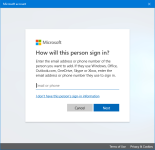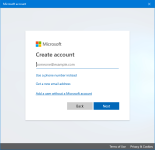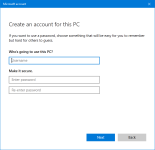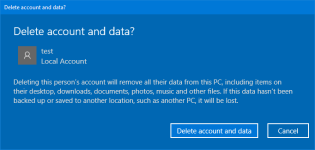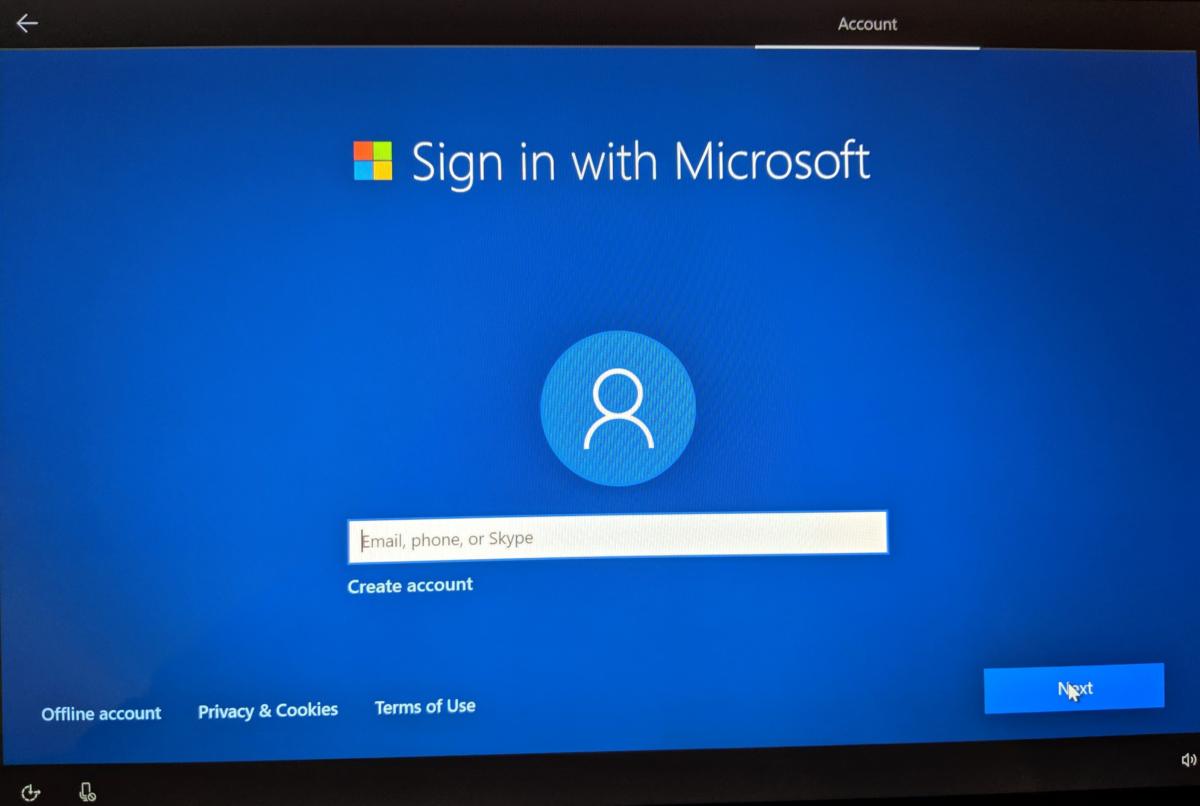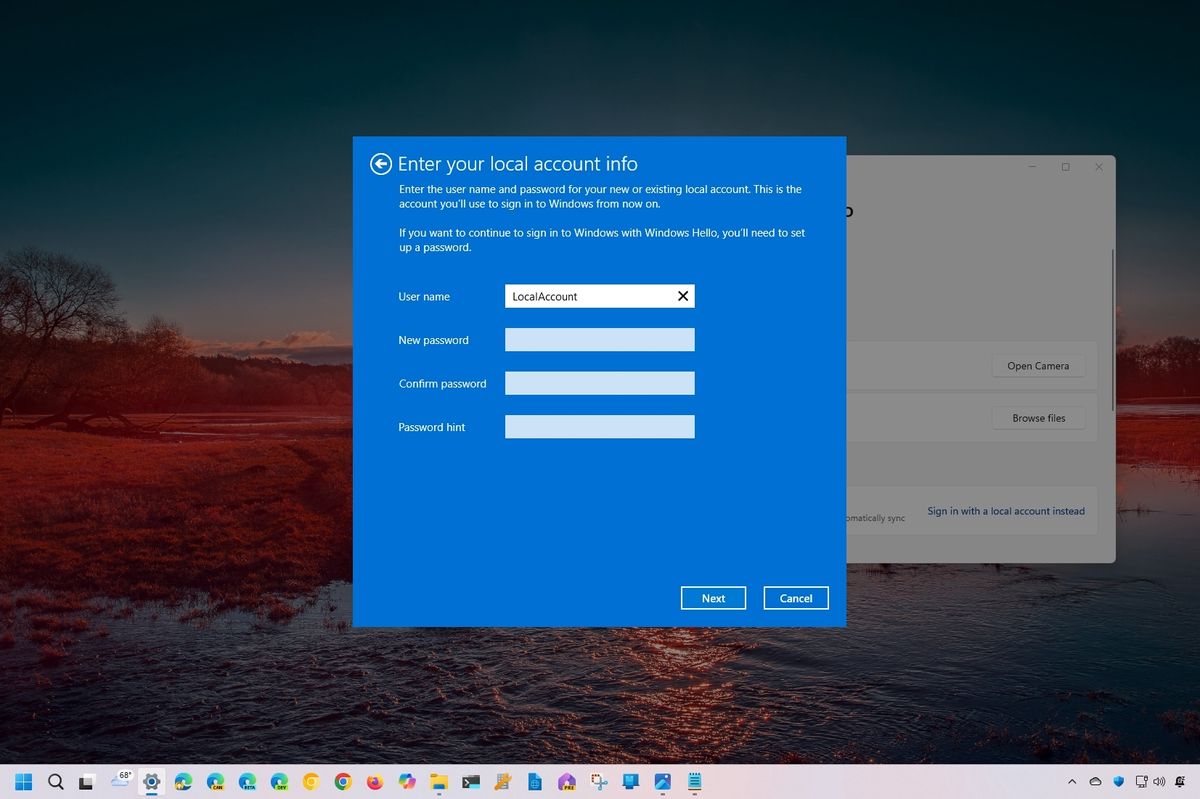- Mar 29, 2018
- 8,064
- Briefly explain your current issue(s)
-
Can't disable PIN and create password for Administrator account.
- Steps taken to resolve, but have been unsuccessful
-
Tried removing PIN but Windows asks for password, which I do not have because I was forced to create a PIN.
Tried banging my head against the wall a few times and only have headache as a result!
I am setting up my new laptop and M$ forced me to create an M$ account and a PIN  and said I could switch later, delete M$ account, etc. I cannot for the life of me remove PIN and setup a password for Admin account because it asks for current password which I don't have (because M$ forced me to set up a PIN.)
and said I could switch later, delete M$ account, etc. I cannot for the life of me remove PIN and setup a password for Admin account because it asks for current password which I don't have (because M$ forced me to set up a PIN.) 
I'm currently on Windows 10 Home 1809 after a bunch of updates, and I have features not present on my previous machines, e.g. Core Isolation, Secure Boot, etc. I see no option to disable these and my boot time is slower than previous machines. I don't get what's going on here. Any help would be appreciated. :emoji_pray::emoji_pray::barefoot::barefoot::barefoot:
I'm currently on Windows 10 Home 1809 after a bunch of updates, and I have features not present on my previous machines, e.g. Core Isolation, Secure Boot, etc. I see no option to disable these and my boot time is slower than previous machines. I don't get what's going on here. Any help would be appreciated. :emoji_pray::emoji_pray::barefoot::barefoot::barefoot: