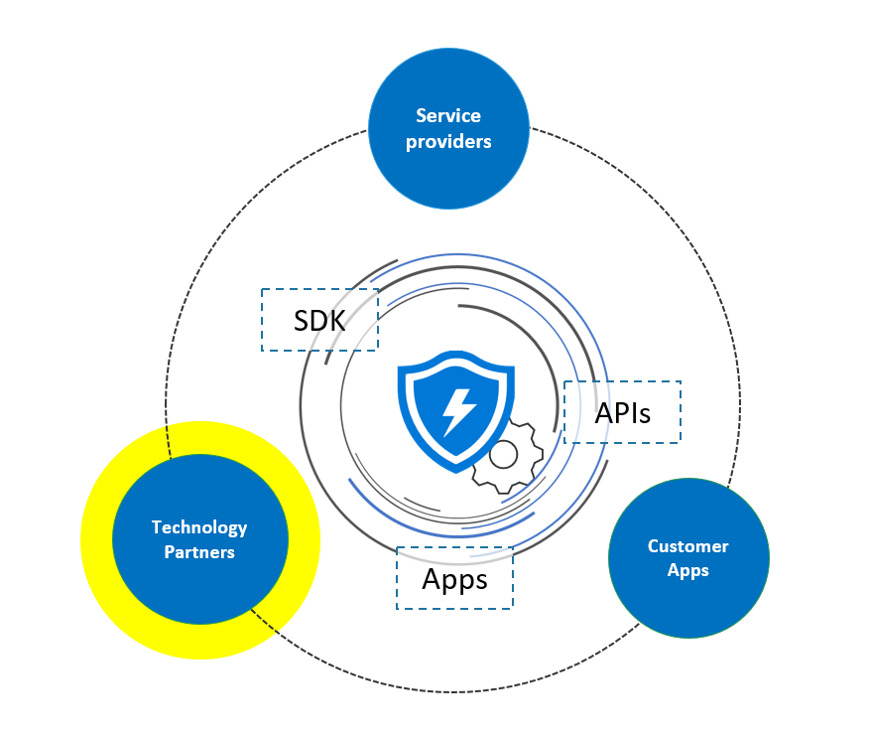How strong is WD (default settings) in the Home environment?
WD was is tested for a long time by professional AV testing labs (home or consumer reports):
AV-Comparatives (Real-world, Malware Protection):
Test Results - AV-Comparatives (av-comparatives.org)
AV-Test:
Home users (av-test.org)
Se Labs:
SE Labs
One should not be excited or disappointed by the results of the particular test because any such test has a strong random factor. This is noted for example in the AV-Comparatives test methodology:
"
Our tests use much more test cases (samples) per product and month than any similar test performed by other testing labs. Because of the higher statistical significance this achieves, we consider all the products in each results cluster to be equally effective, assuming that they have a false-positives rate below the industry average."
Real-World Protection Test Methodology - AV-Comparatives (av-comparatives.org)
As can be seen from the reports, the best AVs are usually in the first cluster (10 Avs or more), so they can be equally effective on malware in-the-wild (despite the differences in the particular test).
So, the best method is to gather the results of 4 types of tests (AV-Comparatives Real-World, AV-Comparatives Malware Protection, AV-Test, and SE Labs) for a long period. I did it for the period
April 2018-June (October) 2020. Here are the results (1-9 places) for AVs that participated in all these tests (with exception of Bitdefender):
AV-Comparatives Real-World (July 2018 - October 2020)
1. TrendMicro, 2. F-Secure, 3. Norton, 4. Avira Pro, 5. Bitdefender, 6. Kaspersky, 7. Microsoft, 8. Avast, 9. McAfee
AV-Comparatives Malware Protection (September 2018 - September 2020)
1. Avast, 2. Norton, 3. Bitdefender, 4. Avira Pro, 5. Microsoft, 6. Kaspersky, 7. F-Secure, 8. McAfee, 9. Trend Micro
AV-Test (June 2018 - June 2020)
1. Norton, 2. Kaspersky, 2. Trend Micro, 4. Bitdefender, 4. F-Secure, 6. Avira Pro, 7. Avast, 7. Microsoft, 9. McAfee,
SE Labs (April 2018 - June 2020)
1. Norton, 2. Kaspersky, 3. Trend Micro, 3. F-Secure, 5. Microsoft, 6. Avira Free, 7. *Bitdefender, 8. McAfee, 9. Avast
Bitdefender participated only in one SE Labs test and missed 5 samples. The first 5 AVs never missed more than 3 samples in any SE Lab test.
(1) AV-Comparatives - Consumer Real-World Protection Test July-October 2020 | MalwareTips Community
(1) AVLab.pl - Microsoft Defender - pros and cons (November 2020) | MalwareTips Community
(1) AVLab.pl - Microsoft Defender - pros and cons (November 2020) | MalwareTips Community
It is hard to do the proper statistics, so let's make the simplest one (average place):
April 2018-June (October) 2020 Final List of 4 types of tests (rounded +- 0.25).
Norton ................... (3+2+1+1)/4 ~ 2
Trend Micro ...........(1+9+2+3)/4 ~ 4
F-Secure .................(2+7+4+3)/4 = 4
Kaspersky ..............(6+6+2+2)/4 = 4
* Bitdefender ............(5+3+4+7)/4 ~ 5
Avira .......................(4+4+6+6)/4 = 5
Microsoft ...............(7+5+7+5)/4 = 6
Avast ......................(8+1+7+9)/4 ~ 6
McAfee ..................(9+8+8+8)/4 ~ 8
It seems that even when considering 2 year testing period and 4 types of tests, we have very little differences between the most popular AVs (most are grouped around the 5th place). Furthermore, the second-best AV on the final scoring (Trend Micro) was the last (and far away) in the AV-Comparatives Malware Protection tests and there is no AV that could be consistently better in all 4 types of tests than Avast (second-last on the final list).
My personal opinion is that these tests cannot measure the real differences between malware protection (home environment) of the most popular AVs (
marked in green on the list), because the differences are too small. Probably, only Norton and McAfee can be distinguished from the other due to very consistent high (Norton) and low (McAfee) scorings.
So, the answer for Microsoft is that WD anti-malware protection for the home users is as good as the protection of most AVs (free or Home versions). It does not mean that WD (on default settings) is as strong as for example Kaspersky (KIS participated in all tests). The advantage of some solutions (like KIS) can be seen in the business environment.
Edit1.
If we include the false positives rate which is consistently biggest for Norton and Trend Micro in AV-Comparatives False Alarm tests, then the differences will be even smaller.
For example in AV-Comparatives False Alarm tests September 2018 - September 2020 (6 tests):
-----------------------The number of false positives -------
Kaspersky.........5 + 3 + 0 + 10 + 3 = 21
Bitdefender.......9 + 6 + 7 + 7 + 6 = 35
Avira..................2 + 4 + 1 + 24 + 8 = 39
Avast.................5 + 15 + 7 + 15 +10 = 52
F-Secure..........15 + 17 + 4 + 24 + 9 = 69
McAfee............35 + 9 + 2 + 25 + 10 = 81
Microsoft.........32 + 8 + 13 + 9 + 21 = 83
Norton..............47 + 19 + 7 + 25 + 41 = 139
Trend Micro.....40 + 81 + 14 + 1 + 5 = 141
False Alarm Tests Archive - AV-Comparatives (av-comparatives.org)
It easy to see that Norton and Trend Micro which have the best anti-malware scoring, also have the worst false positives rate.
It is also interesting that Trend Micro scored very very poorly in the AV-Comparatives Malware Protection test in the year 2020, just when the false positives rate was the best (1+5 false positives). On the contrary, when Trend Micro had stellar protection results, the false positives rate was very very high.
Edit2.
The phenomenon of consistently high results of Norton worried me because it cannot probably be understood as the statistical (random) effect.
But, when looking at consistently high false positives rate and user-dependent choices in the tests, it is clear that Norton uses aggressive file reputation check (something similar to SmartScreen and PUA protection in Edge). So, one could use Windows Defender + Edge web browser (SmartScreen + PUA enabled) to get similar strong protection.
Respond to incorrect Norton alerts about unsafe downloaded files
Edit3
Corrected the error in the AV-Test Kaspersky scoring and added the scorings of AV-Comparatives Real-World test from September 2018 to be closer to the testing period of other tests.